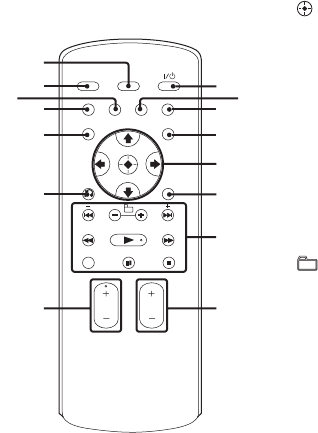
10
GB
x Z (stop/eject) (pages 23, 29)
Press to stop tape playback.
Press to insert or eject a tape.
X (pause) (pages 23, 29)
Press to pause tape playback.
Remote RM-AMU008
(LBT-ZT4 only)
1
"/1 (on/standby) (pages 15, 32)
Press to turn on the system.
B
CLEAR (page 27)
Press to delete the last step from the
program list.
C
EQ (page 25)
Press to select a sound effect.
D
TIMER MENU (pages 15, 31, 32)
Press to set the clock and the timers.
E
V/v/b/B (pages 15, 31)
Press to select the settings.
(pages 15, 27, 31)
Press to enter the selection.
F
TOOL MENU
Press to select the menu of the component
connected to the DIGITAL MEDIA
PORT adapter.
G
./> (go back/go forward)
(pages 16, 22, 27)
Press to select a track or file.
+/– (select folder) (pages 16, 22,
27)
Press to select a folder.
+/– (tuning) (page 17)
Press to tune in the station you want.
m/M (rewind/fast forward)
(pages 16, 22)
Press to find a point in a track or file.
N (play) (pages 16, 21, 35)
Press to start playback.
DISC SKIP (pages 16, 27, 29)
Press to select a disc.
X (pause) (pages 16, 22)
Press to pause playback.
x (stop) (pages 16, 17, 19, 22)
Press to stop playback.
1
2
3
6
5
4
7
qg
qf
qd
qs
qa
q;
9
8


















