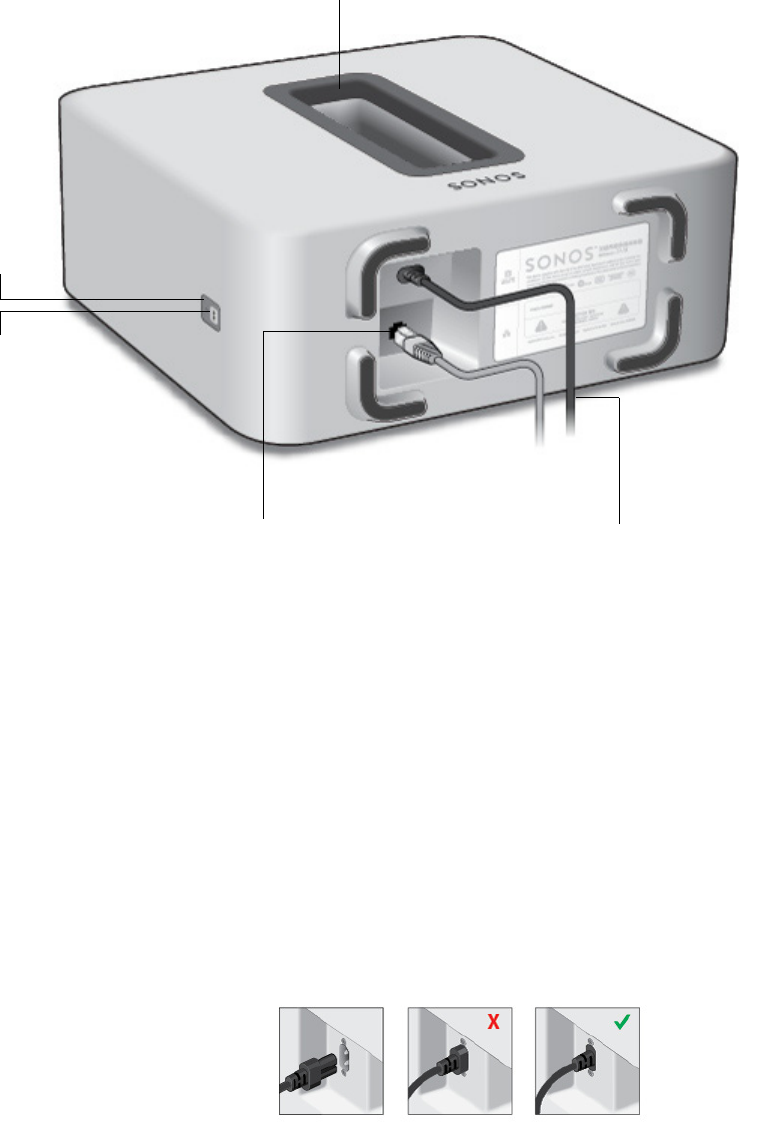
SONOS SUB
5
SONOS SUB
Join button Press the Join button to associate the SUB with your Sonos Wireless HiFi System.
Acoustic slot The top of the acoustic slot doubles as a handle so you can lift it.
SUB placement: Make sure at least one side of the slot is free from obstruction. If you
place it vertically against a wall, do not block the front opening. If you place the SUB
horizontally on the floor, don’t put anything on top of it.
SUB status indicator LED indicates the SUB status.
• See "LED Explanations" on page 10 for more information.
Ethernet port Use an Ethernet cable to connect the SUB to your home network.
AC power (mains) input Use the supplied power cord to connect to a power outlet. Be sure to use the proper
power adapter for your country. Push the power cord firmly into the SUB until it is flush
with the surface.
Join button
Ethernet port AC Power (Mains)
Acoustic slot
Status indicator
















