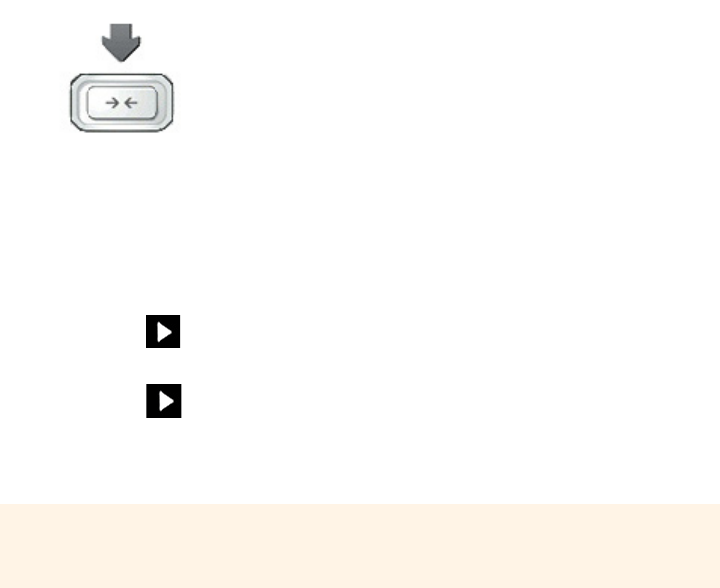
SONOS SUB
3
4.
Choose one of the following options:
• Using a handheld Sonos controller: Select Add a Sonos Component from the Settings menu.
• Using the Sonos Controller for Mac or PC: Select Add a Sonos component from the Manage menu.
To optimize your SUB’s performance, during the setup process you will be prompted to make some choices—
• If you are joining a CONNECT:AMP or ZP100, select the size of your stereo speakers (Compact, Bookshelf/Ceiling or
Floor.)
• Press Play to compare the volume of two test sounds, A and B, and then select No Difference, A is louder or B is
louder.
•Press Play to listen to a test sound, and then select the best level for the SUB.
You may be prompted to update the SUB after you add it to your Sonos system.
Note: After the SUB is associated with a Sonos player, you will not see it displayed
separately in the Rooms menu. Any changes you make to that Sonos player (volume, mute,
music selection) will also affect the SUB.
Press and release the Join button on the side of the SUB.
The indicator flashes green and white while the SUB is connecting
















