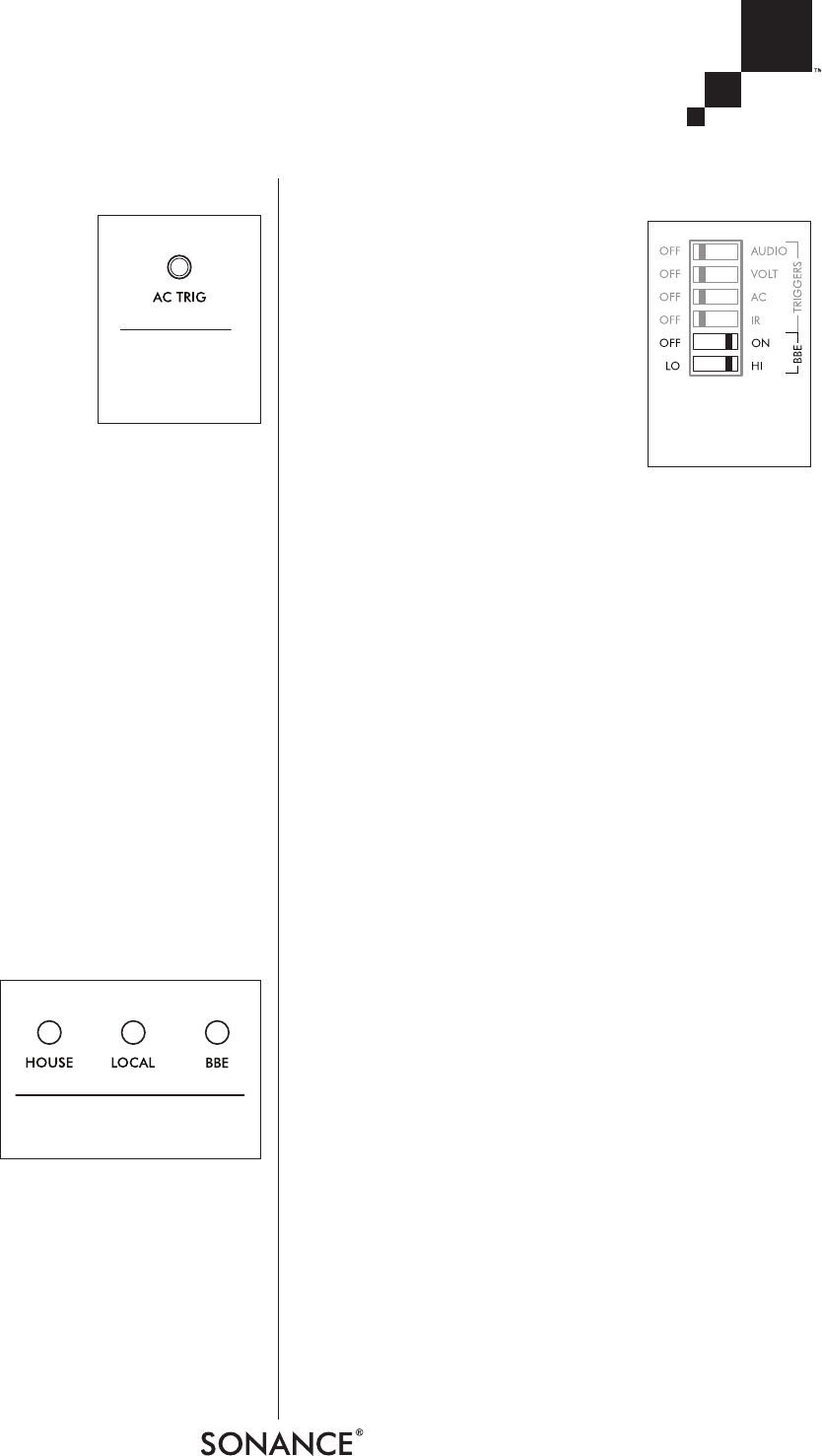
9
SONAMP
®
ASAP3D SE STEREO POWER AMPLIFIER
AC TRIG [AC Trigger] Pinhole Switch
The AC TRIG pinhole switch (see
Figure
21
) lets the ASAP3D SE determine the
precise voltage appearing at its AC
T
RIGGER OUTLET
that will trigger the
amplifier to switch from the House to
the Local source:
1. Place the TV that is connected to the
AC T
RIGGER OUTLET
in the
Standby
or
OFF
mode.
2. Push the AC T
RIG button.
• The H
OUSE AND BBE LEDs on the ASAP3D SE’s front panel
will flash and the amplifier’s microprocessor records the
(minimum) voltage level at the AC T
RIGGER OUTLET.
3. Turn the TV’s power ON.
4. Push the AC T
RIG button again.
• The ASAP3D SE’s microprocessor records the (maximum)
voltage level at the AC Trigger Outlet,
5. The ASAP3D SE calculates an AC trigger voltage that is
between the maximum and the minimum voltage levels that
will appear at the AC T
RIGGER OUTLET. (This allows the
amplifier to switch sources when the TV turns ON.)
• When this process is completed the H
OUSE AND BBE LEDs
will stop flashing.
NOTE: THE ASAP3D SE WILL STAY IN THE HOUSE SOURCE
MODE FOR APPROXIMATELY
2 SECONDS AFTER THE TV SWITCHES
ON. THIS PREVENTS ANY ANNOYING TV SWITCHING NOISES
FROM BEING AMPLIFIED THROUGH THE SYSTEM
’S SPEAKERS.
To reset the AC Trigger Voltage to its factory level, unplug the
amplifier’s AC cord and plug it back in while holding-in the
AC T
RIG pinhole switch.
Status LEDs
The ASAP3D SE front
panel has three LEDs (see
Figure 22
) that provide
the amplifier’s normal
operating status:
H
OUSE: Illuminates when
the House source is active.
L
OCAL: Illuminates when the Local source is active.
BBE: Illuminates when BBE Sound Enhancement is active.
The H
OUSE LED also flashes to indicate various protection and
operational error conditions (see table in
Appendix 3
, on
page 14).
BBE
®
Sound Enhancement
The Sonamp ASAP3D SE incorporates
BBE
®
Sound Enhancement. The BBE
process improves music’s presence and
detail, especially at lower listening vol-
umes. This improves the sound of your
audio system, particularly distributed
audio systems playing background
music. BBE also restores clarity and
definition (or focus) to spoken voices,
which makes paging systems easier to
understand without having to run them
at high volumes.
The ASAP3D SE has 2 individual switches to set the BBE
enhancement (see
Figure 23
):
• If the BBE ON/OFF switch is set to OFF, BBE enhancement
is not applied.
• If the BBE ON/OFF switch is set to ON, BBE enhancement
is applied according to the setting of the
LO/HI switch: LO = +3dB of BBE enhancement; HI = +6dB
of BBE enhancement.
Specifications
Number of Channels: 2 (one stereo pair)
Output Power (Stereo): 25 watts RMS per channel, 0.25% THD,
20Hz – 20kHz, @ 8 ohms
50 watts per channel, 0.25% THD,
1kHz, @ 4 ohms
Frequency Response: 20Hz – 20kHz ±2dB
Total Harmonic Distortion: 0.10% (1kHz, 8 ohms);
0.25% (1kHz, 4 ohms)
Signal to Noise Ratio: -94dB (w/22kHz filter, A-WTD);
-88dB (with AC-sensing trigger)
Input Sensitivity: 0.9V for 25W RMS output
0.7V w/BBE ON (+3dB)
0.5V w/BBE ON (+6dB)
Input Impedance: 13k ohms
Maximum Source Input: 2.3VAC RMS
Voltage 1.3VAC RMS w/BBE ON
Power Consumption: 200 Watts
Heat Output: 187 BTU/hr
AC Fuse: 2A (T2AL ~ 250V)
Dimensions (W x H x D): 9½” x 1¾” x 12½”
(241mm x 45mm x 318mm)
Rack Space Requirements: 1U (½-rack width)
Weight: 7.0 lbs (3.2kg)
FIGURE 21:
AC T
RIGGER
[AC TRIG
] BUTTON
FIGURE 22:
F
RONT-PANEL STATUS LEDS
FIGURE 23:
BBE M
ODE DIP
S
WITCHES


















