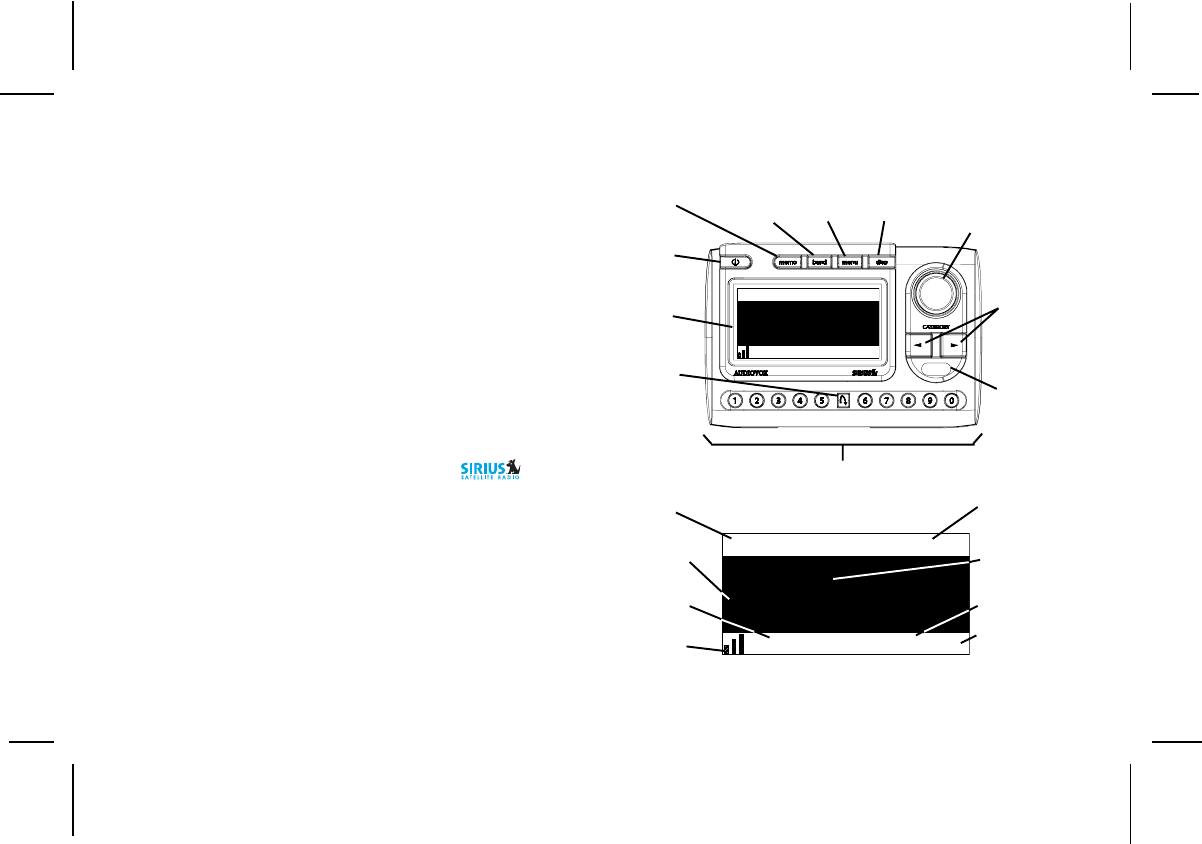
128-7193A
6 of 32
(b) Call Sirius at 1-888-539-SIRIUS (7474). One of
our friendly Customer Care representatives will
takethe necessary information and walk you
through the activation process.
Sirius® Shuttle Controls
The Audiovox Sirius® Shuttle Unit provides eight control
buttons, an Encoder knob and 10 number keys.
Power Button:
This button applies power to and removes power from
the Sirius® Shuttle as follows:
1. A momentary press of the power button turns on
the receiver, and is accompanied by a confirmation
beep tone. The Sirius logo/name (
) initially
appears on the LCD display for 3 seconds, followed
by the Default screen (if turned on for the first time),
or by the tuning mode in effect when the unit was
last powered off.
2. A momentary press of the power buttonturns off
the receiver. While the unit powers down, the
Audiovox logo appears for 2 seconds and the
unit turns off.
-6-
Category A-112:00P
Artist
Song
001 C hannel Nam e
AUTO SIZING/
SCROLLING
ARTIST NAME
BAND/PRESET
BANK NUMBER
CLOCK
8-CHARACTER
CATEGORY
NAME
3-DIGIT CHANNEL
NUMBER
Default Screen
CHANNEL
NAME
AUTO SIZING/
SCROLLING
SONG TITLE
SIGNAL
STRENGTH
INDICATOR
JUMP
s.seek
p.tune
Category A-112:00P
Artist
Song
001 Channel Name
LCD
DISPLAY
POWER
BUTTON
MEMORY
(s-seek)
BUTTON
BAND
(p.tune)
BUTTON
MENU
BUTTON
DISPLAY
BUTTON
ENCODER KNOB AND
PUSH-TO-SELECT
(ENTER) BUTTON
CATEGORY
SEARCH
(UP/DOWN)
BUTTONS
INFRARED
SENSOR
PRESET (NUMBER)
BUTTONS
JUMP
BUTTON


















