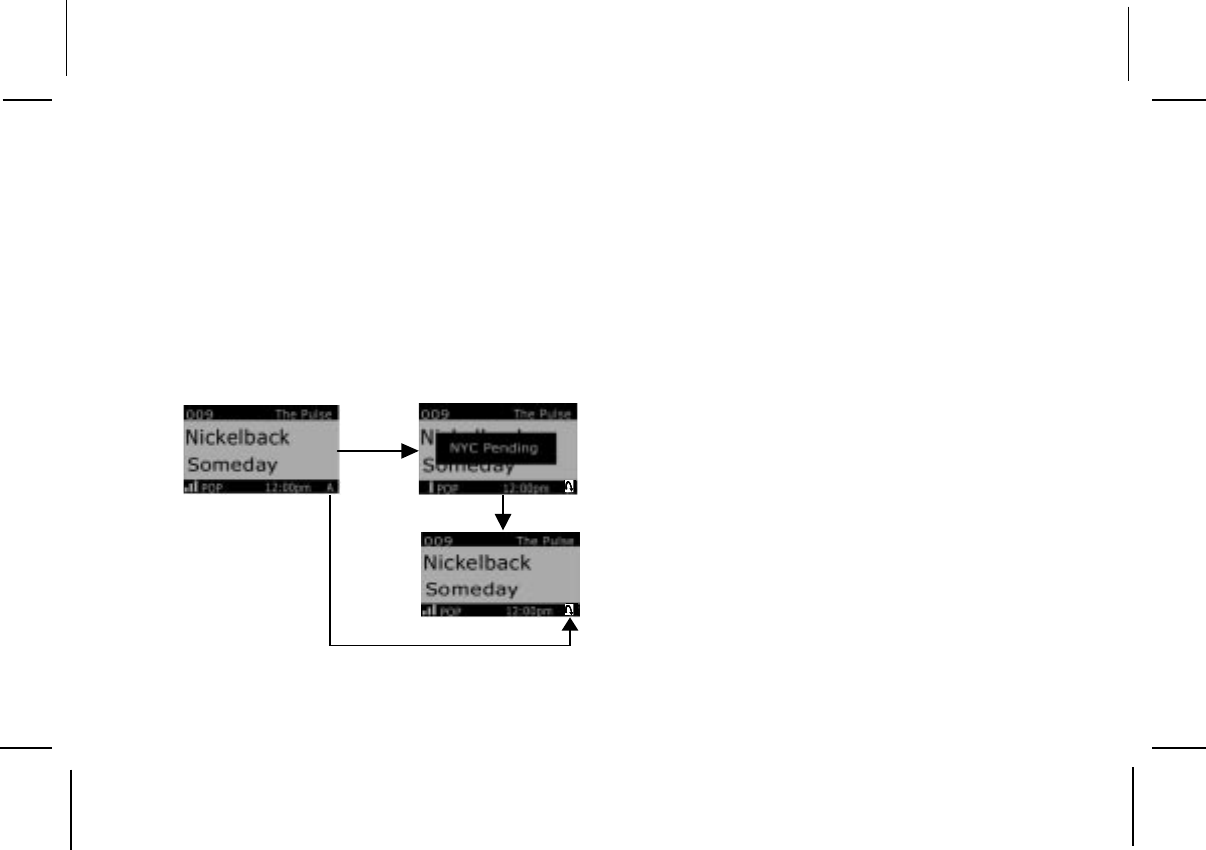
128-7193A
17 of 32
If a city ID has been set, the receiver will
immediately start scanning all channels for a
matching City ID. While searching for the city ID, a
pop-up appears for 2 seconds, with “XXX Pending”,
where XXX is the 3-letter abbreviation of the city
name, specifying that the receiver is indeed search
ing and waiting for the desired traffic/weather re-
port. The band indicator (preset bank) on the dis
play changes to the Jump button icon to signify that
the receiver is in searching mode.
The receiver continues searching until a match is
found or any list mode (Channel list, category list,
Preset Tune Mode or Menu Option) is entered prior
to a found match. When it exits any of the list modes
and returns to the normal operation mode, the city
ID search resumes until a match is found. If the
selected city’s traffic/weather information is being
broadcast on a different channel, then the receiver
tunes to that channel immediately. If the city of
choice is the current channel, the receiver tunes to
the previous channel. The audio remains on the
current channel until the receiver is tuned to the fa-
vorite channel. If no previous channel is available;
e.g., first channel tuned to after a power cycle, an
audible beep occurs and the receiver remains tuned
to the current channel.
Jumpset
JumpSet is when the Jump button is chosen to act
as an enhanced Preset button. Setting of the
JumpSet is the same as any other Preset: While
listening to any Sirius channels, a press and hold
-17-
2 sec.
Jump Icon


















