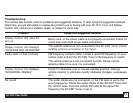SC-FM1 User Guide
26
No
Yes
Clear All Memory
To exit, press the MENU button.
Time Based Features
This feature allows for adjustment of the following
items:
Clock - Sets the time zone and daylight savings
time function.
Alarm Clock - Sets an alarm for a specific
time.
Auto Shutdown - Sets the unit to turn off at a
specified time.
Sleep Mode - Sets the unit to turn off after a
specified period of time.
To Change the Clock Features:
You can configure the unit for the time zone in
which you reside. The time data for the unit’s
clock is provided via the SIRIUS signal, and will
update based on the data received from the
signal. You can also turn ON or OFF the
automatic adjustment for Daylight Savings Time
(DST).
To Set the Time Zone:
1. Use the + and – buttons to highlight “Time
Based Features” and press the SELECT
button.
2. Use the + and – buttons to highlight “Clock”
and press the SELECT button.
Time Based Features
Clock
Alarm Clock
3. Since the clock adjusts automatically, it is
important to specify your proper time zone. Use
the + and – buttons to highlight “Time Zone”
and press the SELECT button.
Clock
Time Zone
Daylight Saving Time
4. Use the + and – buttons to highlight the proper
time zone for your location. Press the SELECT
button to select the time zone.