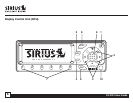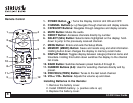SC-FM1 User Guide
12
Advanced Features
Setting Channel Presets
You can store up to 30 of your favorite channels as
presets, for quick access. Presets are stored in 5
banks, each containing 6 channel presets,
numbered 1 to 6.
1. Press the BAND button to activate the preset
bank you want. The selected bank is shown in
the top right corner of the default screen.
2. Select the channel you want to preset (see the
Basic Operation
and
Changing Channels
section).
3. Hold the numbered preset button in which you
want the channel stored for at least 1½ seconds.
You will hear a beep and the preset bank
number will indicate the memory location to
which the channel has been stored. If the preset
button already has a channel stored in it, the
stored channel will be replaced by the new
channel.
Recalling Channel Presets
The 6 presets in the active bank (A through E) can
be selected by pressing the “1” – “6” buttons.
1. Press the BAND button to activate the preset
bank you want. The selected bank is shown in
the top right corner of the Default screen.
2. Press the desired preset button (1 – 6) to recall
the preset. The channel will change and the
display will revert to the Default screen for the
new channel.
Searching for a Channel Preset (P.TUNE Mode)
It is possible to quickly search through all of your
presets using the + or – button.
1. Press and hold the BAND button to enter the
Preset Tune Mode (P.TUNE).
2. “Preset Tune Mode” will momentarily be
displayed and the top corners of the display will
invert to indicate Preset Tune Mode.
3. Use the + or – button to move up or down
through your presets. Only channels stored in
your presets will be displayed, regardless of
which bank they are stored in. Presets will be
grouped and displayed by preset bank and
number (ex. A-1, A-2...B-1, B-2) and rotate back
to the beginning.