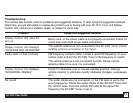SC-FM1 User Guide
24
from 1111 to 6666. The numbers 0, 7, 8, and 9
are not valid entries. If you should exit this
prompt without entering a code, you will be
prompted to set a code next time you enter the
Channel Lock feature.
4. If a code has been previously set, a “Enter
Code” prompt will appear. Enter your four digit
code and press the SELECT button to continue.
Edit Code
Enter Code
_ _ _ _
Lock/Unlock
5. When the correct code has been entered, use
the + and – buttons to highlight the channel you
want to lock or unlock. A locked channel will
have “Lock” displayed to the right of the
channel name
.
Highlight a channel name and
press the SELECT button to lock or unlock the
channel.
Lock/Unlock
51 Channel Name
50 Channel Name Lock
52 Channel Name
To exit the Channel Lock menu, press the MENU
button.
To Change the Lock/Unlock Code:
The first time the Channel Lock feature is
accessed you will be prompted to enter a four
digit code. This code can be any four digit number
from 1111 to 6666. The numbers 0, 7, 8, and 9
are not valid entries. If you should exit this prompt
without entering a code, you will be prompted to
set a code next time you enter the Channel Lock
feature.
To change the lock code:
1. Use the + and – buttons to highlight “Channel
Lock”. Press the SELECT button.
2. Use the + and – buttons to highlight “Edit
Code” and press the SELECT button.