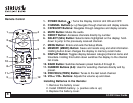SC-FM1 User Guide
15
Alert Type
Initial Game Alert
All Score Updates
“Initial Game Alert” will sound an alert when
the team you have chosen is playing a game.
“All Score Updates” will sound an alert when
the team you have chosen is playing a game,
and also when the scores are updated for the
team.
Use the + or – buttons to highlight the team
you wish to store in memory and press the
SELECT button.
3. If the MEMO button is pressed and all of the
memory spaces are full, “S-Seek Full” will flash
on the display for one second.
CH NAME 12:00001
S-Seek Full
A
A screen displaying the Replace-Cancel options
will follow. This prompt allows you to make the
following Replace-Cancel choices.
S-Seek Full
Cancel
Replace
Replace: The list of stored memory items
will appear.
Replace
Artist Name/Song
Artist Name/Song
Use the + or – buttons to highlight the data
that you would like to overwrite with the new
Artist/Song Title or sports game. After
highlighting the selected title in the list, press
the SELECT button to delete the stored Artist/
Song Title or sports team and replace it with
the updated information. The display will show
the “Stored” screen
.
Replace
Stored
Cancel: The prompt screen will disappear
and revert to the original screen. Nothing will
be stored.