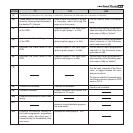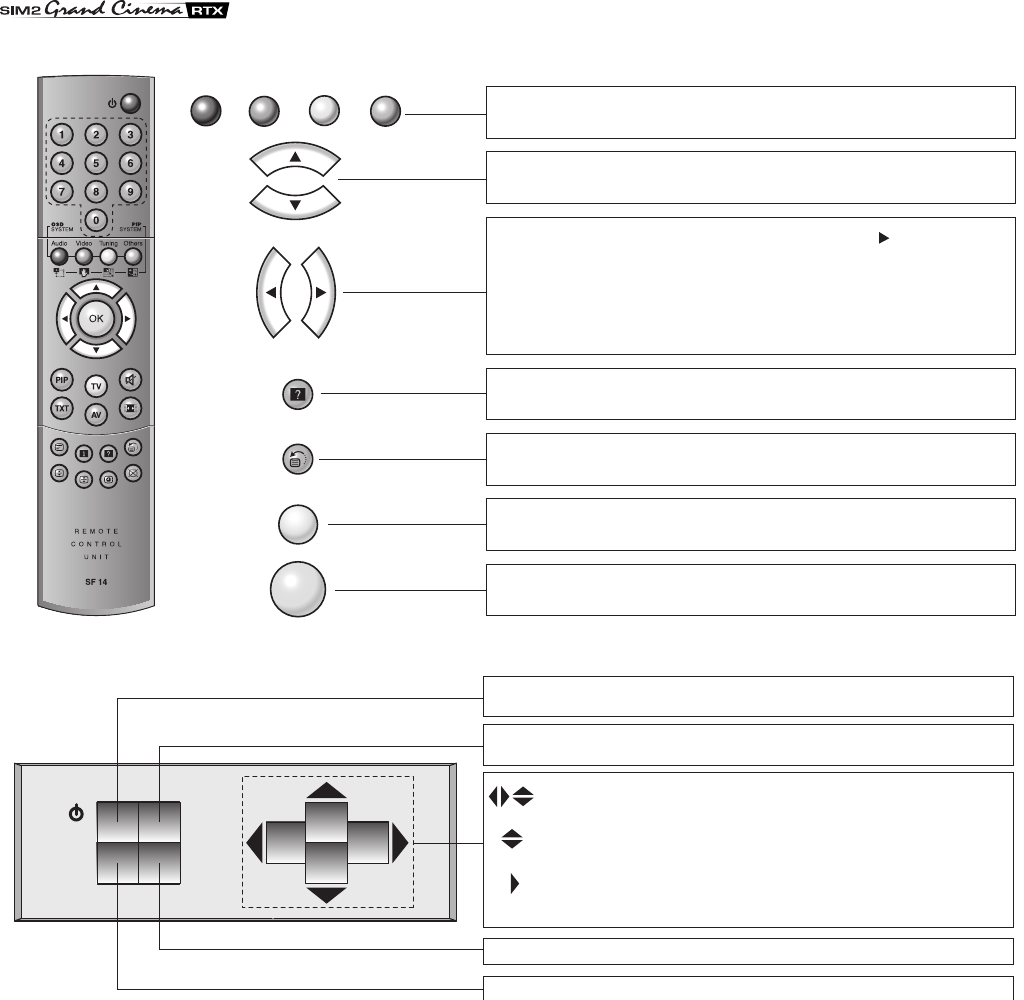
18
USING THE REMOTE CONTROL TO NAVIGATE THE OSD
CABINET CONTROLS
Note: You can exit the On Screen Display at any time, from within any menu, and return to the normal TV picture simply by pressing
the TV button [21] on the remote control.
OK
TV
Audio
Others
Tuning
Video
Used to access the required menu
Selects a menu option (up/down)
a. Accesses a sub-menu when this symbol appears:
b. Adjusts values of the selected item/Activates or deactivates the
selected option.
c. Shows other hidden options cyclicall
y.
Displays user Help
Back to previous menu
Exit OSD
Pressed to confirm selections internally of menus when this symbol
appears: OK–>
ESC
MENU
AU
TO
Used to navigate options and adjust parameters internally of
On Screen menus.
Switches
on from stand-by and calls up Source Selection menu.
(if pressed in the absence of the On Screen Display), shows the
INFO
information window.
Switches
system to stand-by.
Not enabled
Not enabled
Activates the On Screen Display menus. Navigates Menu pages.