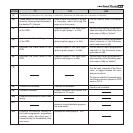13
BUTTON TV TXT OSD
[1] Switches the television off, reverting to stand-by. Switches the television on if already in stand-by.
[2]
[
3]
[
4]
[
5]
[
6]
[
7]
[
8]
[
9]
[
10]
[
11]
[
12]
These switch on the projector from
stand-by, allowing direct selection of
the desired TV channel.
Activates the Other Functions menu
of the OSD.
Activates the Main Settings menu
of the OSD.
Activates the Video menu of the
OSD.
Activates the Audio menu of the
OSD.
Function not available.
Activates Videotext.
Enables the selection of Audio-Video
inputs.
Displays information relating to
the tuned programme: programme
number, audio decoding and, if
transmitted by the broadcaster, time
and name.
Can be used to enter a protection
code.
Can be used to identify a programme
listed internally of the Summary menu
(sub-menu of [4]) as “locked”.
Can be used to delete a programme
listed internally of the Summary
menu (sub-menu of [4]).
Can be used to move programmes
internally of the Summary menu
(sub-menu of [4]).
Can be used to mark a programme li
-
sted internally of the Summary menu
(sub-menu of [4]) as “hidden”.
Can be used, internally of the Zoom
menu, to toggle between the zoom
and pan functions.
Confirms a selection if pressed when
the following symbol appears in OSD
menus: OK ‡
Function not available.
Used to enter the number of a page
or sub-page, which will bring the
page up on the screen.
Captures pages of the topic highli
-
ghted in cyan (page n° or title).
Captures pages of the topic highli
-
ghted in yellow (page n° or title).
Captures pages of the topic highli
-
ghted in green (page n° or title).
Captures pages of the topic highli
-
ghted in red (page n° or title).
Function not available.
Closes Videotext and returns the
television to TV mode.
Selects translucent text screen with
picture of current television program
-
me underneath.
Displays the index page (n° 100).