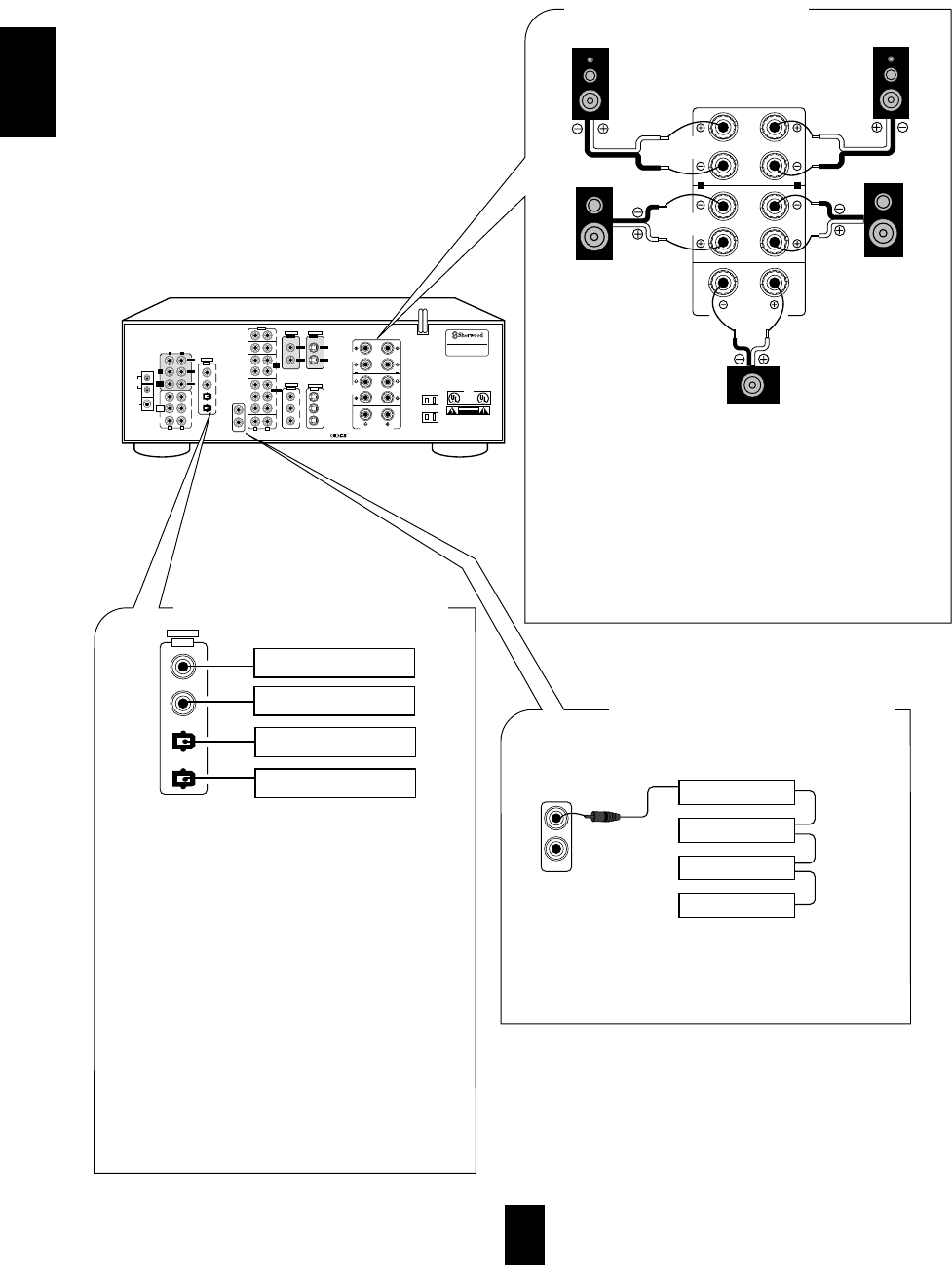
6
COAX 1
DIGITAL
IN
COAX 2
OPTICAL 1
OPTICAL 2
VIDEO 2
VIDEO 3
VIDEO 1
VIDEO 2
VIDEO 3
VIDEO 1
VIDEO 2
VIDEO 3
DIGI
-
LINK
AC INPUT
120V~60Hz
3.5A
SWITCHED
120V~60Hz
TOTAL 100W 1A MAX
AC OUTLETS
MODEL NO. RD
-
7106
AUDIO/VIDEO RECEIVER
SER. NO
MADE IN KOREA
DESIGNED IN USA
C
E85649
29Z3
LISTED
AUDIO EQUIPMENT
R R
This device complies with Part 15 of the FCC Rules.
Operation is subject to the following two conditions:
(1)This device may not cause harmful interference, and
(2)this device must accept any interference received,
including interference that may cause undesired operation.
CAUTION
RISK OF ELECTRIC SHOCK
DO NOT OPEN
WARNING:"SHOCK HAZARD-DO NOT OPEN"
AVIS;"RISQUE DE CHOC-ELECTRQUE-NE PAS OUVRIR"
Manufactured under license from Digital Theater Systems, Inc. US Pat. No. 5,451,942 and other
world-wide patents issues and pending. “DTS” and “DTS Digital Surround” are trademarks of Digital
Theater Systems, Inc.
1996 Digital Theater Systems, Inc. All rights reserved.
SUB
WOOFER
6-CH
DIRECT
INPUT
PRE
OUT
FRONT
REAR
CENTER
CD
AUX
PLAY
REC
REC
PLAY
AM
LOOP
FM
75
Ω
VIDEO 1
MONITOR MONITOR
FRONT
SPEAKERS
(8
Ω
)
REAR
SPEAKERS
(8
Ω
)
CENTER SPEAKER(8
Ω
)
TAPE
MON.
ANTENNA
VIDEO
S
-
VIDEO
VIDEO
S
-
VIDEO
IN
IN
IN
Manufactured under license from Dolby Laboratories.
“Dolby”, “Pro Logic” , and the double-D symbol are trademarks of Dolby Laboratories.
Confidential Unpublished Works.
1992-1997 Dolby Laboratories. All rights reserved.
“ is a trademark of SRS Labs, Inc.”
R
L
SUB
WOOFER
CENTER
FRONT
REAR
L R
L R
LR
VIDEO 1 VIDEO 1
OUT
OUT
■ CONNECTING DIGITAL INPUTS
• The COAXIAL or the OPTICAL DIGITAL OUTs of
the components that are connected to CD, VIDEO 1 ~
VIDEO 4 of this unit can be connected to these
DIGITAL INPUTS.
• A digital input should be connected to the components
such as an LD player, CD player, DVD player, etc.
capable of outputting DTS Digital Surround, Dolby
Digital or PCM format digital signals.
• For details, refer to the operating instructions of the
component connected.
• When making the COAXIAL DIGITAL connection, be
sure to use a 75Ω COAXIAL cable, not a conventional
AUDIO patch cord.
• Not all of the commercially available Fiber Opticables
are suitable for use with this receiver. If you have a
questions about the suitability of any cable, please
consult your dealer or a qualified service organization.
• Remove the protective cap before making OPTICAL
connections. Reinsert the protective cap when the
OPTICAL input is not being used.
■ CONNECTING SYSTEM CONTROL
System
control
cord
Sherwood component
with DIGI LINK II or III
CD player
Tape deck
Graphic equalizer
DVD player
• Interconnect the green system control jacks on compatible
Sherwood components that use the DIGI LINK II or III
system using standard RCA to RCA cables.
COAX 1
DIGITAL
IN
COAX 2
OPTICAL 1
OPTICAL 2
Component with
COAXIAL DIGITAL OUT
Component with
COAXIAL DIGITAL OUT
Component with
OPTICAL DIGITAL OUT
Component with
OPTICAL DIGITAL OUT
DIGI
-
LINK
• The speaker terminal are designed to accept either bare wire or
banana plugs.
• If using bare wire, take care to not allow the + and - wires to
touch or short.
• Connect the speaker wires firmly and correctly according to the
channel and position. Observe the proper polarity (+ and -).
• To use two rear center speakers, wire them in series. For more
details on series hook-up, consult your dealer or a qualified
service organization.
• This receiver is designed for use with speakers rated at 8 ohms
impedance or above.
■ CONNECTING SPEAKERS
FRONT
SPEAKERS
(8
Ω
)
REAR
SPEAKERS
(8
Ω
)
CENTER SPEAKER(8
Ω
)
Front right Front left
Center
Rear
left
Rear
right
R L
EENNGGLLIISSHH


















