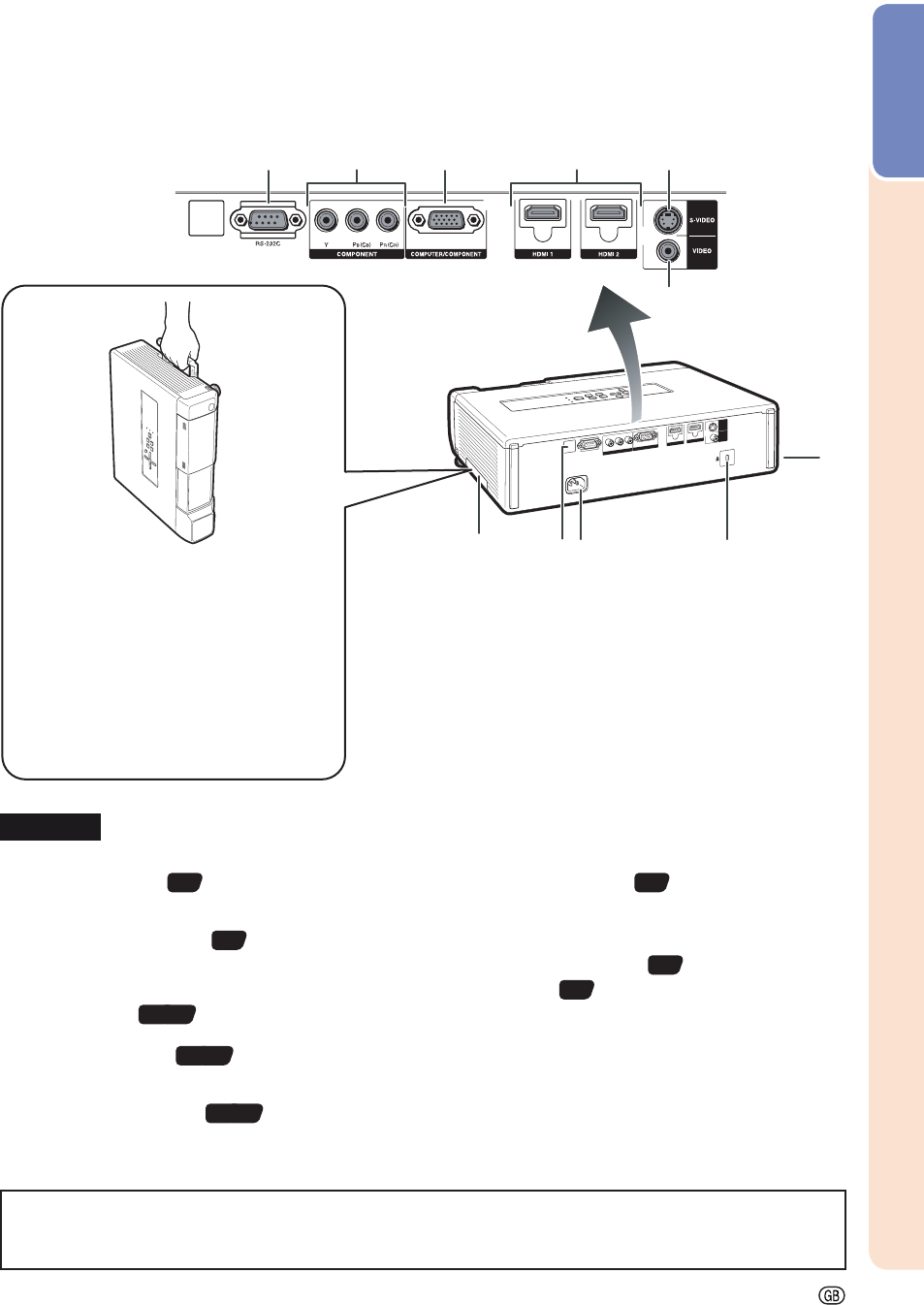
Introduction
-11
Projector (Rear View)
Using the Kensington Lock
This projector has a Kensington Security Standard connector for use with a Kensington MicroSaver Security System.
Refer to the information that came with the system for instructions on how to use it to secure the projector.
•
Terminals
11
79 108
123 5
4
6
Using the Carrying Handle
When transporting the projector,
carry it by the carrying handle on
the side.
Always close the lens shutter to
prevent damage to the lens when
transporting the projector.
Do not lift or carry the projector
by the lens as this may damage
the lens.
•
•
1 RS-232C terminal
22
Terminal for controlling the projector using a
computer.
2 COMPONENT terminals
19
Terminal for connecting video equipment with
component output terminal.
3 COMPUTER/COMPONENT
input terminal
19, 21
Terminal for computer RGB and YPbPr signals.
4 HDMI1, 2 terminals
19, 20
Terminal for connecting video equipment with
HDMI output terminal.
5 S-VIDEO input terminal
19, 20
Terminal for connecting video equipment with
an S-video terminal.
6 VIDEO input terminal
19
Terminal for connecting video equipment.
7 Carrying handle
For carrying the projector.
8 Remote control sensor
13
9 AC socket
23
Connect the supplied power cord.
10 Kensington Security Standard connector
11 Security bar


















