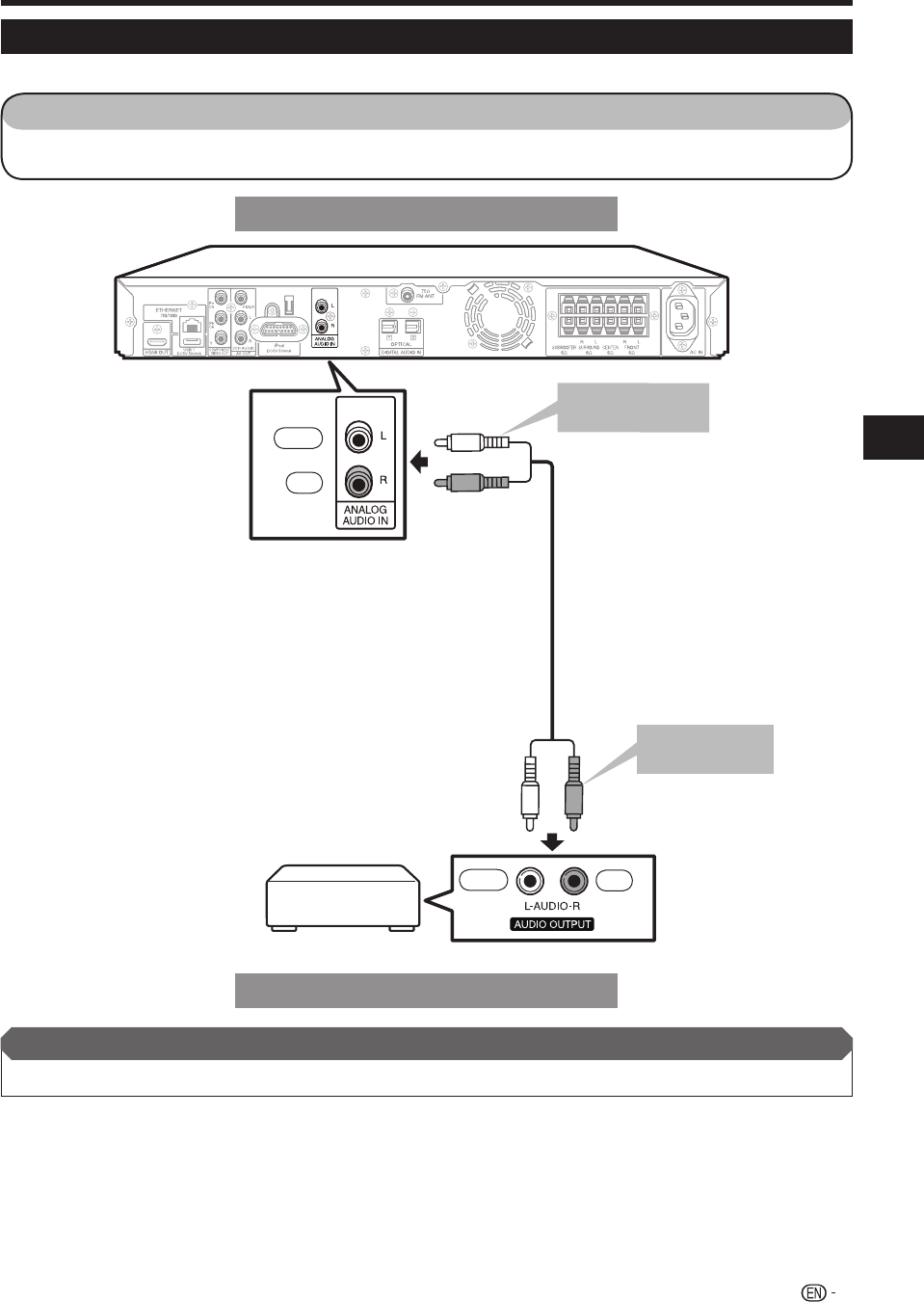
29
Connection and Setup
Connecting the ANALOG AUDIO IN Jacks
You can enjoy the audio equipment sound through the ANALOG AUDIO IN jacks.
STEPS
1: Be sure to turn off this system and the equipment before making any connections.
2: Firmly insert the cable all the way into the terminal connector (1 and 2).
Main Unit
Audio equipment
Red
White
(Red)
(White)
Audio cable
(commercially available)
(White) (Red)
To audio output
jacks
2
Red
White
To ANALOG AUDIO
IN jacks
1
Audio equipment with audio jacks
Play back the audio on the connected equipment and enjoy preset sound mode (page 65).•
After connecting
•
Audio Connections


















