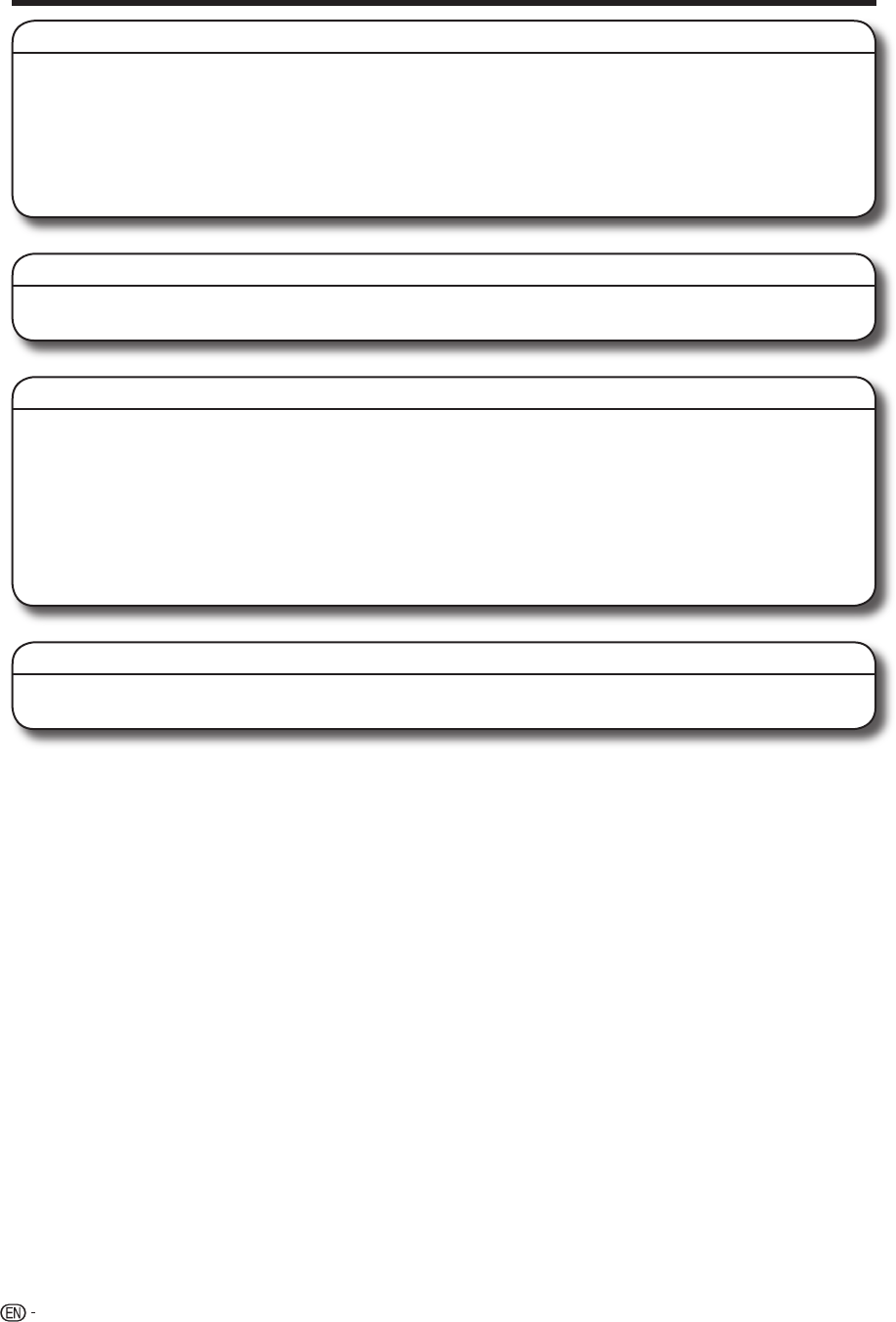
14
Step 2: Connecting to speakers and selecting equipment
Make necessary connections each speakers. Refer to “Positioning the Speaker System” (Pages 18-21) and
“Speaker Connections” (Pages 22-23).
Connection varies with the equipment used. Refer to Connection. (Pages 24-33)
Turn off the devices before connecting.
For using online services such as BD-LIVE, Netflix and RSS
To use the online services available on this system (BD-LIVE, Netflix or RSS), after an Internet connection is
made, communication setup is required. Refer to “Communication Setup”. (Pages 71-73)
Step 3: Setting up the speakers
Make the necessary preparations so you can enjoy audio playback.
Refer to “Speaker Settings”. (Pages 39-40)
Step 4: Playing back video/picture/music content and listening to FM broadcasts
You can use this system to play back video, picture or music content from the desired media source such
as Blu-ray disc, DVD, iPod etc., or via Internet. Refer to "Video/Picture/Music Playback". (Pages 45-54) and
"Listening to the iPod". (Pages 60 and 61)
You can also set or use various functions during playback. Refer to "Playback Functions". (Pages 55-57) and
"Settings During Playback". (Pages 58 and 59)
You can listen to FM broadcasts. Refer to “Listening to the FM Broadcast”. (Page 62)
Use the various sound modes to enhance the audio playback. Refer to “Audio Settings and Operations”.
(Pages 63-66)
Select input selection and adjust the volume to enjoy the audio playback. Refer to “Basic Operations”. (Page 41)
Step 5: Adjust settings
Adjust settings to enjoy various features and other functions for playing discs/content.
Refer to Settings. (Pages 67-79)
Getting Started


















