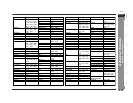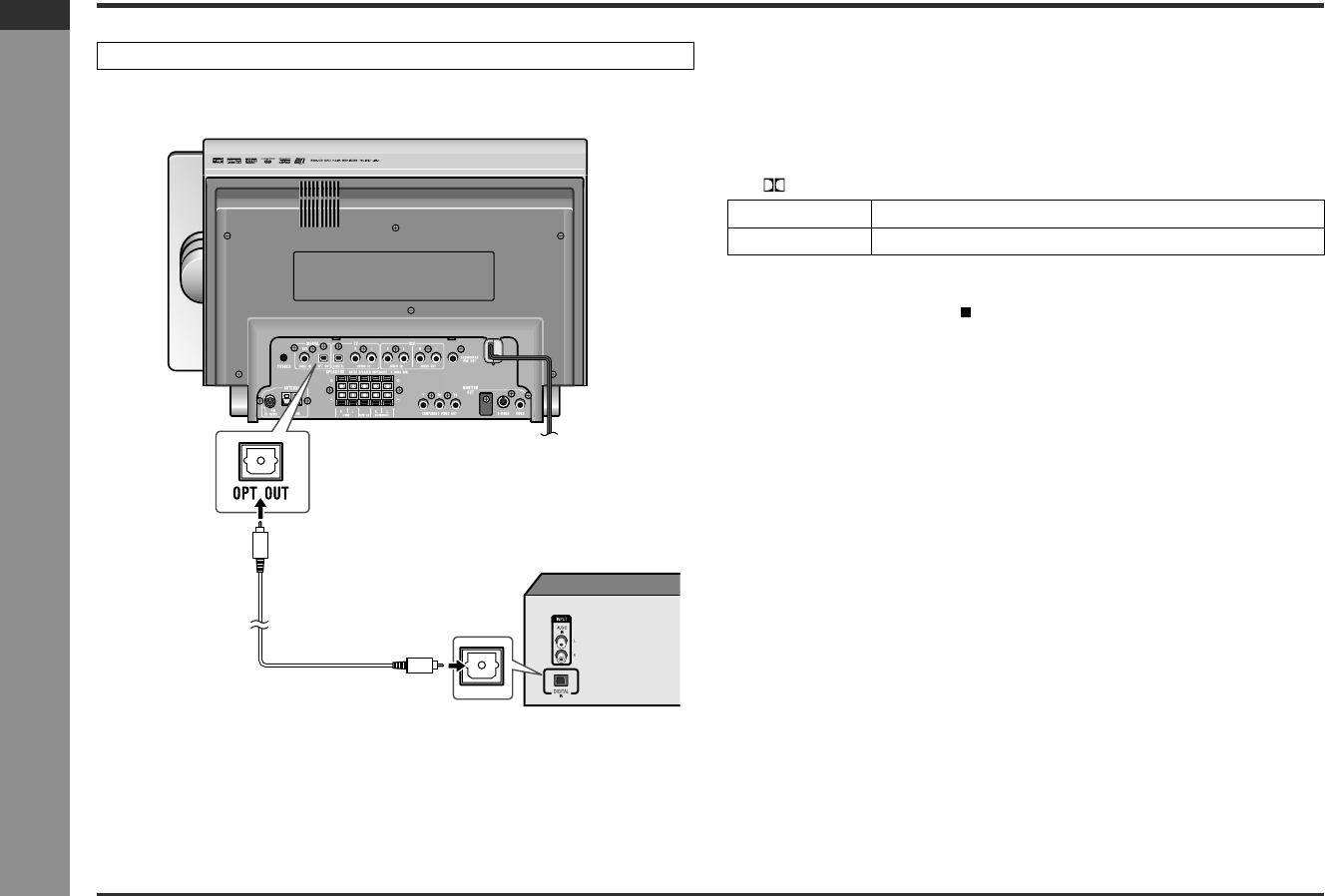
E-57
ENGLISH
SD-PX2
Advanced Features
- Connecting other equipment -
Connecting other equipment (continued)
An optical digital cable is not supplied.
Purchase an optional optical digital cable.
Digital connection to a digital audio
recorder, etc.
You can record sound on a digital audio recorder by connecting to the digital audio
output jack using an optical digital cable.
When connecting a digital audio recorder to the digital audio output jack, set
the " DIGITAL" to "D-PCM" (see page 39).
To record sound on a digital audio recorder:
Turn the power on and press the button.
Notes:
z Some discs are copy protected and digital recording is not possible (including DTS
signals).
z The digital audio output jack sends signals coming from a DVD/CD, the digital
audio TV input jack, and digital audio input jack. Signals from the tuner, audio TV
input jacks and the audio VCR input jacks are not sent.
z When you play DVD-Video discs with Linear PCM sound recorded at a 96 kHz
sampling rate, sound may be sampled at 96 kHz (or 48 kHz depending on the
disc).
z The digital audio output jack does not send signals coming from SACD or
MP3 discs.
z In DVD-Audio playback, the digital audio output jack does not send some
signals. Also, the sampling rate of digital audio signals may reduce or no
signals may be sent.
z Plug in each cable fully to prevent noise interference.
Turn off the other equipment before making this connection.
To optical digital
audio input jack
Optical digital cable
(option: AD-M3DC)
Digital audio
recorder, etc.
BITSTREAM For 5.1 channel Dolby Digital/DTS surround processors, etc.
D-PCM For 2 channel digital input amplifiers, etc.