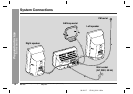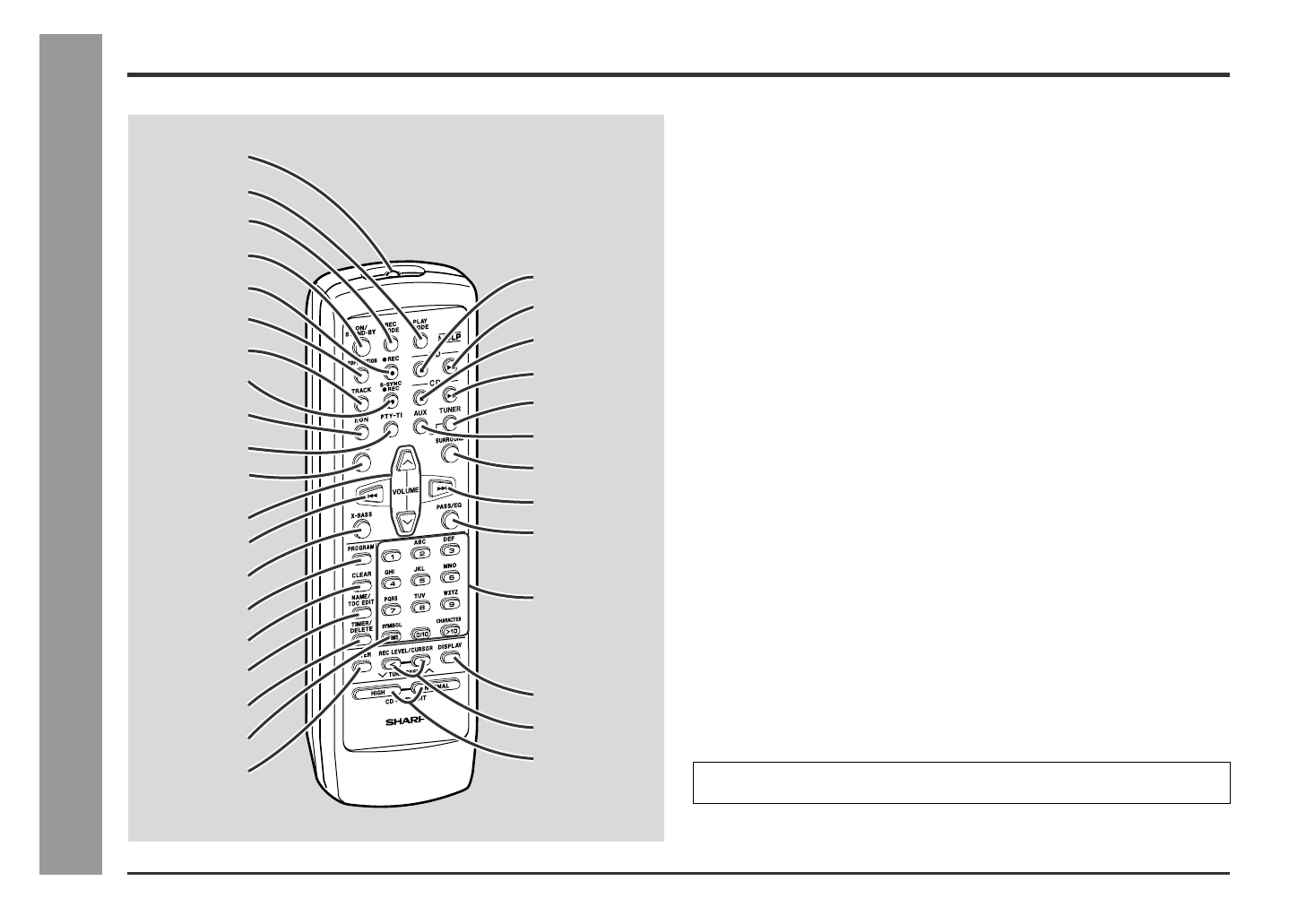
10
CX1H_UK02-10.fm00/12/17
General Information
Controls and Indicators
Controls and Indicators (continued)
Remote control
Reference page
1.Remote Control Transmitter . . . . . . . . . . . . . . . . . . . . . . . . . . . . . . .11
2.
CD/MD Play Mode Select Button
3.
MD Record Mode Button
4.
On/Stand-by Button
5.
MD Record Button
6.Top Position Button . . . . . . . . . . . . . . . . . . . . . . . . . . . . . . . . . . . . . .39
7.Track Edit Button . . . . . . . . . . . . . . . . . . . . . . . . . . . . . . . . . . . . . . .38
8.Sound Synchronise Record Button . . . . . . . . . . . . . . . . . . . . . . . .55
9.RDS EON Button . . . . . . . . . . . . . . . . . . . . . . . . . . . . . . . . . . . . .28, 32
10.RDS Programme Type/Traffic Information Search Button . . . .28, 31
11.RDS ASPM (Auto Station Programme Memory) Button . . . . . . . . .28
12.
Volume Up or Down Button
13.
CD/MD Fast Reverse, Tuning Down Button
14.Extra Bass Button . . . . . . . . . . . . . . . . . . . . . . . . . . . . . . . . . . . . . . .16
15.CD/MD Programme Button . . . . . . . . . . . . . . . . . . . . . . . . . . . . . . . .25
16.Clear Button . . . . . . . . . . . . . . . . . . . . . . . . . . . . . . . . . . . . . . . . . . . .25
17.Name/TOC-Edit Button. . . . . . . . . . . . . . . . . . . . . . . . . . . . . . . . . . . .42
18.Timer/Delete Button . . . . . . . . . . . . . . . . . . . . . . . . . . . . . . . . . . .17, 49
19.Time Button . . . . . . . . . . . . . . . . . . . . . . . . . . . . . . . . . . . . . . . . .20, 23
20.Enter Button . . . . . . . . . . . . . . . . . . . . . . . . . . . . . . . . . . . . . . . . . . . .17
21.
MD Stop Button
22.
MD Play/Pause Button
23.
CD Stop Button
24.
CD Play/Pause Button
25.
Tuner (Band) Button
26.
Auxiliary Button
27.Surround Button . . . . . . . . . . . . . . . . . . . . . . . . . . . . . . . . . . . . . . . .16
28.
CD/MD Fast Forward, Tuning Up Button
29.Preset Equalizer Button . . . . . . . . . . . . . . . . . . . . . . . . . . . . . . . . . .16
30.Character Input/CD, MD, Tuner Direct Buttons . . . . . . . . . . . . .24, 42
31.Display Button . . . . . . . . . . . . . . . . . . . . . . . . . . . . . . . . . . . . . . .20, 23
32.Recording Level/Cursor/Tuner Preset Button . . . . . . . . . . .26, 39, 42
33.CD/MD Edit Button . . . . . . . . . . . . . . . . . . . . . . . . . . . . . . . . . . . . . . .36
1
2
3
4
5
6
7
8
9
10
11
12
13
14
15
16
17
18
19
20
*
*
*
*
*
*
*
*
*
*
*
*
*
21
22
23
24
25
26
27
28
29
30
31
32
33
*
*
*
*
*
*
Buttons with "
*
" mark in the illustration can be operated on the remote control only.
Other buttons can be operated both the main unit and the remote control.
Web-site:
www.sharp.co.uk/support
Help Line:
08705 274277 (office hours)