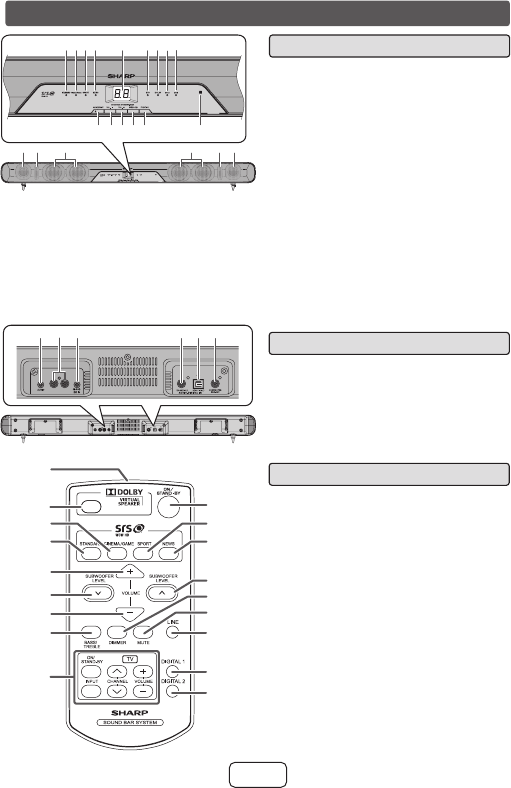
E-5
Controls and indicators
Standard Indicator ...................................11
Cinema/Game Indicator ..........................11
Sport Indicator .........................................11
News Indicator .........................................11
Information Display
DTS Indicator ..........................................11
Dolby Indicator ........................................11
Dolby Prologic II indicator ....................... 12
Dolby Virtual Sound indicator ..................11
On/Stand-by Button .................................11
Volume Down Button ...............................11
Volume Up Button ...................................11
Surround Button ......................................11
Function Button .................................. 9, 13
Remote Sensor
Left Front Speaker
Bass Reex Duct
Subwoofers
Right Front Speaker
1.
2.
3.
4.
5.
6.
7.
8.
9.
10.
11.
12.
13.
14.
15.
16.
17.
18.
19.
Reference page
Front Panel■
Audio Line In 2 Socket .............................9
Line In 1 Sockets ......................................9
DC IN Socket .......................................... 10
Coaxial Digital Audio Input Socket ........... 9
Optical Digital Audio Input Socket ............ 9
Subwoofer Pre Output Socket ..................8
1.
2.
3.
4.
5.
6.
Reference page
Rear Panel■
Remote Control■
Remote Control Transmitter .....................10
Dolby Virtual Speaker Button ...................11
Cinema/Game Button
Standard Button
Volume Up Button ....................................11
Subwoofer Level Down Button .................12
Volume Down Button ................................11
Bass/Treble Button ...................................12
TV Operation Buttons ...............................6
On/Stand-by Button ..................................11
Sport Button
News Button
Subwoofer Level Up Button ......................12
Dimmer Button .........................................11
Mute Button ..............................................13
Line Button ...............................................13
Digital 1 Button .........................................13
Digital 2 Button .........................................13
1.
2.
3.
4.
5.
6.
7.
8.
9.
10.
11.
12.
13.
14.
15.
16.
17.
18.
Reference page
LEFTRIGHT
LINE IN 1LINE IN 2
1 2 3 4 5 6
1
10
11
14
15
12
13
16
17
18
3
2
4
5
7
6
8
9
16 17 17 1918 18
10
6 7
11 12 15
1 52 43
13 14
8 9


















