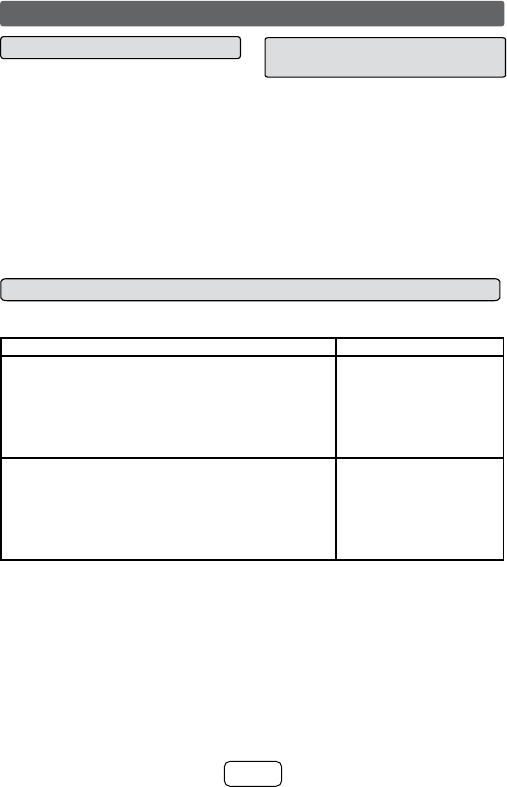
13
■ Audio format
During the OPTICAL IN function the AUDIO FORMAT indicator will light up to
indicate the audio format.
Audio format Audio format indicator
Dolby Digital
One of the digital audio systems for
theatrical use. You can also enjoy
the stereophonic effect in the home
theatre system.
Lights up when detecting Dolby
Digital signal.
Blue
PCM
(Pulse Code
Modulation)
This is a general term for digitally
encoded audio signals on a CD or
DVD.
This sound bar lets you enjoy
playback of digital signals from
sources such as CD or DVD.
Violet
General control (continued)
■ Auto power on function
● Auto power on function works only
during Bluetooth standby mode (PAIRING
indicator is blue). It will not work if the
sound bar is in low power consumption
mode (PAIRING indicator is off).
Optical In: Turn off the external source.
The sound bar will automatically power
ON if the external source is turned ON
again.
Audio In/Bluetooth: The sound bar will
automatically power ON if it detects audio
signal from connected equipment.
■ Auto power off and auto
detect signal
● The sound bar will automatically go to
standby mode (PAIRING indicator turns
blue) if:
Optical In: No audio signal is detected
after approximately 15 minutes.
Audio In: No audio signal is detected
after approximately 15 minutes.
Bluetooth:
- No connection after approximately 1
minute.
- In the pause or stop mode and no
incoming signal from device after
approximately 15 minutes.


















