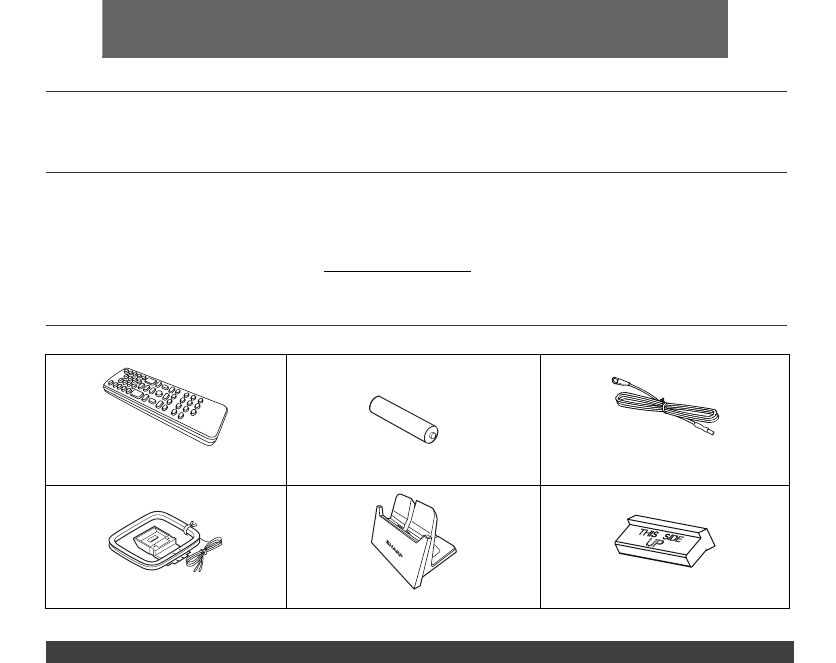
E-1
Introduction
Thank you for purchasing this SHARP product. To obtain the best performance from this product, please read this manual
carefully. It will guide you in operating your SHARP product.
Special Note
Supply of this product does not convey a license nor imply any right to distribute content created with this product in
revenue-generating broadcast systems (terrestrial, satellite, cable and/or other distribution channels), revenue-generating
streaming applications (via Internet, intranets and/or other networks), other revenue-generating content distribution
systems (pay-audio or audio-on-demand applications and the like) or on revenue-generating physical media (compact
discs, digital versatile discs, semiconductor chips, hard drives, memory cards and the like). An independent license for
such use is required. For details, please visit http://mp3licensing.com
MPEG Layer-3 audio coding technology licensed from Fraunhofer IIS and Thomson.
Accessories
The following accessories are included.
Page
General Information
Precautions . . . . . . . . . . . . . . . . . . . . . . . . . . . . . . . . . . .2
Controls and indicators . . . . . . . . . . . . . . . . . . . . . . . 2 - 3
Preparation for Use
System connections . . . . . . . . . . . . . . . . . . . . . . . . . . . .4
Remote control . . . . . . . . . . . . . . . . . . . . . . . . . . . . . . . .4
Basic Operation
General control . . . . . . . . . . . . . . . . . . . . . . . . . . . . . . . .5
Setting the clock (Remote control only). . . . . . . . . . . . . .6
AirPlay / DLNA
Wi-Fi network setup for AirPlay / DLNA. . . . . . . . . . . 6 - 8
iPod, iPhone and iPad
Listening to the iPod, iPhone or iPad. . . . . . . . . . . . 9 - 10
CD or MP3/WMA disc Playback
Listening to a CD or MP3/WMA disc . . . . . . . . . . . . . .11
Advanced CD or MP3/WMA disc playback . . . . . . 11 - 12
MP3/WMA folder mode
(only for MP3/WMA files). . . . . . . . . . . . . . . . . . . . . . . .13
Page
USB
Listening to USB mass storage
device/MP3 player . . . . . . . . . . . . . . . . . . . . . . . . .13 - 14
Advanced USB playback . . . . . . . . . . . . . . . . . . . .14 - 15
Radio
Listening to the radio . . . . . . . . . . . . . . . . . . . . . . . . . . 15
Advanced Features
Using the Radio Data System (RDS) . . . . . . . . . 16 - 18
Timer and sleep operation
(Remote control only) . . . . . . . . . . . . . . . . . . . . . 18 - 19
Enhancing your system . . . . . . . . . . . . . . . . . . . . . 19 -20
References
Troubleshooting chart . . . . . . . . . . . . . . . . . . . . . .20 - 22
Maintenance . . . . . . . . . . . . . . . . . . . . . . . . . . . . . . . . 22
Specifications . . . . . . . . . . . . . . . . . . . . . . . . . . . . . . . 22
Remote control x 1
(RRMCGA279AWSA)
“AA” size battery
(UM/SUM-3, R6, HP-7 or similar) x 1
FM aerial x 1
AM loop aerial x 1 Stand for iPad x 1 Dock Spacer x 1
CONTENTS
ENGLISH


















