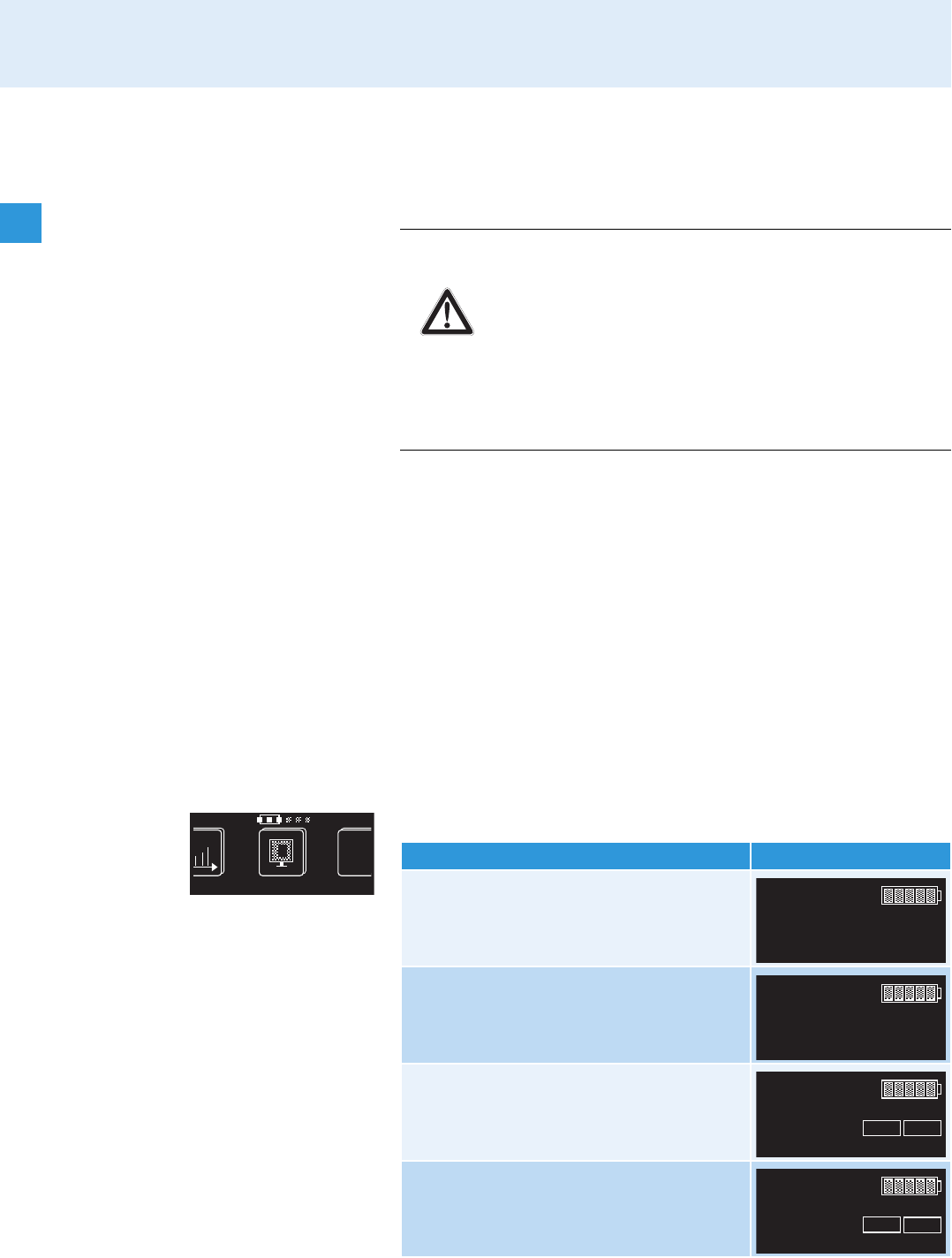
Adjustment tips for the operating menu
38
Multi-channel operation
Combined with Sennheiser 3000 and 5000 series transmitters, the
receivers can form transmission links that are suitable for multi-channel
operation.
Before putting the transmission links into operation, we recommend that
you perform a scan in order to find a frequency bank with a sufficient
number of free channels:
̈ Switch all transmitters off.
̈ Use a receiver to scan all frequency banks for free channels (see
“Scanning the frequency banks for interference-free channels” on
page 36).
̈ Select a frequency bank with a sufficient number of free channels (see
“Selecting a frequency bank and a channel” on page 30).
̈ Set each transmitter/receiver pair in your multi-channel system to a
different free channel within this frequency bank.
Selecting the status display
Via the “Display” menu, you can select the status display:
CAUTION!
Risk of reception interference!
If – within the receiver’s frequency range – transmitters
transmit on channels from different frequency banks,
reception can be subject to interference and inter-
modulation. Only the factory-preset frequencies within the
frequency banks “1” to “6” are interference and
intermodulation free.
̈ Set all transmitters of a multi-channel system to different
channels within the same frequency bank.
Display
4
can IP-A
d
19
2
16
8
0
0
Selectable status display Contents of the display
1. “Name”
displays the freely selectable name
2. “Bank/Channel”
displays the frequency bank and the
channel number
3. “Name/Command”
displays the freely selectable name
and the command display
(EM 3732-II COM receiver only)
4. “Bank/Channel/Command”
displays the frequency bank, the channel
number and the command display
(EM 3732-II COM receiver only)
M
H
z
776.000
NAME
M
H
z
776.000
BANK
CH
01.01
M
H
z
776.000
NAME
COM
AF
M
H
z
800.450
BANK
CH
03.03
COM
AF


















