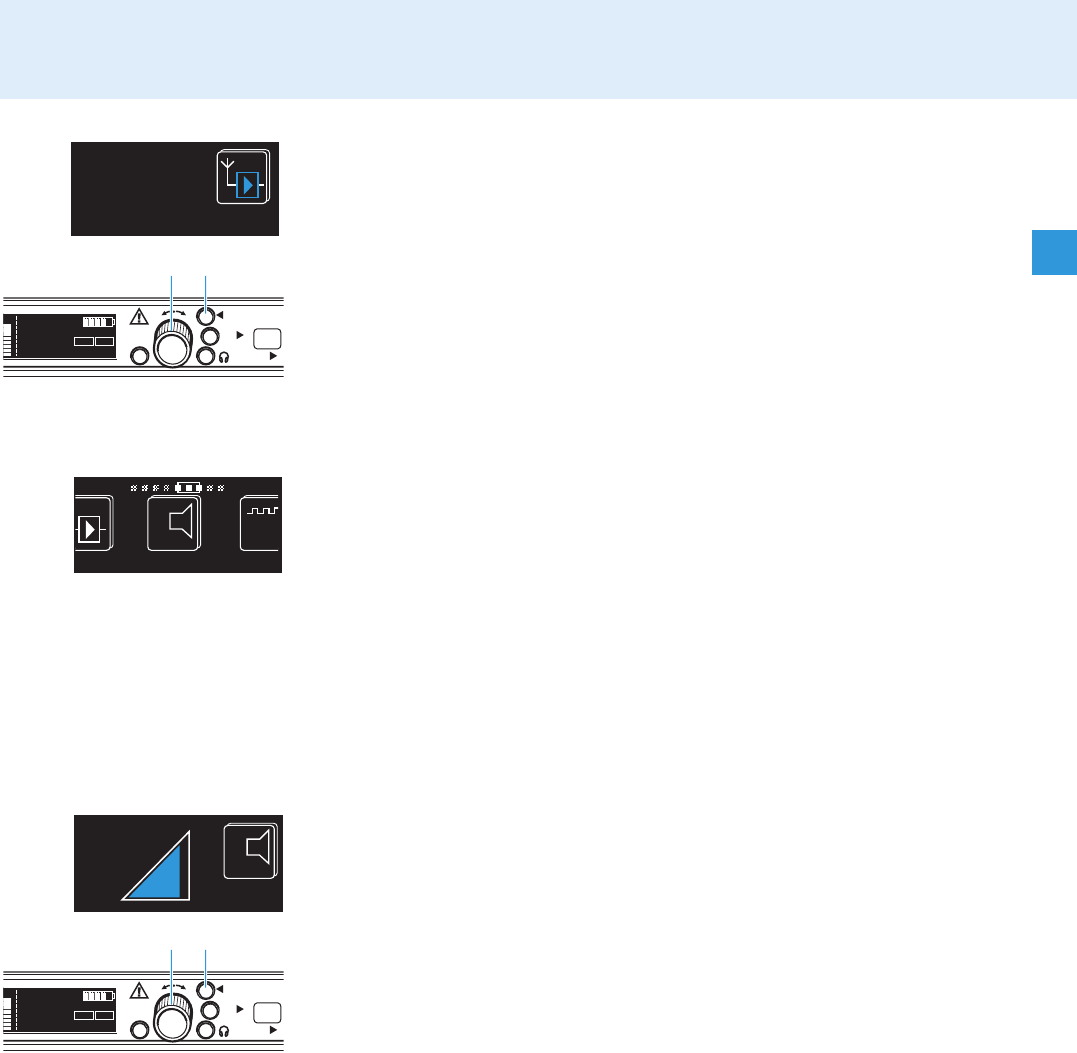
33
Adjustment tips for the operating menu
̈ Change to the setting mode of the “Booster” menu.
The current setting starts flashing.
̈ Turn the jog dial 7 to change the setting to “Booster Feed On” or
“Booster Feed Off”.
̈ Press the save button 8.
The selected setting is stored. When the booster supply voltage is
switched on, the two LEDs N and S light up. The display changes to
the selection mode of the operating menu.
Adjusting the audio output level
Via the “AF Out” menu, you can adjust the maximum output level of the
audio outputs (AF Out and Command).
With the EM 3732-II COM twin receiver, the audio level of the Command
output 1 L corresponds to the level of the audio output 1 M and the
audio level of the Command output 2 J corresponds to the level of the
audio output 2 K.
The following figures are a guide to the best settings:
• Line level: +5 to +18 dB
• Microphone level: –10 to +4 dB
To obtain the best signal-to-noise ration, adjust the respective maximum
audio level to the settings shown above.
̈ Change to the setting mode of the “AF Out” menu.
The current setting starts flashing.
̈ Turn the jog dial 7 to adjust the audio output level.
The display shows the selected audio output level.
̈ Press the save button 8.
The selected setting is stored. The display changes to the selection
mode of the operating menu.
Booster Feed On
esc
save
sync
digital audio
processing
sync
DEV
M
H
z
777.005
U.01
BANK
CH
COM
AF
8
7
AF Out
+12
o
oster Cloc
k
48
+12
+12 dB
esc
save
sync
digital audio
processing
sync
DEV
M
H
z
777.005
U.01
BANK
CH
COM
AF
8
7


















