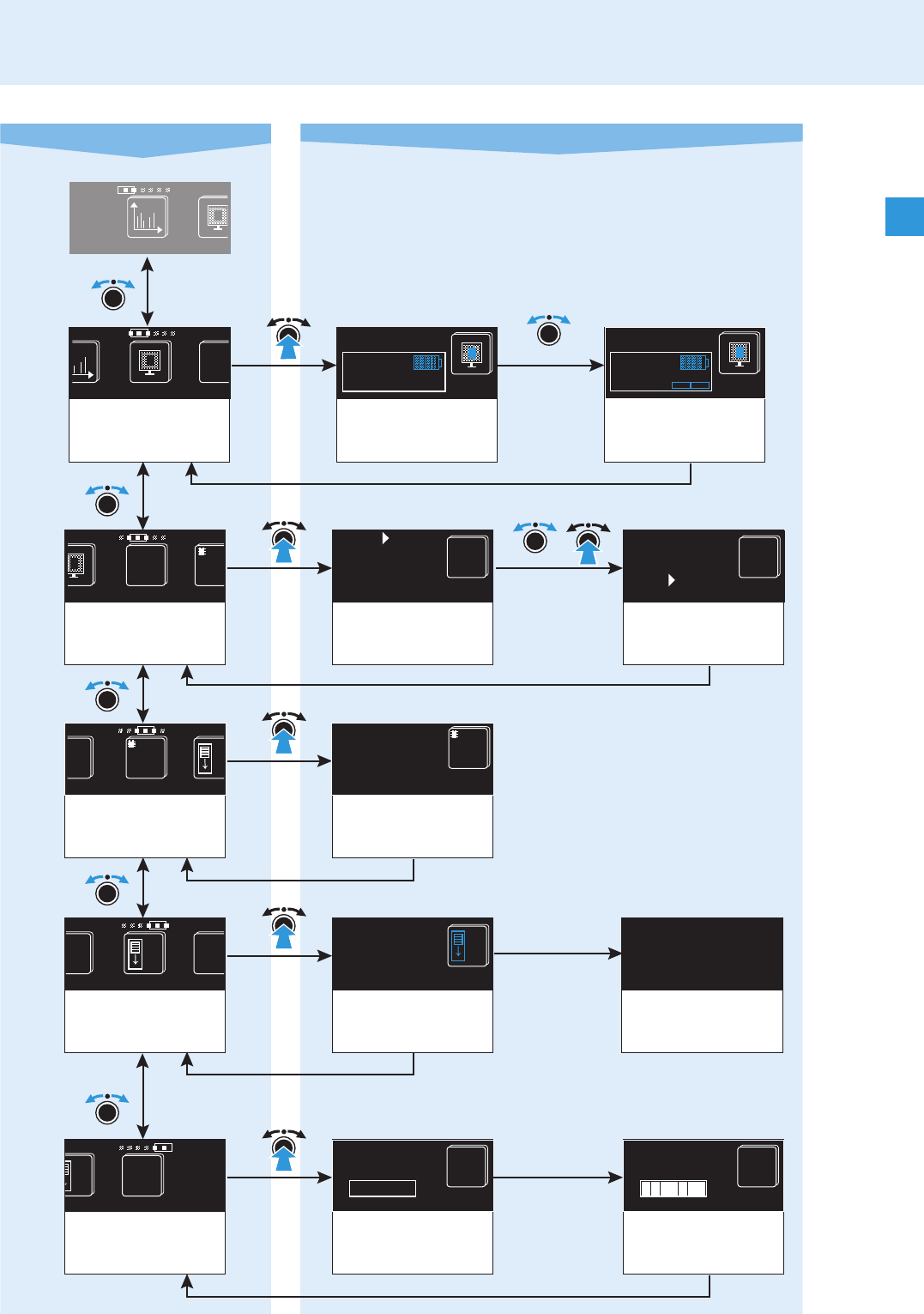
29
Using the operating menu
IP-Addr
192.
168.
0.
0
s
play
4
MA
C
00
1
1B
6
00
0
MAC
Addr
192.
168.
0.
1
Stand
O
F
Standby
OFF
Res
e
000
M
AC
0
1B
6
00
0
01
Reset
000
save
save
esc
esc
192.
168.
0.
0
Auto
0192.
168.
0.
1
00:1B:33:66:00:01
OFF
a
ndb
y
OFF
000
Reset to
factory defaults ?
Auto
000
Reset to
factory defaults ?
192.
168.
0.
1
00 1B
66 00
00 01
save
Display
4
1
can IP-A
d
19
2
16
8
0
0
Scan
Displ
a
1
4
00 1B
33 66
00 01
Progress bar
appears
776.000
NAME
776.000
B.CH
COM
AF
192.
049.
068.
Setting mode
Selection mode
Receiver's IP
address within
the network
Selecting IP bytes
or “Auto”
Entering the IP
address (0…255)
MAC address for
network operation
Displaying the MAC
address
save
press and
hold
Standby mode Setting the receiver
to standby mode
Reset to factory
defaults
Security check
Status display Current status
display
Selecting the
contents of the
status display
Display switches off


















