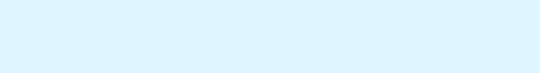
38
Index
Index
Accessories 33
Accupack
charging 10
inserting 10
Advanced Menu (extended menu)
overview 17
settings 24
Auto Lock (activating/deactivating
the lock mode) 24
B
Balance (adjusting the
balance) 22
Batteries
battery status 9
inserting 10
Buttons
ESC button 7
function of the ~ 16
SET button 7
UP/DOWN button 7
C
Channel
assigning a frequency 25
selecting 21
setting a frequency 24
D
Displays
adjusting the contrast of the dis-
play panel (LCD Contrast) 27
AF (audio level) 8
LOW BATT 9
MUTE 9
overview 8
RF (RF level) 8
standard displays 15
E
Earphones, connecting 11
Easy Setup (scanning for, releasing
and selecting frequency
presets) 21
F
Frequency bank
selecting 21
setting a frequency 24
~ system 5
Frequency Preset (selecting a
frequency bank/
channel) 21
Frequency presets
releasing (Reset List) 21
searching for unused ~ (Scan New
List) 21
selecting (Current List) 21
H
High Boost (activating/
deactivating the treble
boost) 23
L
LCD Contrast (adjusting the
contrast of the display
panel) 27
Limiter (adjusting the limiter) 26
Lock mode
activating/deactivating (Auto
Lock) 24
deactivating temporarily 14
lock mode icon 8
Locked 14
LOW BATT 7
M
Menu (main menu)
overview 17
settings 20
Mode (switching between stereo
and Focus mode) 23
N


















