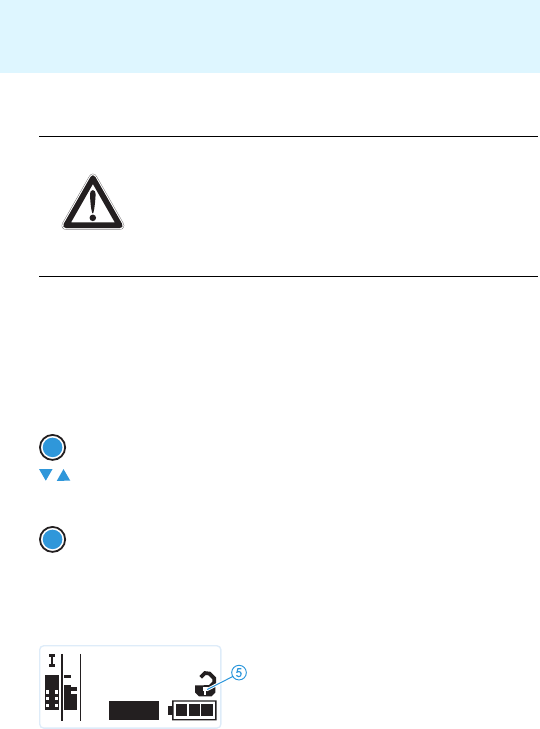
14
Using the diversity receiver
To adjust the volume:
̈ Turn the volume control ³.
Deactivating the lock mode temporarily
You can activate or deactivate the automatic lock mode via the “Auto
Lock” menu item (see page 24). If the lock mode is activated, you have to
temporarily deactivate it in order to be able to operate the receiver:
The lock mode icon ቦ flashes prior to the lock mode being activated again.
CAUTION! Hearing damage due to high volumes!
Listening at high volume levels for long periods can lead
to permanent hearing defects.
̈ Set the volume to a low level before putting the
earphones on.
̈ Do not continuously expose yourself to high volumes.
̈ Press the SET button.
“Locked” appears on the display panel.
̈ Press the rocker button.
“Unlock?” appears on the display panel.
̈ Press the SET button.
– When you are in the operating menu, the lock mode remains
deactivated until you exit the operating menu.
– When one of the standard displays is shown, the lock mode
is automatically activated after 10 seconds.
SET
SET
AFRF
823.925
**2000**
MHz
P
MUTE





















