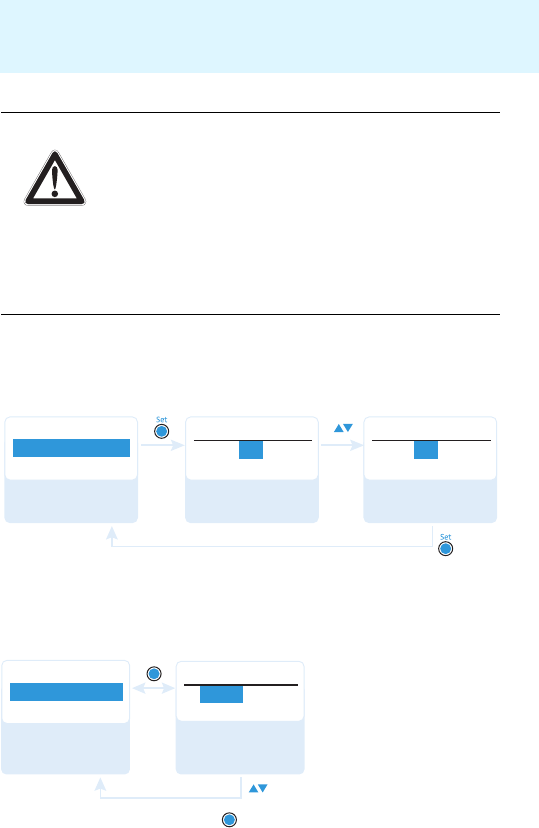
27
Adjusting settings via the operating menu
You can adjust the limiter in 6-dB steps from –18 dB to –6 dB or switch it
off (OFF).
Adjusting the contrast of the display panel – “LCD Contrast”
You can adjust the contrast of the display panel in 16 steps.
Resetting the settings made in the operating menu – “Reset”
When resetting the settings made in the operating menu, only the
selected settings for the pilot tone and for the frequency banks “U1” to
“U6” remain unchanged. For an overview of the factory-preset default
settings, refer to the enclosed frequency information sheet.
Displaying the software revision – “Software Revision”
You can display the current software revision of the diversity receiver.
CAUTION! Danger of hearing damage due to a switched-off limiter!
The limiter limits the volume at the headphone output
PHONES and thus protects your hearing. With the limiter
switched off, the receiver is capable of producing high
sound pressure levels. Prolonged exposure to high sound
pressure levels can cause permanent hearing defects.
̈ Set the limiter to a low level before putting the
earphones on.
̈ Do not continuously expose yourself to high volumes.
Call up
“LCD Contrast”
Select the desired
setting
Store the setting
Name
Advanced
Menu
LCD Contrast
7
7
LCD Contrast
“Stored”
LCD Contrast
10
Advanced
Menu
Reset Yes
Reset
“Stored”
SET
SET
Select the desired
setting; apply the
setting
Call up “Reset”


















