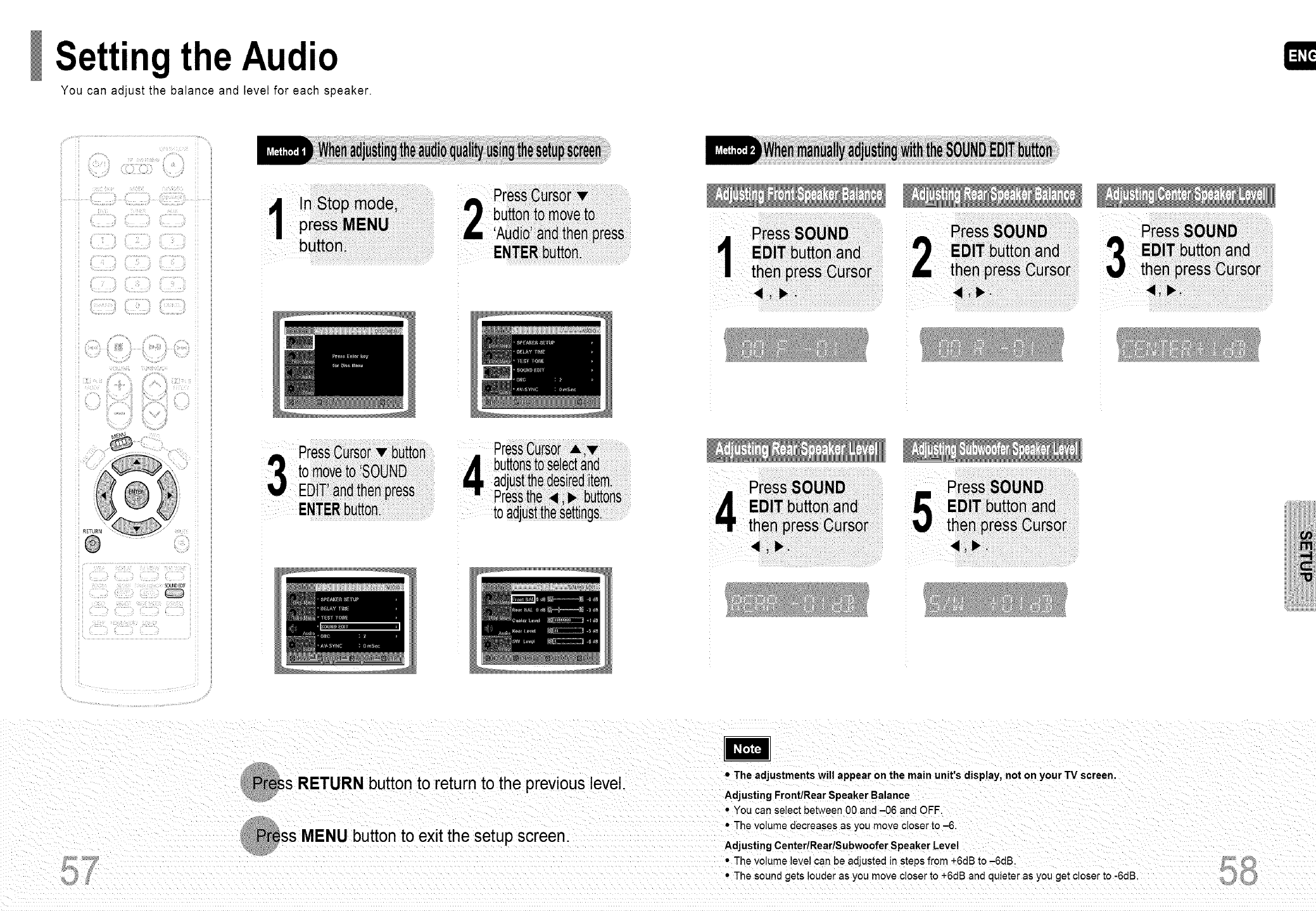
I Settingthe Audio
You can adjust the balance and level for each speaker.
1
to
iii _i
',i_ _ _ _ _ _ _ _ _ _,_,:iI_
s RETURN button to return to the previous level.
P_sss MENU button to exit the setup screen.
• The adjustments will appear on the main unit's display, not on your TV screen
Adjusting Front/Rear Speaker Balance
• You can select between 00 and -06 and OFF.
° The volume decreases as you move closer to -6.
Adjusting Center/Rear/Subwoofer Speaker Level
° The volume level can be adjusted in steps from +6dB to -6dB.
° The sound gets louder as you move closer to +6dB and quieter as you get closer to -6dB.


















