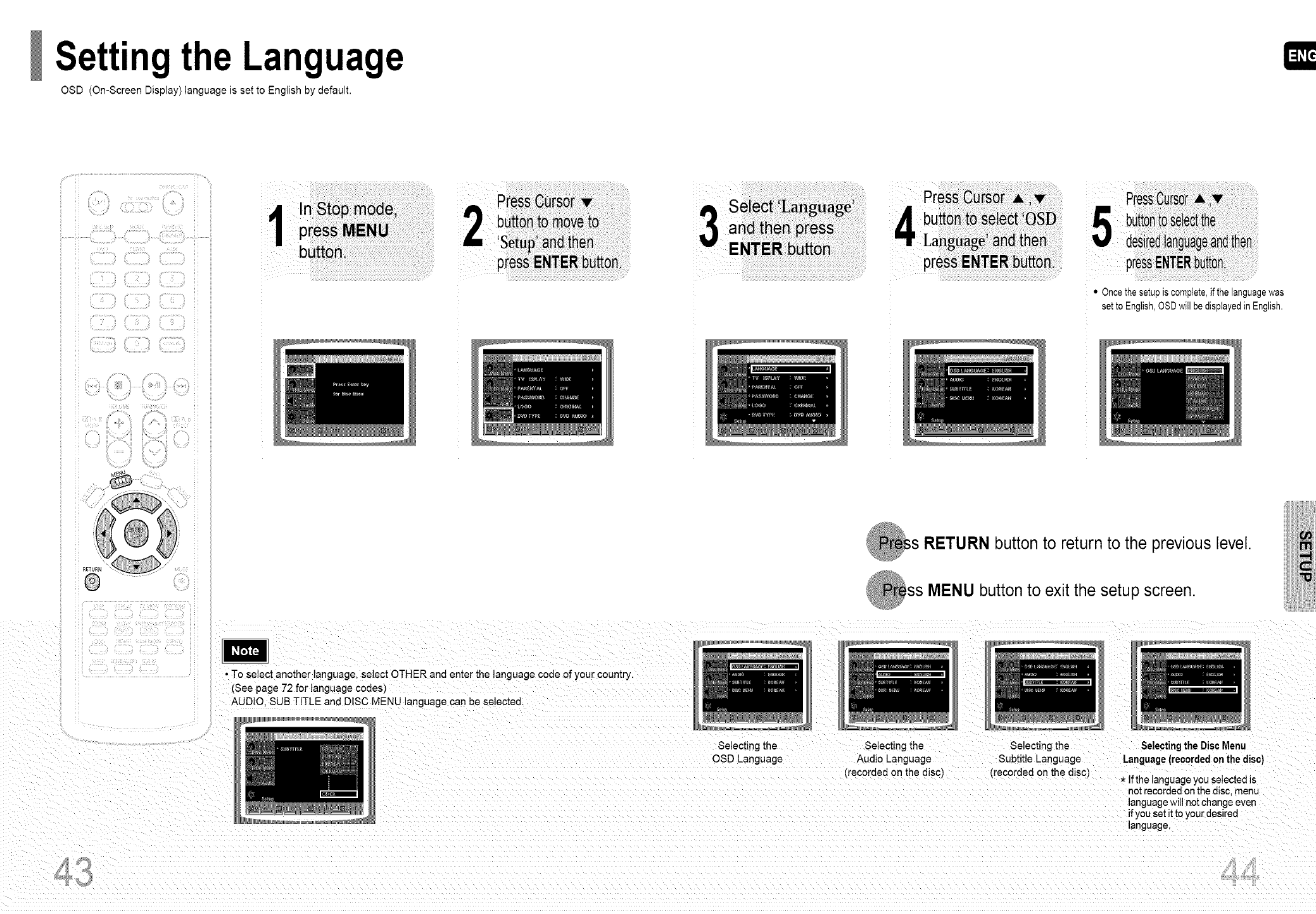
I Settingthe Language
OSD (On-Screen Display) language is set to English by default.
Sel
an(
EN
then
• Once thesetup iscomplete,if the languagewas
setto Engllsn OSDwi Dealsplayedin Encisn
RETURN
®
• To select another language, select OTHER and enter the language code of your country.
(See page 72 for language codes)
AUDIO. SUB TITLE and DISC MENU language can be selected.
s RETURN button to return to the previous level.
R_essMENU button to exit the setup screen.
Selecting the Selecting the Selecting the Selecting the Disc Menu
OSD Language Audio Language Subtitle Language Language (recorded on the disc)
(recorded on the disc) (recorded on the disc
* Ifthe language you selected is
not recorded on the disc. menu
anguage will not change even
if you set it [oyour desired
anguage.


















