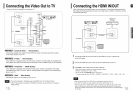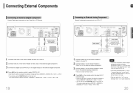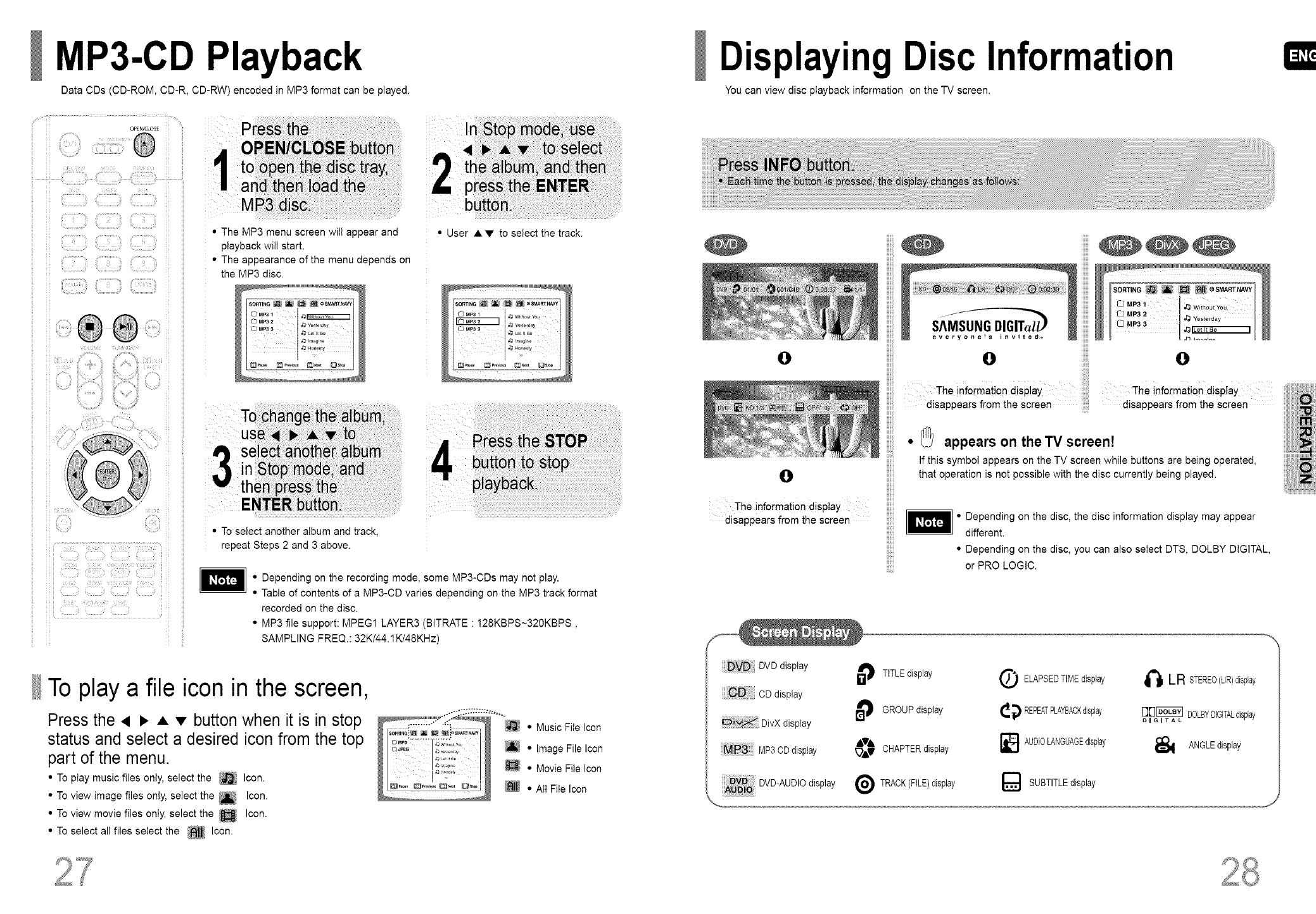
I MP3-CD Playback
Data CDs (CD-ROM, CD-R, CD-RW) encoded in MP3 format can be played.
P_S_ _h_
1 toi
an_ then I_a_
• The MP3 menu screen will appear and
playback will start.
• The appearance of the menu depends on
the MP3 disc.
• To select another album and track,
repeat Steps 2 and 3 above.
• Depending on the recording mode, some MP3-CDs may not play.
• Table of contents of a MP3-CD varies depending on the MP3 track format
recorded on the disc.
• MP3 file support: MPEG1 LAYER3 (BITRATE : 128KBPS~320KBPS,
SAMPLING FREQ.: 32K/44.1K/48KHz)
I To play a file icon in the screen,
Press the • • • • button when it is in stop
status and select a desired icon from the top
part of the menu.
• To play music files only, select the _ Icon.
• To view image files only, select the _ Icon.
• To view movie files only, select the _ Icon.
• To select all files select the _ Icon.
• Music File Icon
• Image File Icon
• Movie File Icon
•AII File Icon
DisplayingDisc Information
You can view disc playback information on the TV screen.
O
O
The information display
D MP31 I ZJ Withou_ You
DMP32 I_J_ILet_tBe I
[_ MP33 a'J Yesterday
O O
The information display The infoi'mation display
disappears from the screen disappears from the screen
• @ appears on the TV screen!
If this symbol appears on the TV screen while buttons are being operated,
that operation is not possible with the disc currently being played.
Depending on the disc, the disc information display may appear
different.
• Depending on the disc, you can also seiect DTS, DOLBY DIGITAL,
or PRO LOGIC.
DVD display
CD display
DivX display
MP3 CD display
TITLEdisplay
GROUPdisplay
,T&
_'AV CHAPTERdisplay
O ELAPSEDTIMEdisplay
d_ REPEATPLAYBACKdisplay
I_ AUDIOLANGUAGEdisplay
LR STEREO(L/R)display
E]_ BOLBYBIGFALdisplay
DIGITAL
ANGLEdisplay
DVD-AUDIOdisplay @ TRACK(FILE)display _ SUBTITLEdisplay