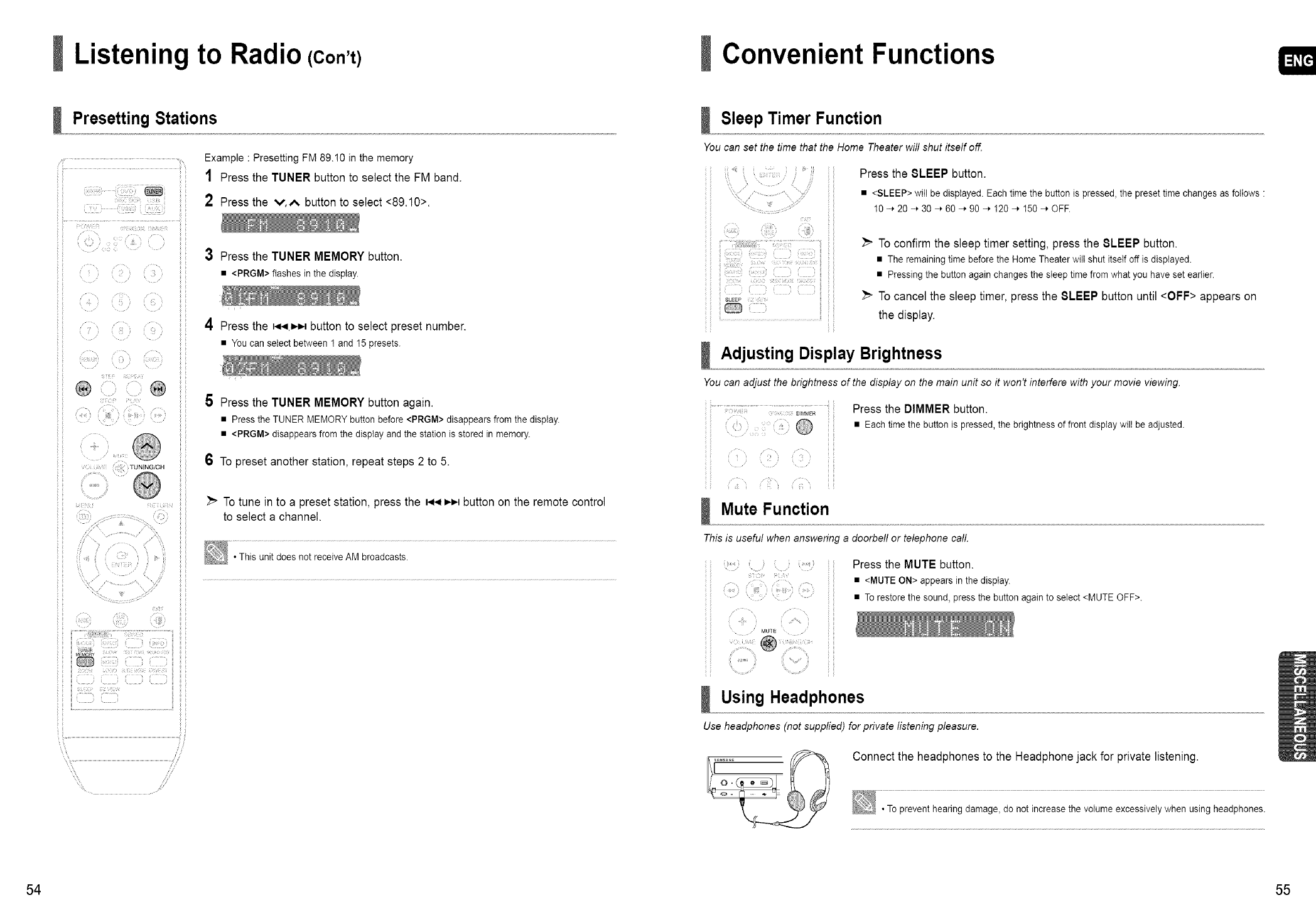
Listening to Radio (Con't)
Presetting Stations
fi !,.................................................................... i •
Example :Presetting FM 89.!0 in the memory
1 Press the TUNER button to select the FM band.
2 Press the v,,_ button to select <89.10>.
ill i:_:i :iii:::,:::;': i)iiii
)i
_iii : '!_'i!_' __
3 Press the TUNER MEMORY button.
• <PRGM>flashesin thedisplay•
4 Press the i.q4_ button to select preset number.
• Youcanselectbetween1 and15presets.
6 Press the TUNER MEMORY button again.
• PresstheTUNERMEMORYbuttonbefore<PRGM>disappearsfromthedisplay.
• <PRGM>disappearsfromthe displayandthe stationisstoredin memory•
6 To preset another station, repeat steps 2 to 5.
, _ To tune in to a preset station, press the _ _ button on the remote control
to select a channel.
: _ •This unit does not receive AM broadcasts•
/ J
zi
Convenient Functions
Sleep Timer Function
You can set the time that the Home Theater will shut itself ofit
)
.........i:)iiiiiiiiiiiiiiiiii!i:i'"'%;::Ti........ iii ii
ii!_iiiii_iiiiii_ii_:__!iiiii_iiii_iii)i___ __,;_:_:_i_))_iii
• • )) i i(
Press the SLEEP button.
• <SLEEP> will be displayed• Each time the button is pressed, the preset time changes asfollows "
10 -* 20 -_ 30 -_ 60 -* 90 -_ 120 -_ 150 -_ OFF.
_" To confirm the sleep timer setting, press the SLEEP button.
• TheremainingtimebeforetheHomeTheaterwiltshutitselfoff isdisplayed.
• Pressingthe buttonagainchangesthesleeptimefromwhatyouhavesetearlier.
To cancel the sleep timer, press the SLEEP button until <OFF> appears on
the display.
Adjusting Display Brightness
You can adjust the brightness of the display on the main unit so it won't interfere with your movie viewing.
i i i
....... ........ Pressthe DIMMER button.
• Each timethe button is pressed, the brightness of front display will be adjusted.
Mute Function
This is useful when answering a doorbell or telephone call.
:::iiiiii::!i:iiiii!!iiiiii iiiii:ii ::iii:i......
i_-_i_
ii _..................:i iiii
Press the MUTE button.
• <MUTEON>appearsinthedisplay.
• Torestorethesound,pressthebuttonagaintoselect<MUTEOFF>.
Using Headphones
Use headphones (not supplied) for private listening pleasure.
Connect the headphones to the Headphonejack for private listening.
• To prevent hearing damage, do not increase the volume excessively when using headphones•
54 55


















