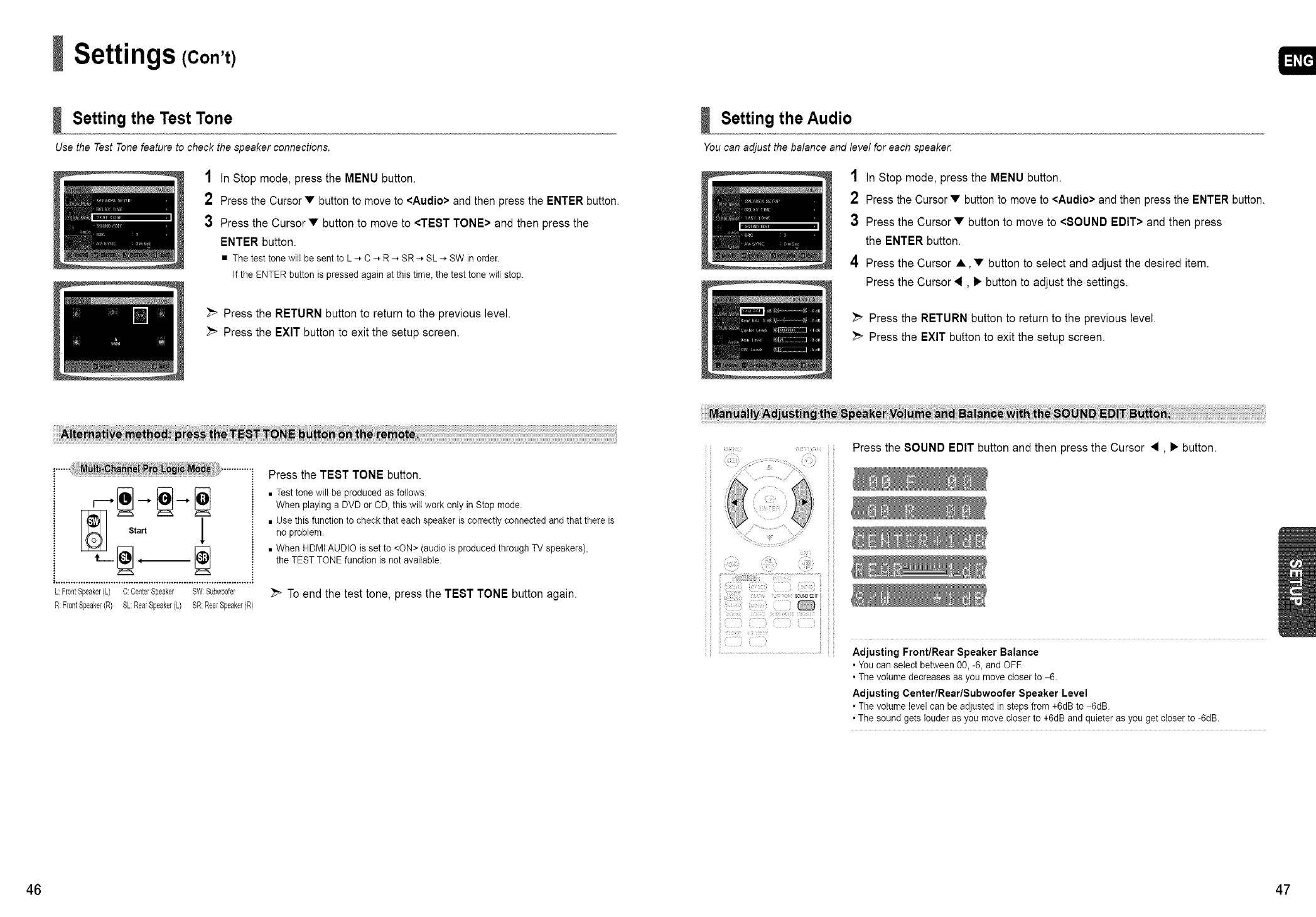
Settings (Con't)
Setting the Test Tone
Use the Test Tone feature to check the speaker connections.
1 In Stop mode, press the MENU button.
2 Pressthe Cursor• buttonto moveto <Audio> and then pressthe ENTERbutton.
3 Press the Cursor• button to move to <TEST TONE> and then press the
ENTER button.
• Thetest tone wilI be sent to L-_ C-* R -, SR -_ SL-* SW inorder.
If the ENTER button is pressed again at this time, the test tone wili stop.
_ Press the RETURN button to return to the previous level.
_" Press the EXIT button to exit the setup screen.
Setting the Audio
You can adjust the balance and leve! for each speaker.
1 In Stop mode, press the MENU button.
2 Pressthe Cursor• buttonto moveto <Audio> and then pressthe ENTERbutton.
3 Press the Cursor • button to move to <80UND EDIT> and then press
the ENTERbutton.
4 Press the Cursor A • button to select and adjust the desired item.
Press the Cursor •, • button to adjust the settings.
_ Press the RETURN button to return to the previous level.
_ Press the EXIT button to exit the setup screen.
Start
L:FrontSpeaker(L) C:CenterSpeaker SW:Sebwoofer
R:FrontSpeaker(R) SL:RearSpeaker(L) SR:RearSpeaker(R)
Press the TEST TONE button.
• Testtone will be produced as follows:
When playing a DVD or CD, this wilt work only in Stopmode.
• Usethis function to check that each speaker is correctly connected and that there is
no problem.
• When HDMtAUDIO is set to <ON> (audio isproduced through TV speakers),
the TEST TONE function isnot available.
_" To end the test tone, press the TEST TONE button again.
Press the 80UND EDIT button and then press the Cursor •, • button.
Adjusting Front/Rear Speaker Balance
• Youcan setect between 00, -6, and OFF.
• The volume decreases as you move closer to -6.
Adjusting Center/Rear/Subwoofer Speaker Level
• The volume level can be adjusted insteps from +6dB to -6dB.
• The sound gets louder as you move closer to +6dB and quieter asyou get closer to -6dB.
46 47


















