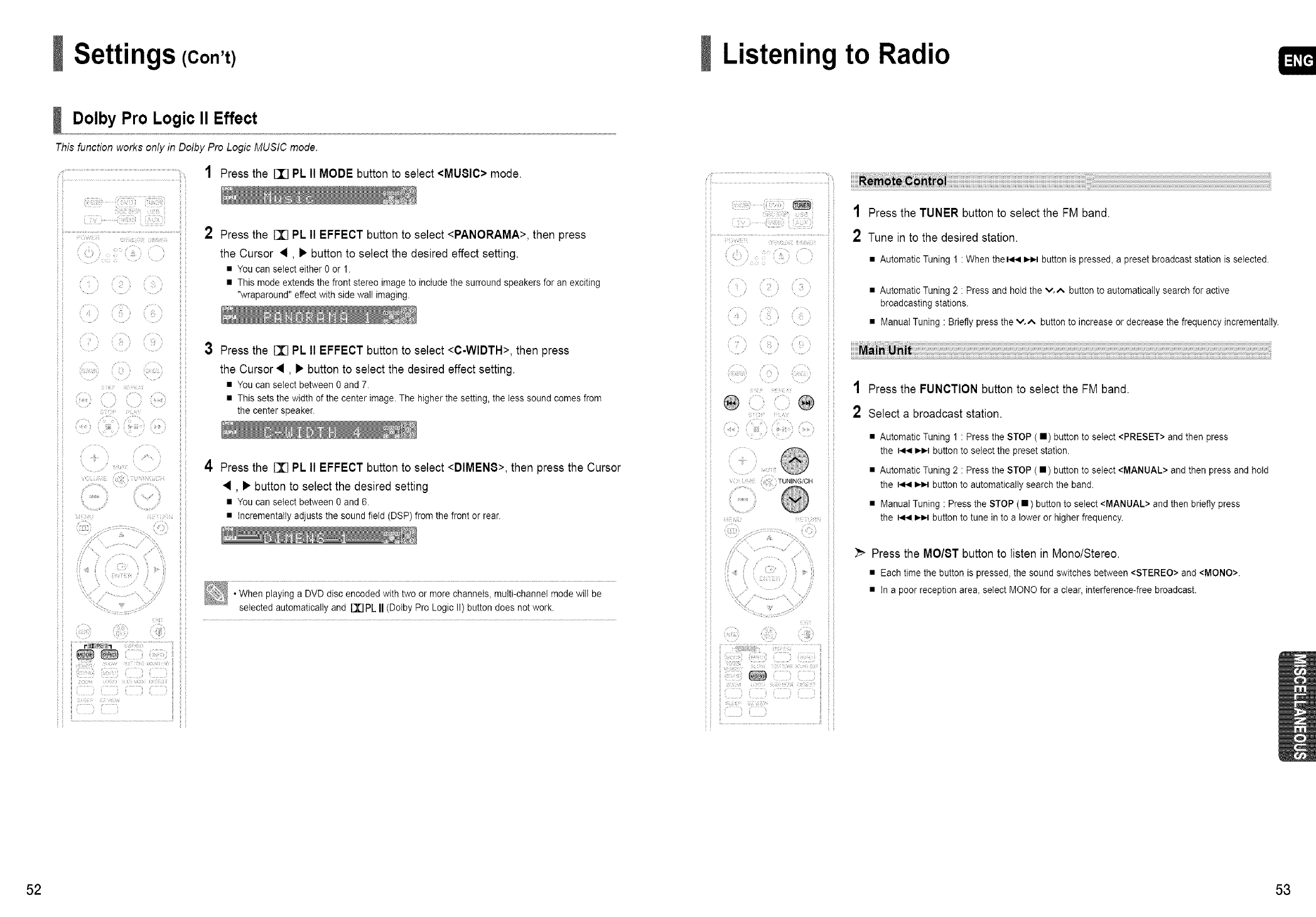
Settings (Con't) Listening to Radio
Dolby Pro Logic II Effect
This function works only in Dolby Pro Logic MUSIC mode.
...................................................................................1 Press the 13[qPL II MODE button to select <MUSIC> mode.
iil
,,, • iii
" _<_ii:'•_i_"'_•r':ii:'¸¸i_::i:ili::¸I_
_ _ _ _L,, _ _ /%, ii! _!iii
2 Press the DE]PL II EFFECT button to select <PANORAMA>, then press
the Cursor •, • button to select the desired effect setting.
• YoucanselecteitherOor 1.
• This modeextendsthefrontstereoimagetoincludethesurroundspeakersfor anexciting
"wraparound"effectwithsidewallimaging.
3 Press the DE]PL II EFFECT button to select <C-WIDTH>, then press
the Cursor •, • button to select the desired effect setting.
• YoucanselectbetweenOand7.
• Thissetsthewidthofthecenterimage.Thehigherthesetting,the lesssoundcomesfrom
the centerspeaker.
4 Press the E]E]PL II EFFECT button to select <DIMENS>, then press the Cursor
•, • button to select the desired setting
• YoucansetectbetweenOand6.
!!i!iiiiiiii!!.-- , ststheso d e , S , ro the rontore
•When playing a DVD disc encoded with two or more channels, multi-channel mode will be
selected automatically and I]DPL II (Dotby Pro Logic II) buttondoes notwork.
i ¸IIi! !il !iiiiiiiiii
iiil; i i!iii i:iiii
@ ........@( 'ii_ _i .i_,
!!ii!!ii!iii!
1 Press the TUNER button to select the FM band.
2 Tune in to the desired station.
• Automatic Tuning 1 :When the_< _ button is pressed, a preset broadcast station is selected.
• Automatic Tuning 2 : Press and holdthe v,A buttonto automatically search for active
broadcasting stations.
'1 Pressthe FUNCTION button to select the FM band.
2 Select a broadcast station.
• Automatic Tuning 1 : Press the STOP (•) button to select <PRESET> and then press
the _ _ button to select the preset station.
• Automatic Tuning 2 : Press the STOP (•) button to select <MANUAL> and then press and hold
the _._ _,-_button to automatically search the band.
• Manual Tuning : Press the STOP ( • ) button to select <MANUAL> and then briefly press
the _ _ button to tune into a lower or higher frequency.
_- Press the MOIST button to listen in Mono/Stereo.
• Eachtimethebuttonispressed,thesoundswitchesbetween<STEREO>and<MONO>.
• Inapoorreceptionarea,selectMONOforaclear,interference-freebroadcast•
52 53


















