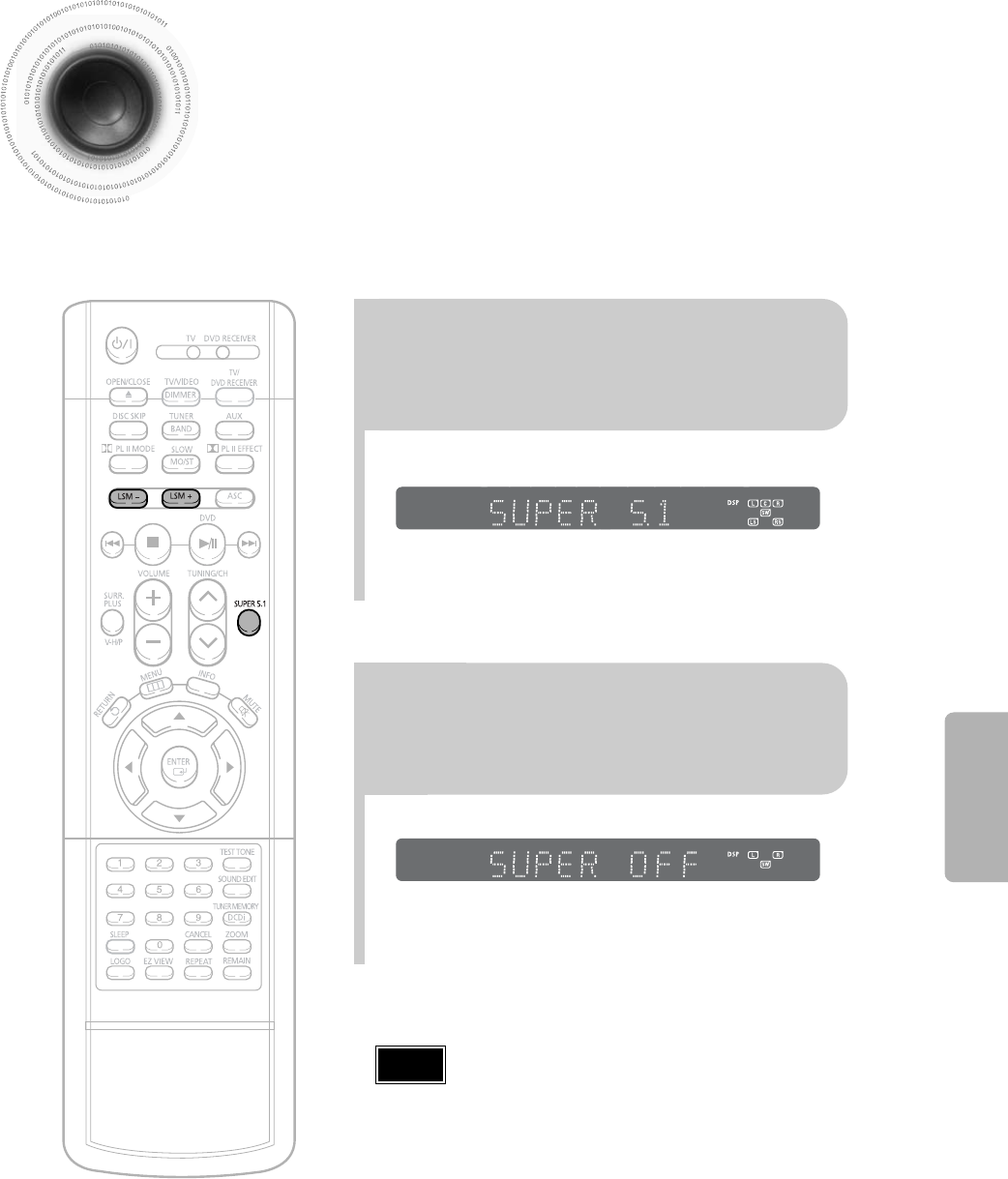
SETUP
72
SUPER 5.1
1
2
Press the SUPER 5.1 button to
select "SUPER 5.1".
To cancel this function, press the
SUPER 5.1 button to select
"SUPER OFF".
•
If you insert a DVD recorded in more than 2 channels and press the
SUPER 5.1 button, "THIS FUNCTION APPLIES ONLY 2CH SOURCE"
will appear on the display and the function will not work.
Note
•
A 2-channel source will be reproduced in 5.1 channels.
You can reproduce 2-channel sources, such as VCDs, CDs, and radio broadcasts, in
realistic 5.1-channel surround sound.
45P~88P(DS665T)-SECAGB 9/22/04 5:28 PM Page 73


















