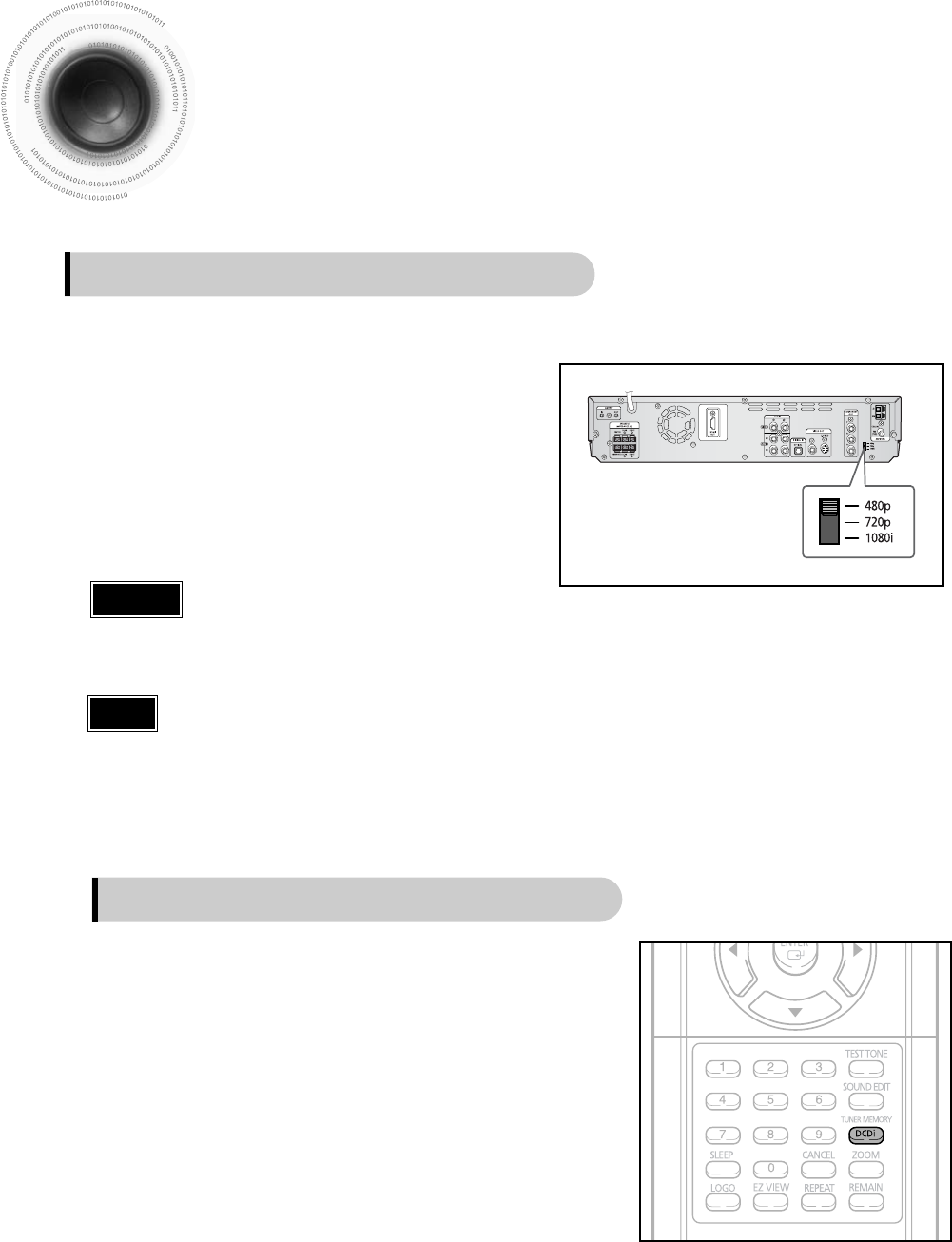
21
Press and hold DCDi button on the remote
control for over 3 seconds.
•
Each time the button is pressed, the selection alternates between
DCDi ON and DCDi OFF.
Converts the interlace signal to progressive to prevent flickering and to
remove distortion or noise on the edge of screen.
DCDi
(Directional Correlational Deinterlacing)
Function
You can adjust the resolution switch to set the HDMI and component (PR, PB
, Y) output resolution to
480p/720p/1080i.
Example: If the TV supports resolution up to 480p
•
If you connect the HDMI and Component outputs (PR
, PB
, Y) at the same time, Component output resolution changes
automatically to the designated HDMI resolution.
Caution
Selecting Resolution
Set the resolution switch to 480p.
•
A 480p video signal is output through the HDMI and
component outputs (PR, P
B, Y).
1
• If copy protection is in place, output resolution is automatically converted to 480p when you play the DVD,
even if you set the resolution to 720p or 1080i.
Note
Connecting the Video Out to TV
1p~44p(DS665T)-SECAGB 9/22/04 5:27 PM Page 24


















