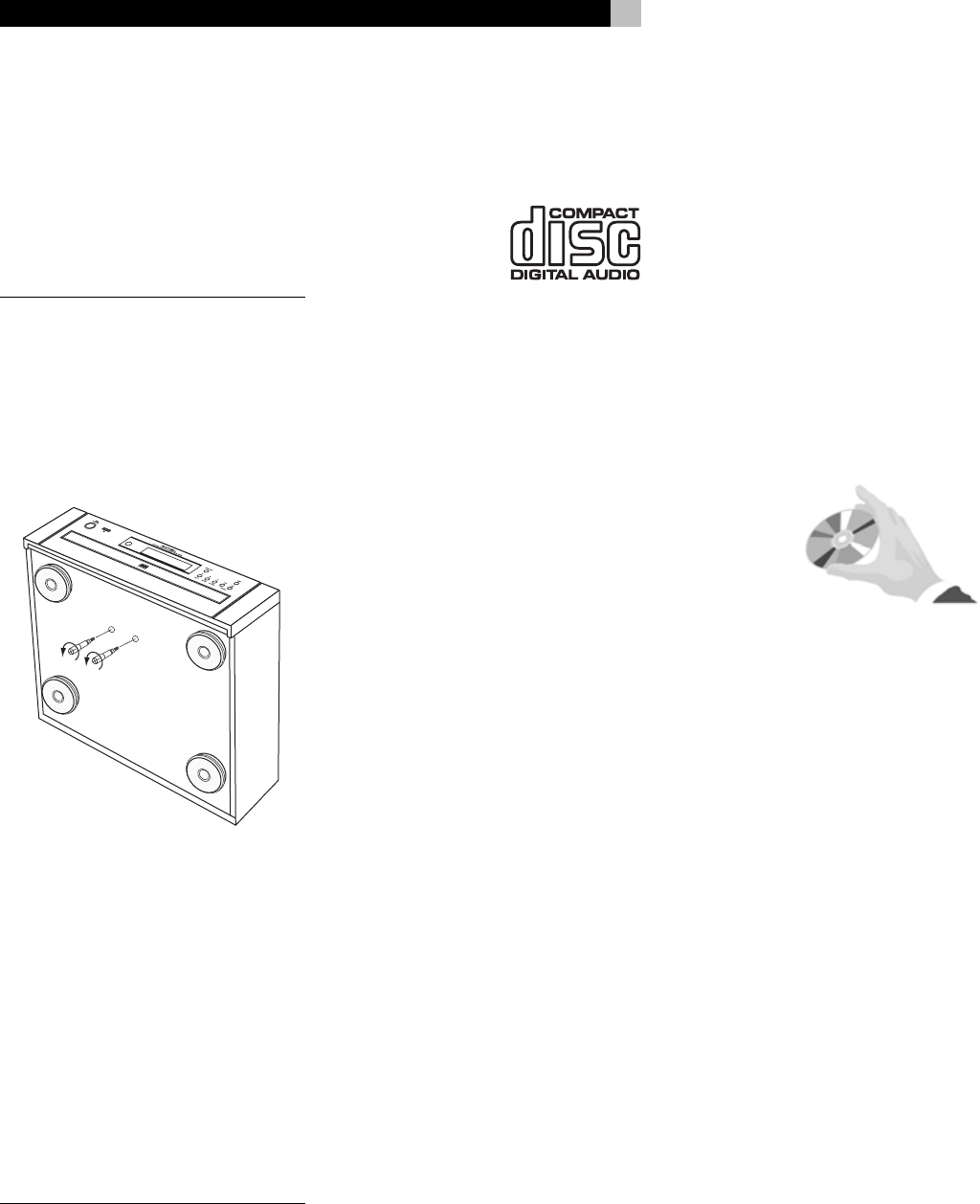
6
RCC-1055 CD Multi-Disc Changer
A Few Precautions
Please read this manual carefully. It provides
information on how to incorporate the
RCC-1055 into your system as well as infor-
mation that will help you get optimum sound
performance. Please contact your authorized
Rotel dealer for answers to any questions you
might have. In addition, all of us at Rotel wel-
come your questions and comments.
NOTE: There are 2 screws that hold the
disc drawer securely in place during ship-
ment. The screws have red plastic handles
that make them easy to identify and re-
move. Gently turn the RCC-1055 on its side
and turn the screws counterclockwise to re-
move them. If the screws are not removed
the disc drawer will not open.
If you neglected to remove the screws be-
fore attempting to use the RCC-1055, turn
the unit off and unplug it from the wall out-
let. Then remove the screws as described
above.
Keep the screws in a safe place because
they must be replaced when the RCC-1055
is moved. Before the RCC-1055 is moved,
remove all the CDs from the disc tray and
close the disc drawer. Wait until the display
shows “0 00 00:0” then turn off the power
switch and unplug the power cord from the
wall outlet. Turn the unit on its side and re-
install the screws.
Save the RCC-1055 shipping carton and all
enclosed packing material for future use. Ship-
ping or moving the RCC-1055 in anything
other than the original packing material may
result in severe damage to your amplifier.
The RCC-1055 is de-
signed to play compact
discs bearing the identi-
fication logo shown here.
Other types of disc must
not be used.
Before moving the RCC-1055, remove all discs
from the unit. This will prevent possible dam-
age should the discs shift out of their normal
positions inside the unit.
Keep the disc tray closed except when load-
ing or unloading discs. This helps keep dust
away from the sensitive laser pick up.
Fill out and send in the owner’s registration
card packed with the RCC-1055. Also be sure
to keep the original sales receipt. It is your best
record of the date of purchase, which you will
need in the event warranty service is ever re-
quired.
Placement
Like all audio components that handle low-
level signals, the RCC-1055 can be affected
by its environment. To minimize the chance
the RCC-1055 will pick up hum or interfer-
ence, do not place it on top of an amplifier
or any other device that has a large power
transformer. Keep the RCC-1055 away from
devices that have motors for the same reason.
Do not place the RCC-1055 where it will be
exposed to direct sunlight. Finally do not use
the RCC-1055 where the temperature will be
above 95°F/35°C or below 41°F/5°C. If the
RCC-1055 is moved from a cold environment
to a warm one, condensation can form on the
optical components, which will prevent proper
operation. Do not use the RCC-1055 for at
least 30 minutes after it is moved from a cold
environment.
We recommend installing the RCC-1055 in
furniture designed to house audio components.
Such furniture is designed to reduce or sup-
press vibration which can adversely affect
sound quality. Ask your authorized Rotel dealer
for advice about component furniture and
proper installation of audio components.
Cables
Be sure to keep the power cords, digital sig-
nal cables and regular audio signal cables in
your installation away from each other. This
will minimize the chance of the regular au-
dio signal cables picking up noise or inter-
ference from the power cords or digital cables.
Using only high quality, shielded cables will
also help to prevent noise or interference from
degrading the sound quality of your system.
If you have any questions see your authorized
Rotel dealer for advice about the best cable
to use with your system.
Handling Compact Discs
Handle CDs carefully.
Hold them by their
edges, as shown
here, and avoid
touching the
playing surface.
Fingerprints and dust should
be carefully wiped off the disc’s signal surface
(glossy surface) with a soft cloth. Wipe in a
straight motion from the inside to the outside
of the disc.
Never use chemicals, such as record clean-
ing sprays, anti-static sprays or fluids, ben-
zine or thinner to clean compact discs. These
chemicals will damage the disc’s plastic sur-
face.
Keep discs in their storage cases when not in
use to protect them from dust and scratches.
Do not expose compact discs to direct sun-
light, high humidity or high temperatures for
extended periods of time.


















