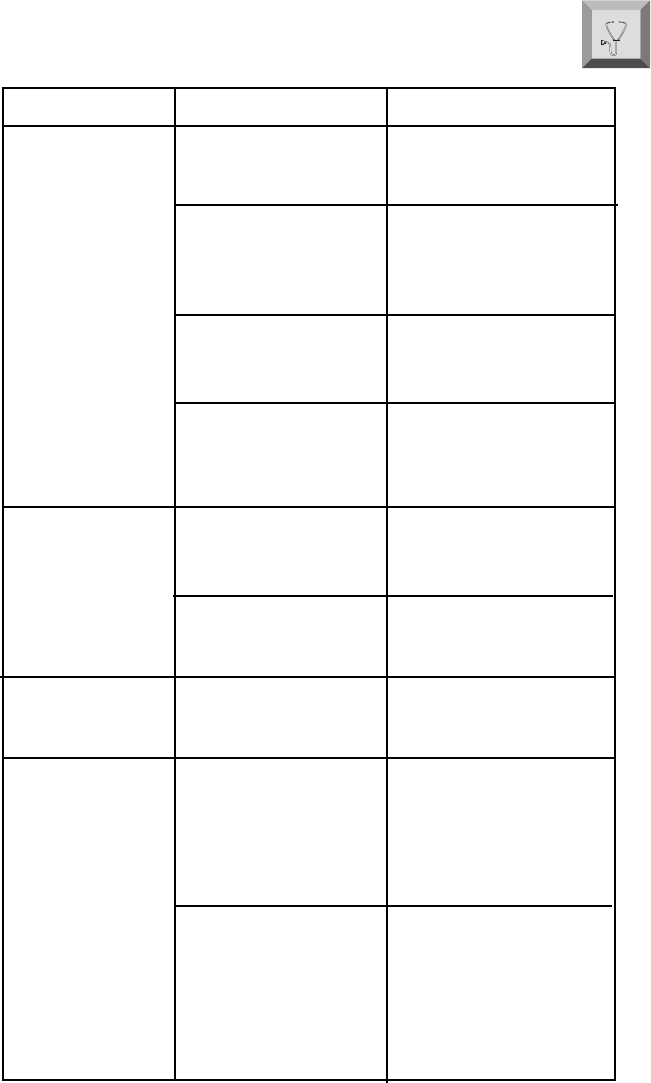
– 33 –
Speaker Output
Low or Distorted
Readjust input gains of
amplifier.
Check system with known
working source and repair
or replace original source
as needed.
Check XCard position and
repair or replace as neces-
sary.
Check the alternator, bat-
tery, fuse, and power and
ground wiring. Repair as
necessary.
Symptom Diagnosis Remedy
Input gain signal for
amplifier is incorrectly
set.
Source unit output too
low or source unit has
no output.
XCard is missing or not
placed properly in cross-
over slots.
Low battery voltage or
large voltage drops to
the amplifier under load.
TROUBLE-
S
H
O
O
T
I
N
G
Signal Input Switches not
configured properly.
XCard(s) missing or not
placed properly in cross-
over slot.
Check Signal Input
Switches and reconfigure
as necessary.
Check XCard position(s)
and repair or replace as
necessary.
No Output on
Front, Rear or Sub
Channels
Signal Input Switches do
not configure Sub Chan-
nel for single RCA input.
Check Signal Input
Switches and reconfigure
as necessary.
Low Output on
Sub Channel
Amplifier Noise
(Turn-on Pop)
Voltage spike from out-
put of preceding compo-
nent is entering amplifier
through input signal.
Voltage spike from re-
mote turn-on lead is en-
tering through REM in-
put terminal.
Disconnect input signal to
amplifier and turn amplifier
on and off. If noise is elimi-
nated, connect REM lead of
amplifier to source unit with
a delay turn-on module.
Use a different 12 volt
source for REM lead of am-
plifier (i.e., battery direct). If
noise is eliminated, use a
relay to isolate amplifier
from noisy turn-on output.


















