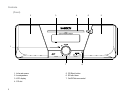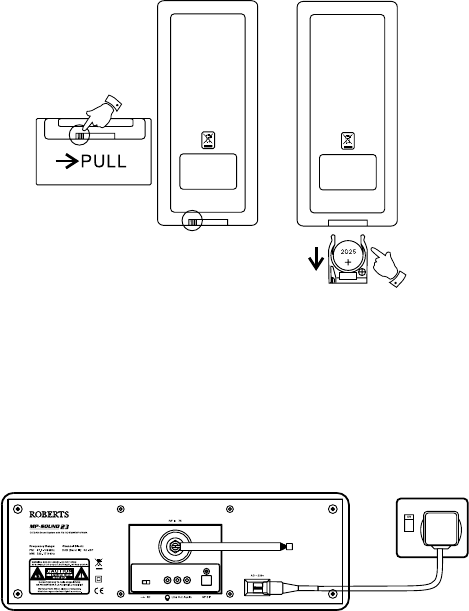
If you need any further advice, please call our Technical Helpline on :-
020 8758 0338 (Mon-Fri)
Remote handset battery replacement
1. Press in the tab on the left hand side of the battery tray and slide the
tray out.
2. Remove battery holder by pushing holder in direction shown.
3. Remove battery from holder.
4. Replace battery (CR2025 or equivalent) ensuring that the positive
side of the battery faces you with holder positioned as shown.
5. Replace the battery holder.
6
Mains operation
1. Place your radio on a at surface.
2. Plug the mains lead into the
Socket located on the rear of your radio
ensuring that the plug is pushed fully into the socket.
3. Plug the other end of the mains lead into a wall socket and switch on
the wall socket.
4. The clock digits on the display will ash.
5. To set the clock refer to page 7.
Please note the time must be set before the alarm function can
be used.