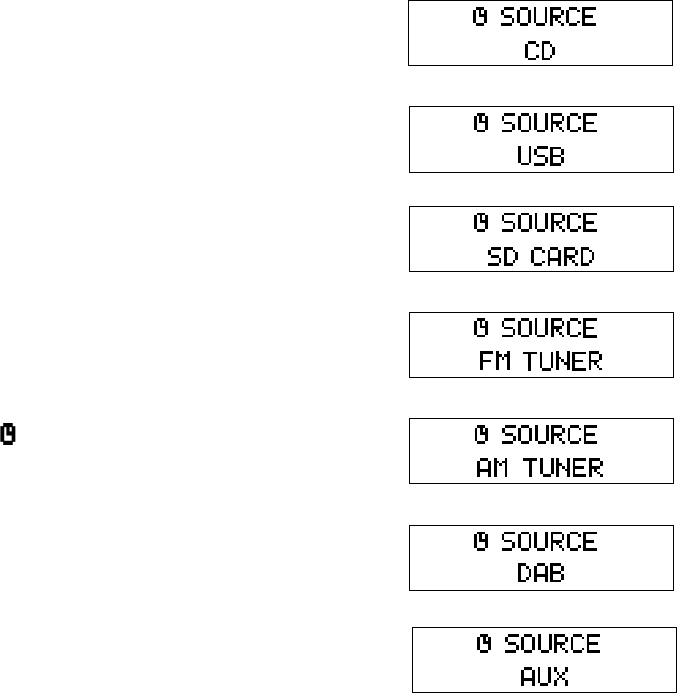
14. Your alarm can be set to the following modes:
CD - Will wake you from favourite CD
USB - Will wake you from USB memory device
SD Card - Will wake you from SD card
FM Tuner - Will wake you from FM radio station
AM Tuner - Will wake you from MW radio station
DAB - Will wake you from DAB radio station
Aux - Will wake you from your MP3 player
14. Press the
On/Off button again and the radio will remain in standby
mode until the alarm sounds. The alarm symbol will appear in the
display. If the alarm has been enabled. To enable the alarm if needed
press and release the alarm button. (see page 44)
The alarm will sound at the selected alarm time.
The alarm volume will be the volume previously listened to when set
-
ting up the alarms.
Note: The alarm will not sound if the alarm has not been activated
and set to the "Enabled" position. See page 44.
When the alarm is set to wake by radio your sound system will
switch on to the last used station.
43


















