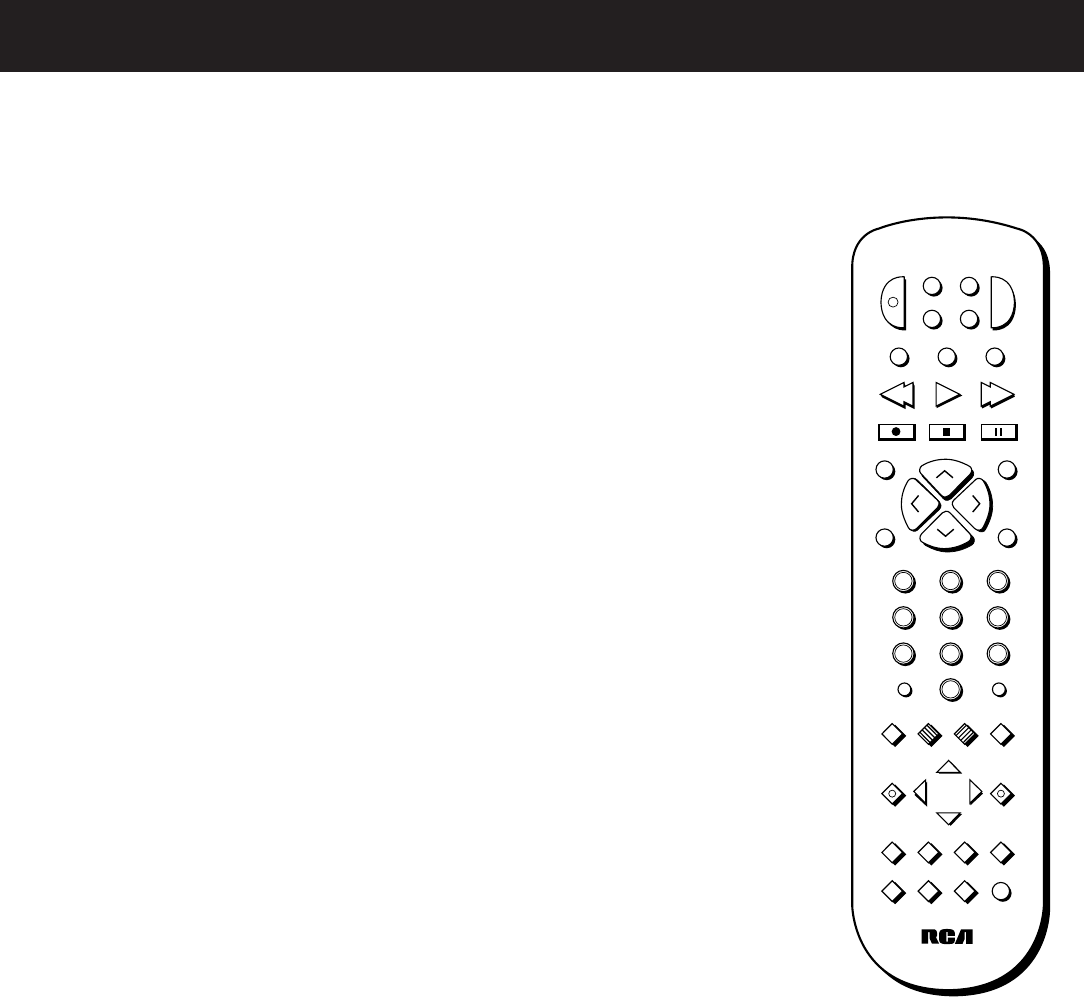
20
Using the universal remote control
Receiver Controls
AM•FM — Activates the tuner and toggles between the AM band and the FM bands.
CTR MODE — Changes the Center mode when using Dolby
Pro-Logic Surround or
Dolby
3 Stereo surround modes. Press to change the mode.
SURROUND — Lets you select a Surround Mode: Dolby Pro Logic Surround, Dolby
3— Stereo, Simulate, Bypass, or Hall. Press to change the mode.
CHAN up (∧) and down (v) — Tunes the receiver to the next or previous preset
station stored in the receiver’s memory.
FF — Lets you manually move up the AM/FM band.
PROGRAM — Stores the selected station in the receiver’s memory. Use the same as
the MEMORY button on the unit.
REW — Lets you manually move down the AM/FM band.
Surround Sound Levels and Controls
+ — Increases the volume in rear and center speakers.
– — Decreases the volume in rear and center speaker.
BYPASS — Turns on Bypass mode, which cancels all Surround sound modes. Sound
is generated without effects using just the main speakers..
REAR•CTR LEVEL — Adjusts the balance of the rear and center speakers in
conjunction with the +/- buttons.
To access preset stations
1. Press the AM/FM button to select the tuner.
2. Press the AM/FM button again to select FM1/FM2/AM.
3. To access your preset choices, press CHAN up (∧) and down (v).
To Manually tune stations
Use the FF button for tuning up and the REW button for tuning down.
Use the PROGRAM button the same way as the MEMORY button on the unit.. The
procedure to store is the same as on the main unit:.
1. Choose a band and a radio station you want to store.
2. Press the PROGRAM button on the remote to select preset mode.
3. Choose a preset number using CHAN up (∧) and down (v).
4. Press PROGRAM button again to store your station in the selected preset
location.
VCR
2
•
LD
AM
•
FM TAPE AUX
CD
P
O
W
E
R
V
C
R
1
D
S
S
•
C
A
B
L
E
T
V
SKIP
GUIDE
•
RDM
MUTE PREV CH
•
DISC
REC PAUSE
PLAYREW FF
STOP
C
H
A
N
C
H
A
N
V
O
L
V
O
L
INPUT
•
SEEK
RESET
•
REPDISPLAY
TV MENUMENU
PROGRAM
DELAY
CH CTRL
MOVE
1
4
7
2
5
8
0
ANTENNA
3
6
9
CLEAR
PIP SWAP PIP
CTR MODE
BY-PASS SWAP
AUDIO
LEVEL
S
U
R
R
O
U
N
D
REAR
CTR
•
–
+
u
n
i
v
e
r
s
a
l


















