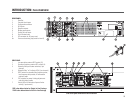FEATURES & SETUP- SIDE PANEL SWITCHES: LO FREQ DELAY and HF ATTEN
LO FREQ DELAY-
This switch is active only when the amplifier is in BI-AMP mode. This
switch controls an additional analog delay which adds to the inherent delay of the low
frequency filter. The amount of delay is determined by the SIP programming network installed
in the DELAY NETWORK socket (J5). DELAY OFF disables the delay. ENABLE LO FREQ
DELAY activates the delay. Refer to the SIP network value selection chart for more
information.
HF ATTEN- These switches are active only when the amplifier is in BI-AMP mode.
These four switches (section 3, 4, 5, and 6 of the left-most DIP switch) work in
combination to control the amount of high-frequency attenuation. The amount of
attenuation can be selected in 1dB steps from 0 to 15 dB. Add the selected switch values
for the total attenuation. EXAMPLE: Setting -1 dB and -4 dB results in -5 dB of high
frequency attenuation.
Typical crossover frequency response curve showing
the range of adjustment of the
HF ATTEN
switches.
Crossover frequency is programmable.
11