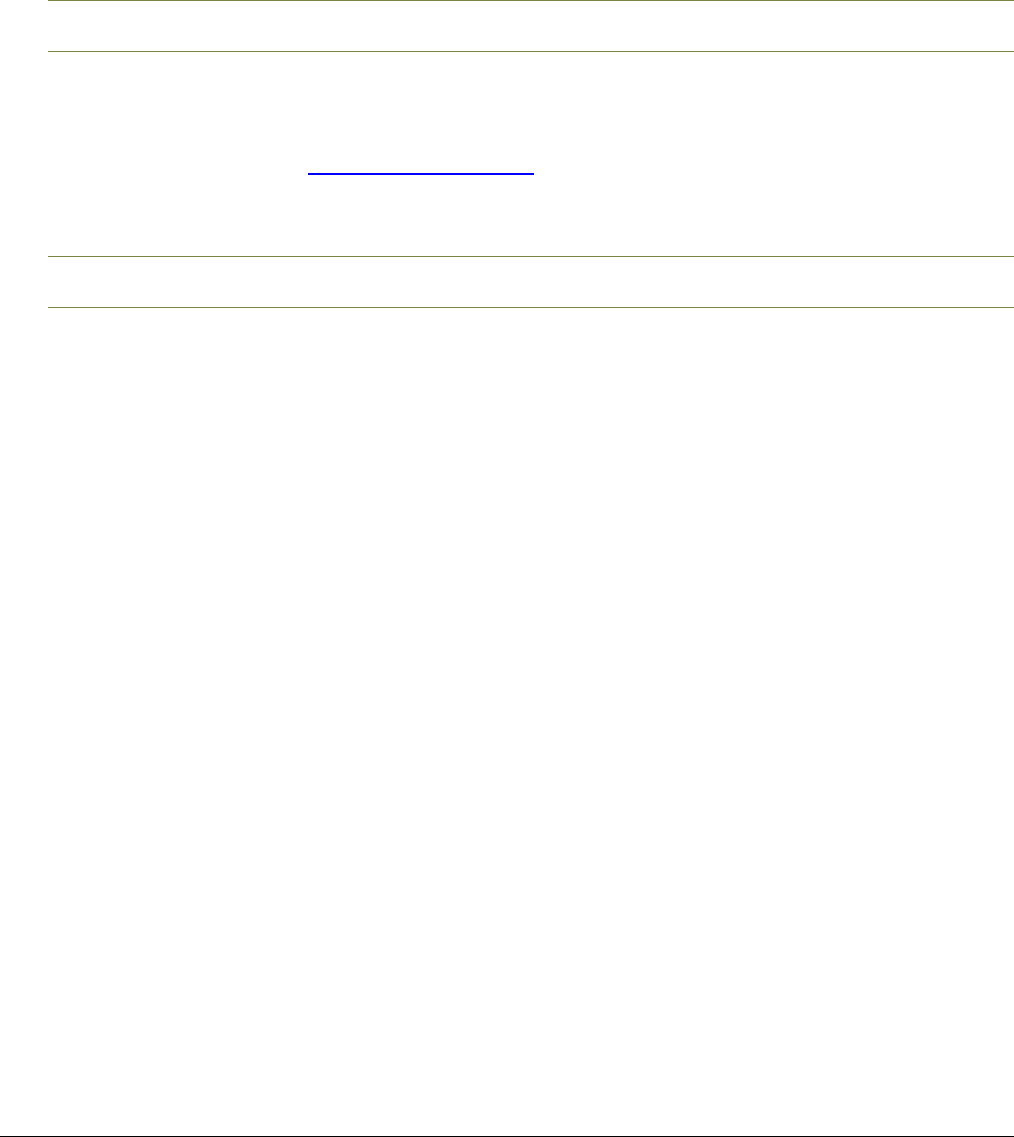
Tsunami MP.11 Antenna Installation
Copyright © 2006 Proxim Wireless Corporation. All rights reserved. 18
Connecting the Antenna Cable
Once the antenna is properly installed, you can connect the antenna to the unit by way of the surge arrestor:
1. Connect the antenna cable to the antenna.
2. Secure the antenna cable to the mast so that the cable connectors do not support the full weight of the cable.
3. Connect the opposite end of the antenna cable to the surge arrestor (see “Surge Arrestor Installation” Error!
Bookmark not defined.).
CAUTION! To avoid damage to the antenna cable and connectors, refrain from using tools to
tighten the cable connectors.
4. Prior to securing the cable along its complete length, run the Link Test diagnostics of the management tools
that come with the unit to analyze wireless performance and optimal placement of the outdoor antenna. Use
of this tool is described in the documentation that comes with the radio unit and also can be downloaded from
the Proxim support website at http://support.proxim.com
.
5. If required, adjust the direction of the antenna.
6. Once the installation has been fully tested, tighten the nuts of the antenna to lock the antenna into its position.
CAUTION! Avoid over-tightening of the connector, and nuts and screws used to mount the antenna,
to prevent damage to your antenna and radio hardware.
7. Secure the cable along its complete length with cable ties or electrical tape to relieve strain on the antenna
connector properly. No part of any cable should be allowed to hang free. This is especially important for
those parts that are routed outside the building.
8. Proceed as described in the next section to weatherproof all outdoor connectors.
Sealing the Cable Connectors
Most problems associated with wireless outdoor installations are related to degrading performance due to
corrosion of the antenna cable and cable connectors. To avoid this type of problem, you must always seal the
cable connectors that are located outdoors using weatherproofing tape.
You are advised to seal the connectors only after you have verified optimal alignment of the antennas using the
Link Test as described in the documentation that comes with the radio unit. Doing so lets you adjust antenna
placement and cable routing without removing the tape.
To weatherproof the connectors:
1. Prepare the cable and connectors so that they are dry and free from dust, dirt and grease.
2. Attach the tip of the weatherproofing tape to the cable just above the connector. Holding the tape in its
position, now stretch the tape and wind it half-overlapped around the cable and connectors to form a void-free
joint. The degree of stretch may vary in different sections of the joint, as long as the overlaps accomplish a
void-free application.


















