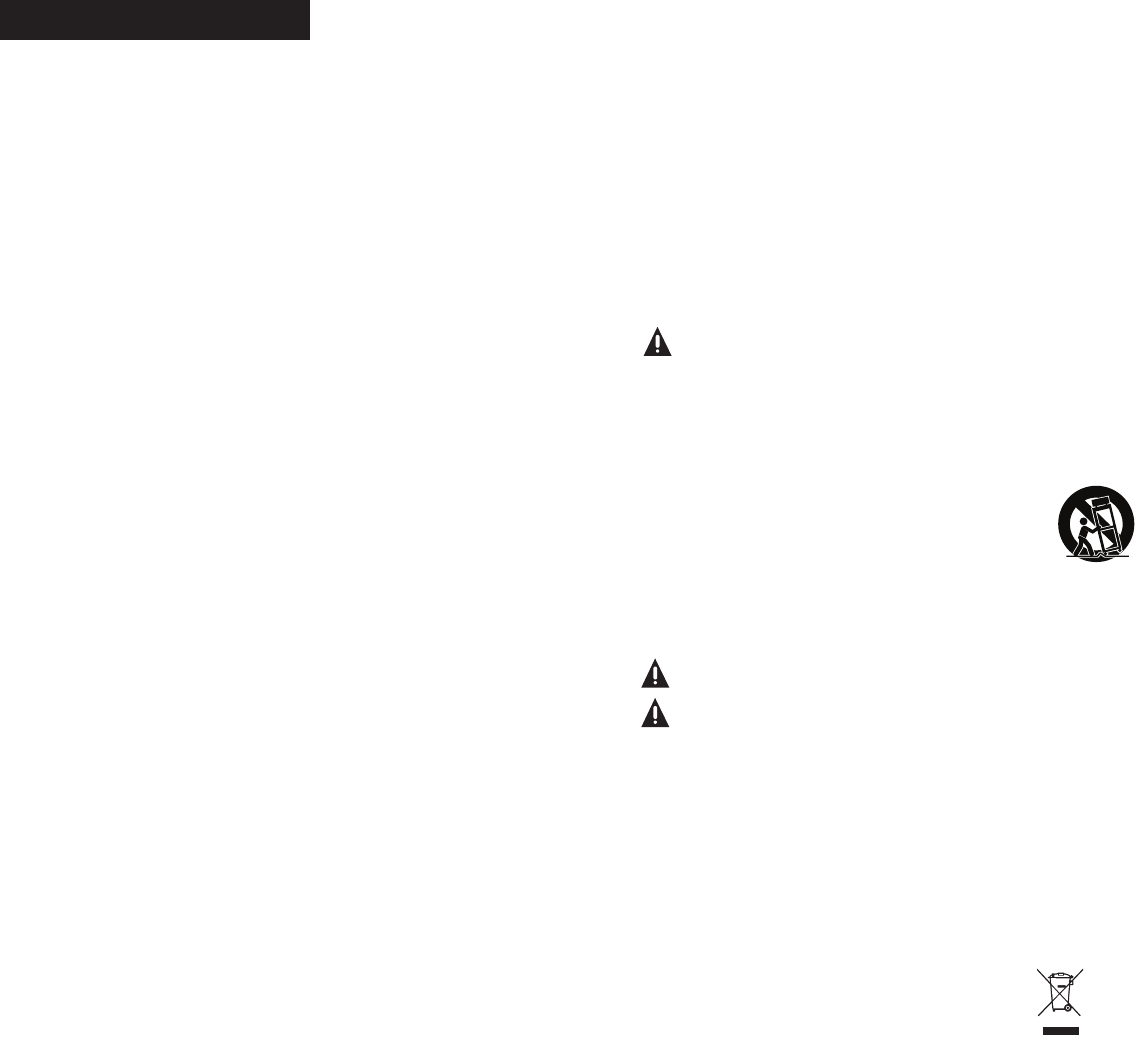
2 Polk Audio Customer Service 800-377-7655 (Outside USA & Canada: 410-358-3600)
ENGLISH
I
MPORTANT SAFETY INSTRUCTIONS
T
hisproductwasdesignedandmanufacturedtomeetstrictqualityandsafetystandards.
T
hereare,however,someinstallationandoperationprecautionswhichyoushould
beparticularlyawareof.
1
. ReadInstructions. Allthe safetyand operatinginstructions should
beread beforethe systemis operated.
2. RetainInstructions. Thesafety andoperating instructionsshould
beretained forfuture reference.
3
. HeedWarnings. Allwarnings ontheappliances andin theoperating
i
nstructionsshould beadhered to.
4
. FollowInstructions. Alloperating anduse instructionsshould befollowed.
5. Cleaning.Unplug theappliance fromwall outletbefore cleaning.Do not
useliquid cleanersor aerosolcleaners. Usea dampcloth forcleaning.
6
. Attachments.Do notuse attachmentsnot recommendedby theproduct
m
anufactureras theymay causehazards.
7
. Waterand Moisture.Do notusethese appliancesnear water‹forexample,
neara bathtub, washbowl,kitchen sink,or laundrytub, ina wetbasement,
ornear aswimming pool,and thelike.
8. Accessories.Do notplace theseappliances onan unstablecart, stand,tripod, bracket,
ortable. Theaudio/video productsmay fall,causing seriousinjury toa childor adult,
andserious damageto theproducts. Useonly withacart, stand,tripod, bracket,
ortable recommendedby themanufacturer,or soldwith theappliances.Any mounting
ofthe appliancesshould followthe manufacturer’s instructions,and shoulduse mounting
a
ccessoriesrecommended bythe manufacturer.
9. Ventilation.Slots andopenings inthe cabinetare providedfor ventilationand toensure
reliableoperation ofthe appliancesand toprotect themfrom overheating,and theseopenings
mustnot beblocked orcovered. Theopenings shouldnever beblocked byplacing theproducts
ona bed,sofa, rug,or othersimilar surface.This productshould neverbe placednear orover
aradiator orheat register.Thisproduct shouldnot beplacedin abuilt-in installationsuch
asa bookcaseor rackunless properventilation isprovidedor themanufacturer’sinstructions
havebeen adheredto.
10. PowerSources. Thisproduct shouldbe operatedonly fromthetype ofpower source
indicatedon themarking labels.If youare notsureof thetype ofpower supplyto your
home,consult yourappliance dealeror localpower company.
11. Groundingor Polarization.This productis equippedwith polarizedalternating-current
lineplugs (plugshaving oneblade widerthan theother). Thisplug willfit intothe power
outletonly oneway.This isasafety feature.If youare unableto inserttheplug fullyinto
theoutlet, tryreversing theplug. Ifthe plugshould stillfail tofit, contactyour electrician
toreplace yourobsolete outlet.Do notdefeat thesafetypurpose ofthe polarizedplug.
12. PowerCord Protection.Power-supplycord shouldbe routedsothat itis notlikely tobe walked
onor pinchedby itemsplaced uponor againstit, payingparticular attentionto cordsat plugs,
conveniencereceptacles, andthe pointwhere theyexit fromtheappliances.
13. Lightning.For addedprotection forthis audio/videoproduct duringalightning storm,
orwhen itis leftun-attended andunused forlong periodsof time,unplug itfrom
thewall outletand disconnectthe antennaor cablesystem. Thiswill preventdamage
tothe productdue tolightning andpower-linesurges.
14. PowerLines. Anoutside antennasystem shouldnot belocatedin thevicinity ofoverhead
powerlines orother electriclight orpower circuits,or whereit canfall intosuch powerlines
orcircuits. Wheninstalling anoutside antennasystem, extremecare shouldbe takento keep
fromtouching suchpower linesor circuitsas contactwith themmight befatal.
15. Overloading.Do notoverload walloutlets andextension cordsas thiscan result
ina riskof fireor electricshock.
16. Objectand LiquidEntry.Never pushobjects ofany kindinto thisproduct throughopenings,
asthey maytouch dangerousvoltage pointsor shortout partsthat couldresult ina fire
orelectric shock.Never spillliquid ofany kindon thisaudio/video product.
17. Servicing.Do notattempt toservice thisproduct yourself,as openingor removing
coversmay exposeyou todangerous voltageor otherhazards. Referall servicing
toqualified servicepersonnel.
18. DamageRequiring Service.Unplug thisproduct fromwall outletsand referservicing
toqualified servicepersonnel underthe followingconditions:
a.When thepower supplycordor plugis damaged.
b.If liquidhas beenspilled,or objectshave falleninto theproduct.
c.If theproduct hasbeenexposed torain orwater.
d.If theproduct doesnotoperate normallyby followingthe operating
instructions.Adjust onlythose controlsthat arecovered bythe operating
i
nstructions,as animproper adjustmentof othercontrols mayresult
i
ndamage andwill oftenrequire extensivework bya qualifiedtechnician
t
orestore theproduct toits normaloperation.
e
.If theproduct hasbeendropped orthe cabinethas beendamaged.
f.When theproduct exhibitsadistinct changein performancethis indicates
aneed forservice.
1
9. ReplacementParts. Whenreplacement partsare required,be surethe service
t
echnicianhas usedreplacement partsspecified bythe manufactureror that
t
heparts havethe samecharacteristics asthe originalpart. Unauthorized
substitutionsmay resultin fire,electric shockor otherhazards.
CAUTION:Danger ofEXPLOSION ifbattery isincorrectly replaced.
Replaceonly withthe sameor equivalenttype. (CR2025)
W
ARNING:Do notexpose batteriesor batterypack toexcessive
h
eatsuch assunshine, fireor thelike.
20. SafetyCheck. Uponcompletion ofany serviceor repairsto thisproduct,
askthe servicetechnician toperform safetychecks todetermine that
theproducts arein properoperating condition.
2
1. Cartsand Stands.The appliancesshould beused onlywith acart orstand
thatis recommendedby themanufacturer.An applianceand cartcombina-
tionshould bemoved withcare. Quickstops, excessiveforce, anduneven
surfacesmay causethe applianceand cartcombination tooverturn.
Usecaution whenmoving thecart/apparatus combinationto avoid
i
njuryfrom tip-over.
22. Thisproduct isnot intendedfor useoutdoors.
TheCAUTION marksshown hereare locatedon thebackof yourSurroundBar
®
SpeakerSystem
CAUTION:Toprevent electricshock, match
wideblade ofplug towide slot,insert fully.
CAUTION:No nakedflame sources,such as
candles,should beplaced onthe apparatus.
ClassB EmissionsLimits
ThisClass Bdigital apparatusmeets allrequirements ofthe Canadian
Interference—CausingEquipment Regulations.
Operation
Operationis subjectto thefollowing twoconditions:
1) Thisdevice maynot causeinterference, and
2) Thisdevice mustaccept anyinterference, includinginterference
thatmay causeundesired operationof thedevice.
ProductDisposal
Certaininternational, nationaland/or locallaws and/orregulationsmay
applyregarding thedisposal ofthis product.For furtherdetailed information,
pleasecontact theretailer whereyou purchasedthis productor thePolk
AudioImporter/Distributor inyour country.Alisting ofPolk AudioImporter/
Distributorscan befound onthe PolkAudio websitewww.polkaudio.comor
bycontacting PolkAudio at:5601 MetroDrive, Baltimore,Maryland 21215,
USA.Phone: +1-410-358-3600;in California:1-800-377-7655.
NOTE:
Thisequipment hasbeen testedand foundto complywith thelimits fora ClassB digitaldevice,
pursuantto part15 ofthe FCCRules. Theselimitsare designedto providereasonable protection
againstharmful interferencein aresidential installation.This equipmentgenerates, usesand can
radiateradio frequencyenergy,and, ifnot installedand usedin accordancewith theinstructions,
maycause harmfulinterference toradio communications.However,there isno guaranteethat inter-
ferencewill notoccur ina particularinstallation. Ifthisequipment doescause harmfulinterference
toradio ortelevision reception,which canbe determinedby turningthe equipmentoff andon,
theuser isencouraged totry tocorrect theinterferenceby oneor moreof thefollowingmeasures:
Reorientor relocatethe receivingantenna.
Increasethe separationbetween theequipment andreceiver.
Connectthe equipmentinto anoutlet ona circuitdifferent
fromthat towhich thereceiver isconnected.
Consultthe dealeror anexperienced radio/TVtechnician forhelp.


















