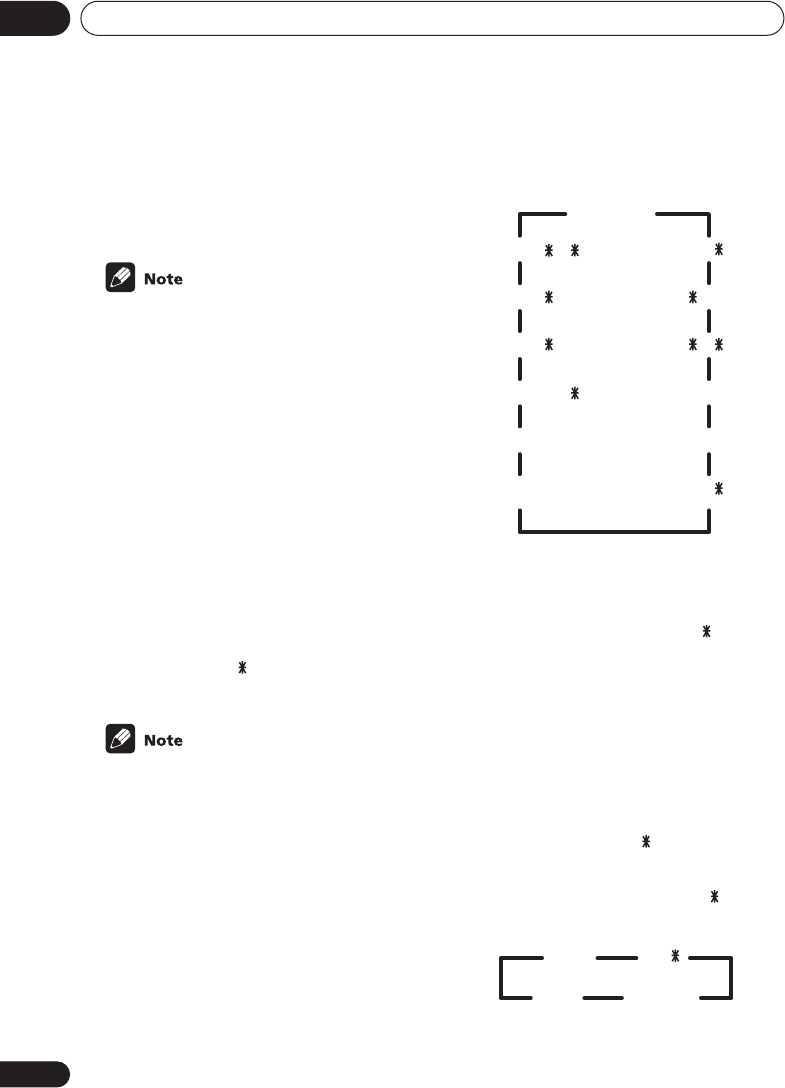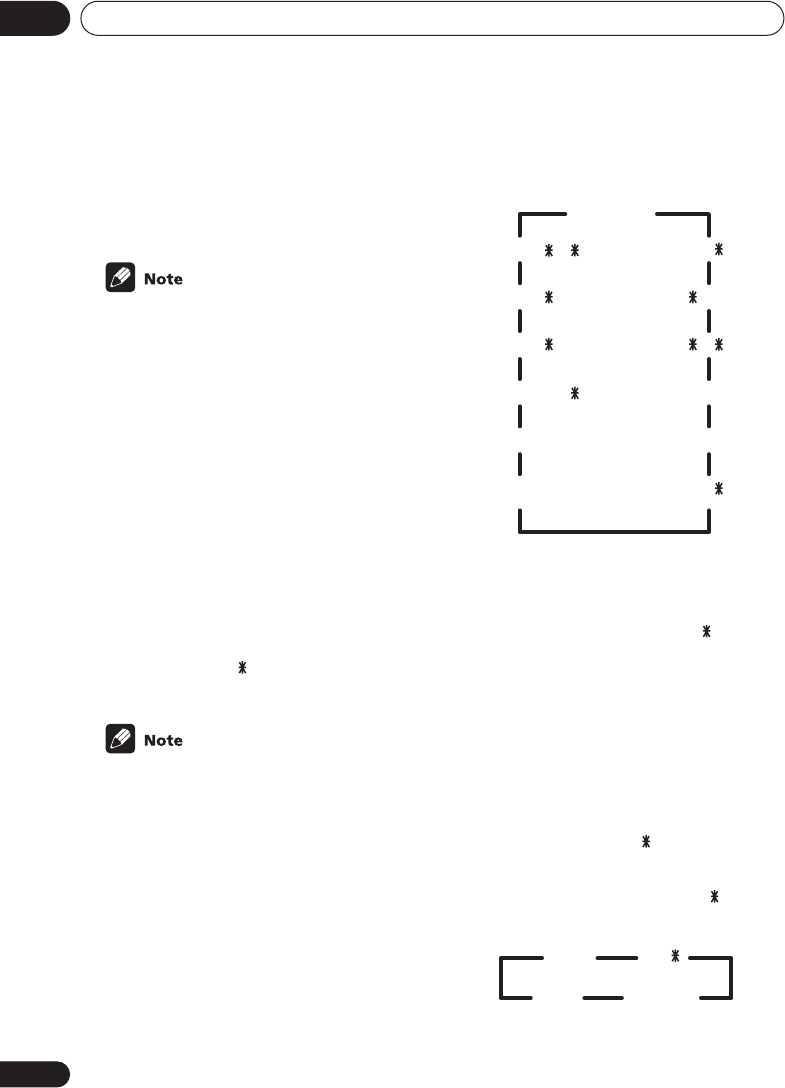
Setting up the receiver
06
46
En
5 Repeat steps 3 and 4 to adjust other
setup options.
6 When you’re done, press ENTER to
exit.
• The setting display is automatically exited
after 3 minutes of inactivity.
Speaker setting
• VSX-D514
default setting:
S
(all speakers)
•
VSX-D714/D814
default setting:
FL-CS-SS
(If a subwoofer is detected when you turn
the receiver on, the default is
FS-CS-SS
.)
You must let the receiver know how many
speakers you have, and how big they are. The
size you choose (large or small) determines
how much bass is sent from the receiver to
the speakers.
In the display,
F
,
C
, and
S
refer to front, center,
and surround speakers respectively. Speaker
size is denoted as
L
for large speakers,
S
for
small speakers, and (asterisk) if no speaker
is connected.
• If the cone size (diameter) of the speaker
is larger than 15 cm, set the speaker size
to
L
.
• If you’re not using a subwoofer, we
recommend setting the front speakers to
L
.
• Cycle through the available choices
using
or
and choose a configuration
that matches your speaker setup.
One of the following configurations should
match your setup:
Surround back speaker setting
VSX-D714/D814 only
• Default setting:
S
(VSX-D814), (VSX-
D714)
You must let the receiver know if surround
back speaker(s) have been connected, and
how big they are. The size you choose (large or
small) determines how much bass is sent
from the receiver to the speakers. If you have
connected a subwoofer to the surround back
terminals (VSX-D814 only), you should select
the surround back subwoofer setting (
SB SW
)
from the options. Choose (asterisk) if no
speaker is connected.
• Use
or
to select SB S, SB , SB SW
or SB L.
* VSX-D814 only
FL-CL-SL
FL-CL-SS
FL-CL-S
FL-CS-SL
FL-CS-SS
FS-C -SS
FS-CS-S
FS-CS-SS
FL-C -SS
FL-C -SL
FL-CS-S
FL-C -S
FS-C -S
SB S SB
SB SW*
SB L
VSX_514-814.fm 46 ページ 2004年3月2日 火曜日 午後8時35分