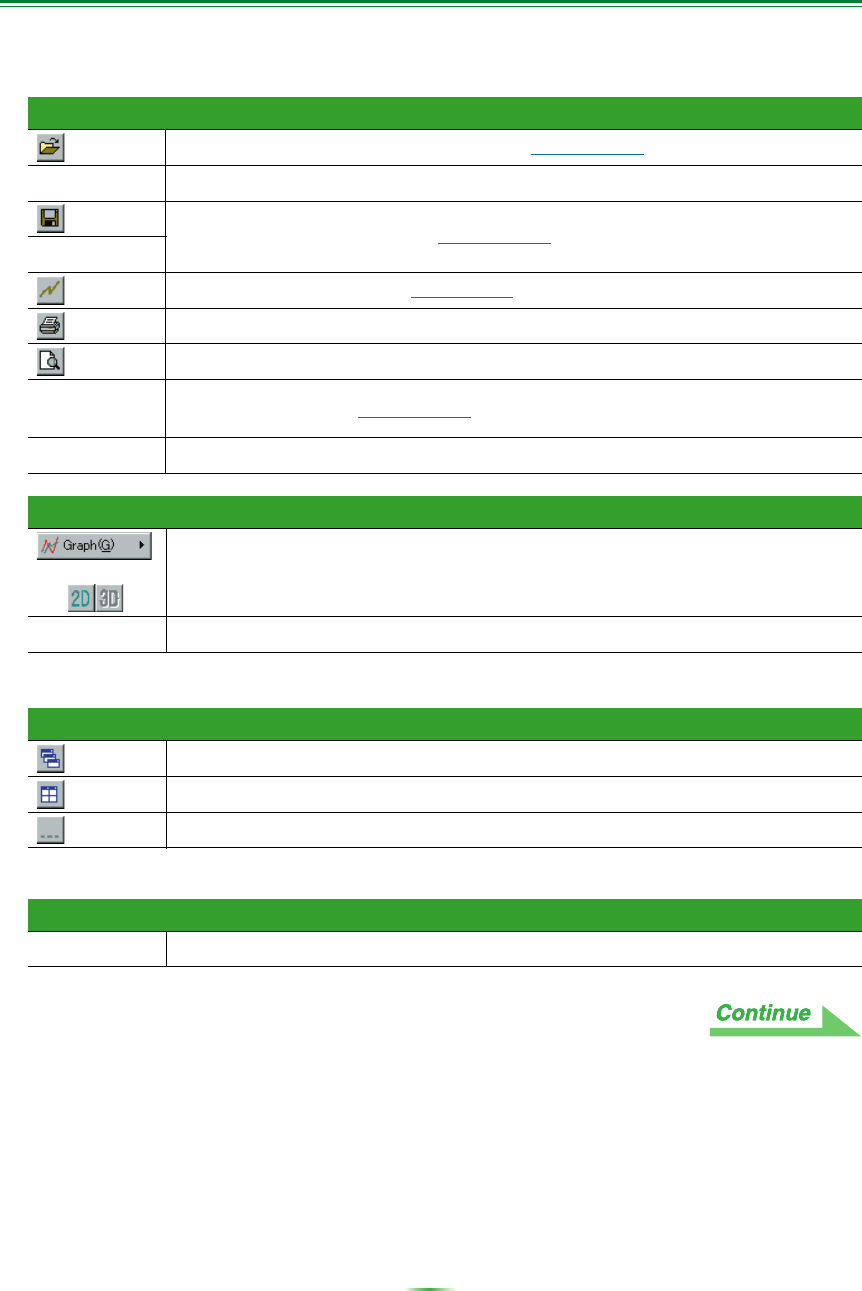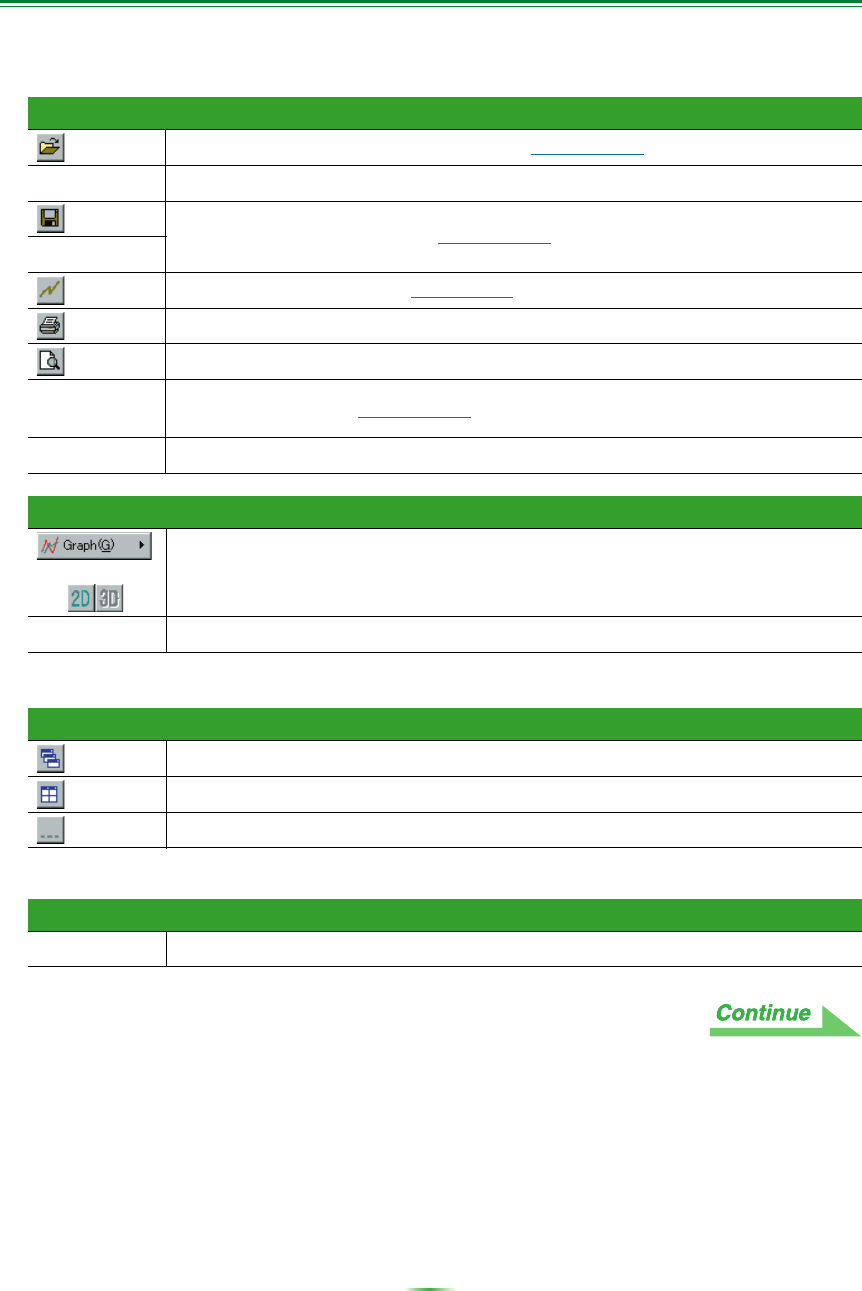
9
1 Menu bar and menu icons
You can choose the following commands from the application menus.
File
Open Opens a file that has been saved on the PC (see page 13).
Close Closes a file.
Save
Save measurement data in a file
(see page 12).
Save As
Receive Receives measurement data (see page 7).
Print Prints the current individual graph.
Preview Displays a preview screen to show how the printed page will appear.
Other Amp
Parameters
Exit Exits the application.
Display
Graph Switch between 2D (two-dimensional graphs) and 3D (three-dimensional graphs).
Demo Displays 3D graphs with rotating.*
* To finish, reselect and uncheck the box.
Window
Cascade Cascades files.*
Tile Tiles files.*
Arrange Arranges minimized icons.*
* Available when two or more files are open.
Help
Version Info Displays the version of the application.
Application Operations (Continued)
Receives various data (see page 20).