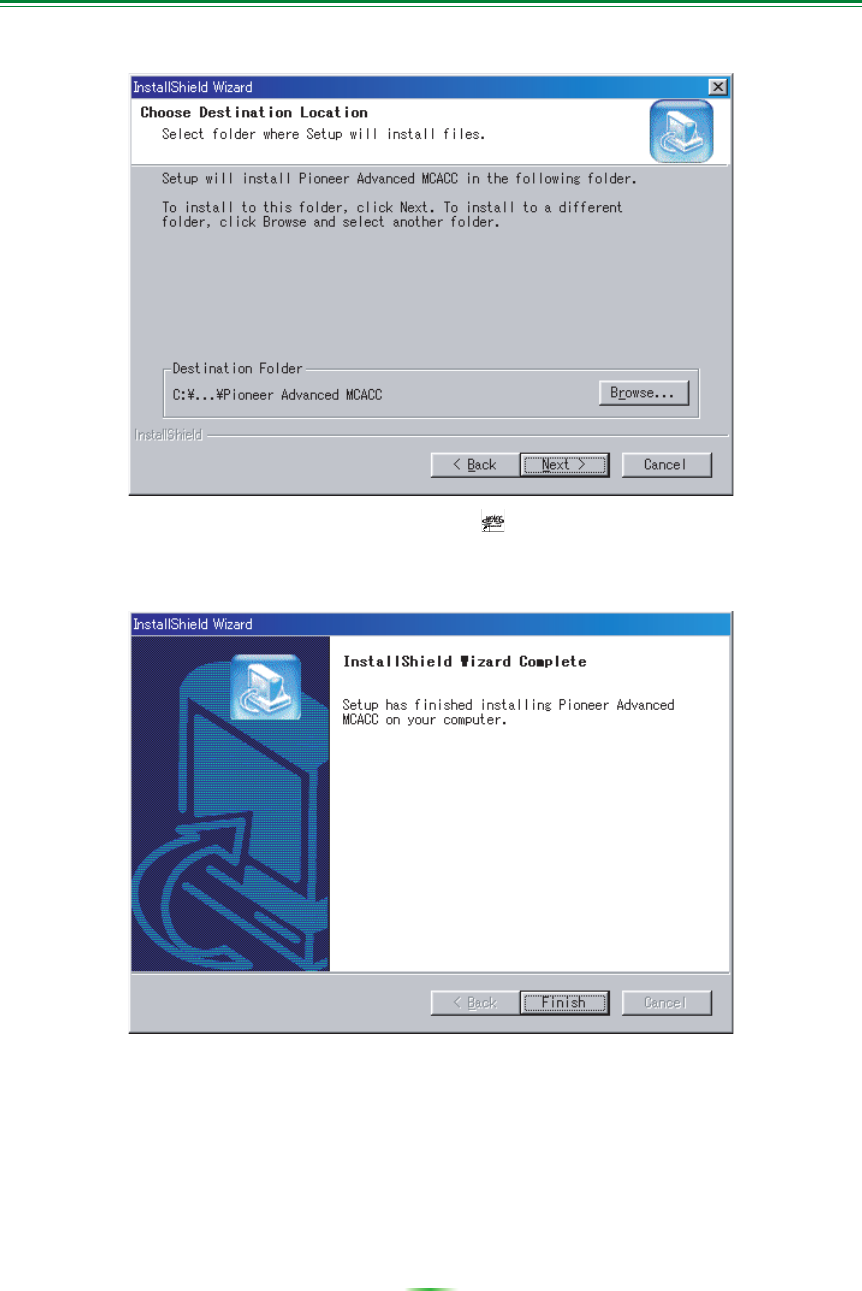
4
Installing the Application (Continued)
4 Click “Next”.
The application is installed in the indicated folder, and a shortcut icon is created on the desktop. To
select a different folder to install the application, click “Browse.”
5 Click “Finish”.
The installation is complete.


















