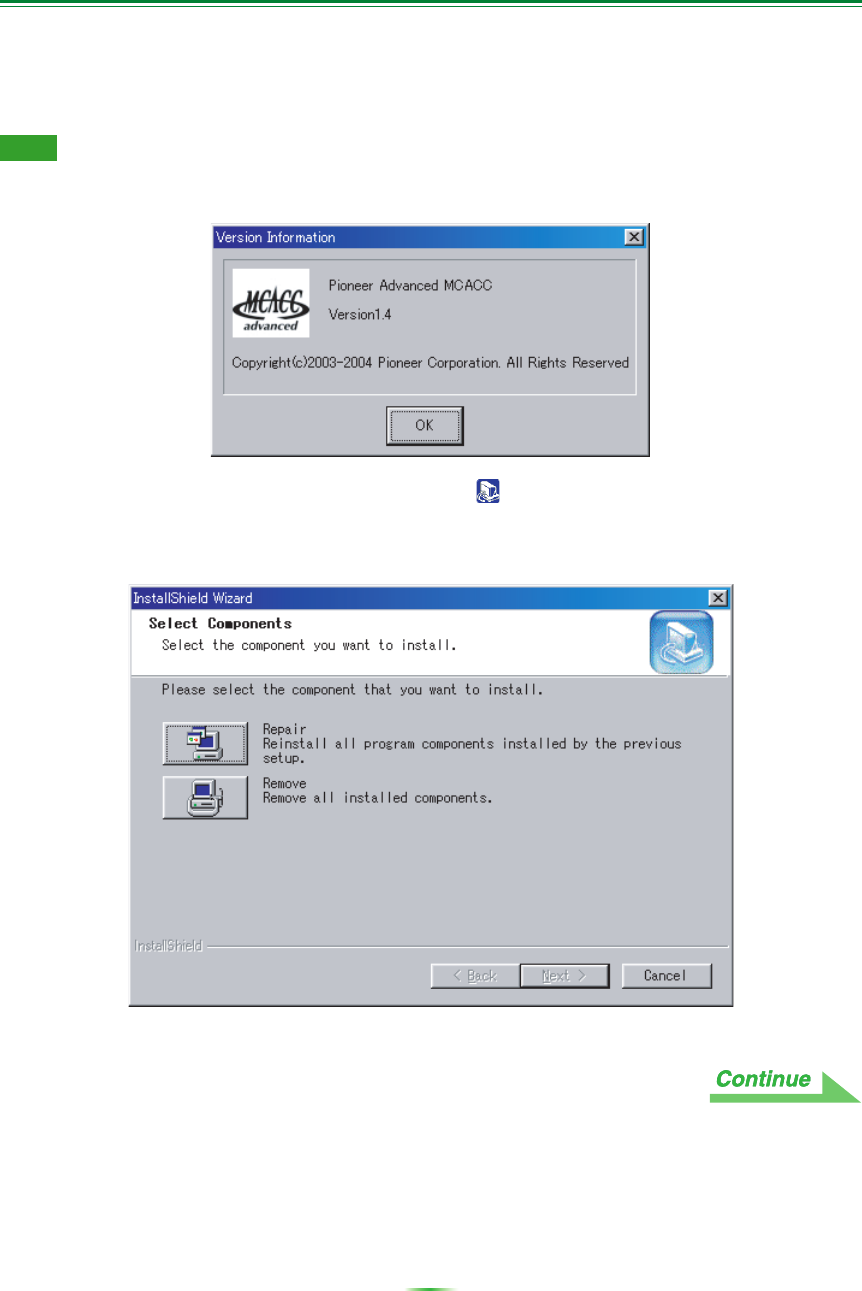
22
Updating and Deleting the Application
Updating the application
A new installer is made available on the download site whenever the Advanced MCACC application is
updated. You can download the new installer and use it to overwrite (update) the application on your PC.
Note
To check the version of your application, choose “Help” = “Version Info” from the menu bar. A window
showing the version (Version 1.4, etc.) appears.
1 Double click the new downloaded installer .
The Install Shield Wizard appears.
2 Click “Repair”.


















