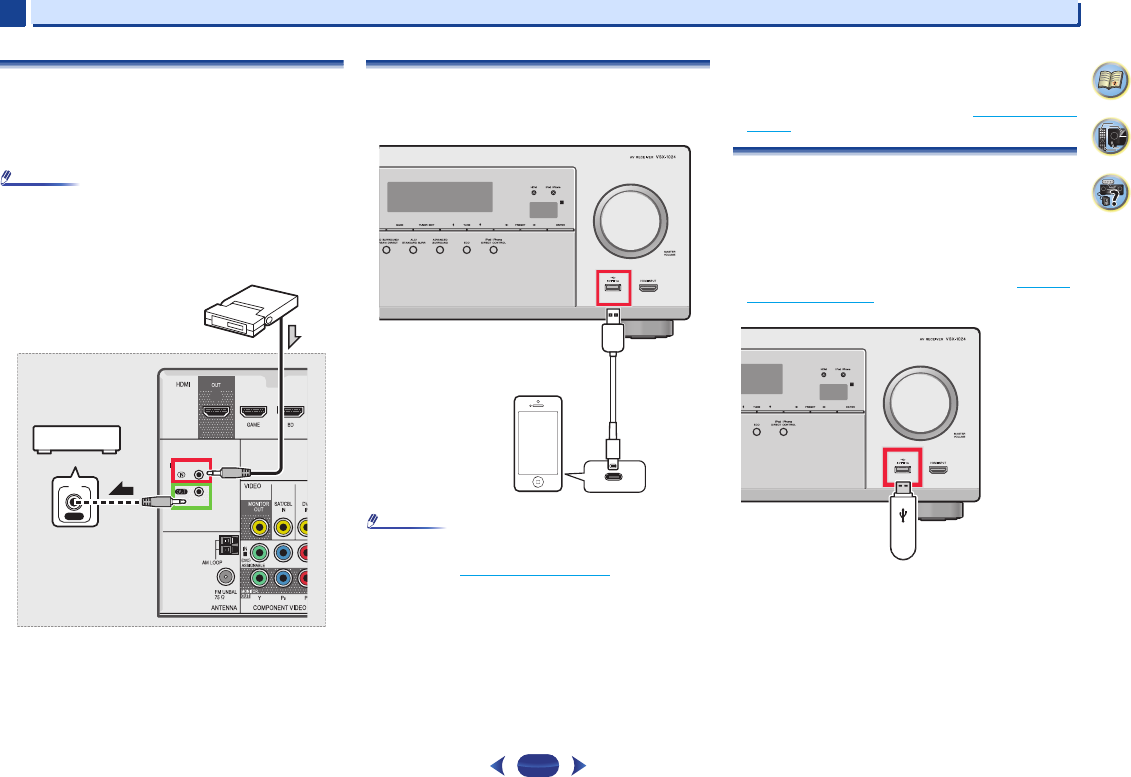
Connecting your equipment
2
2
24
4
61
9
Connecting an IR receiver (VSX-1024 only)
If you keep your stereo components in a closed cabinet or
shelving unit, or you wish to use the sub zone remote control
in another zone, you can use an optional IR receiver (such as
a Niles or Xantech unit) to control your system instead of the
remote sensor on the front panel of this receiver.
Note
•
Remote operation may not be possible if direct light from a
strong fluorescent lamp is shining on the IR receiver
remote sensor window.
•
Note that other manufacturers may not use the IR terminology.
Refer to the manual that came with your component to check for
IR compatibility.
Connect the IR receiver sensor to the IR IN jack on the
rear of this receiver.
For more information on connecting the IR receiver, see the
Installation Instructions for the IR Receiver.
Connecting an iPod
This receiver has a dedicated iPod/iPhone terminals that will
allow you to control playback of audio content from your iPod
using the controls of this receiver.
Note
•
An iPod/iPhone can be connected to the receiver. For
details on supported models and versions of the respective
products, see Playing an iPod
on page 30.
Switch the receiver into standby, and then use the iPod
cable to connect your iPod to the iPod/iPhone terminals
on the front panel of this receiver.
•
For the cable connection, also refer to the operating
instructions for your iPod.
•
When connecting an iPhone to this unit, keep the iPhone
at least 20 cm away from this unit. If the iPhone is kept
closer to this unit and a telephone call is received by the
iPhone, noise may be output from this device.
•
iPod recharging occurs whenever an iPod is connected to
this unit. (Recharging is enabled only when the unit’s
power is turned on.)
•
For instructions on playing the iPod, see Playing an iPod on
page 30.
Connecting a USB device
It is possible to play audio and photo files by connecting USB
devices to this receiver.
Switch the receiver into standby then connect your USB
device to the iPod/iPhone terminals on the front panel of
this receiver.
•
This receiver does not support a USB hub.
•
For instructions on playing the USB device, see Playing a
USB device on page 31.
IN
IR
Other component
Closet or shelving unit
IR receiver
iPod/iPhone
USB cable that
comes with the iPod
USB mass
storage device


















