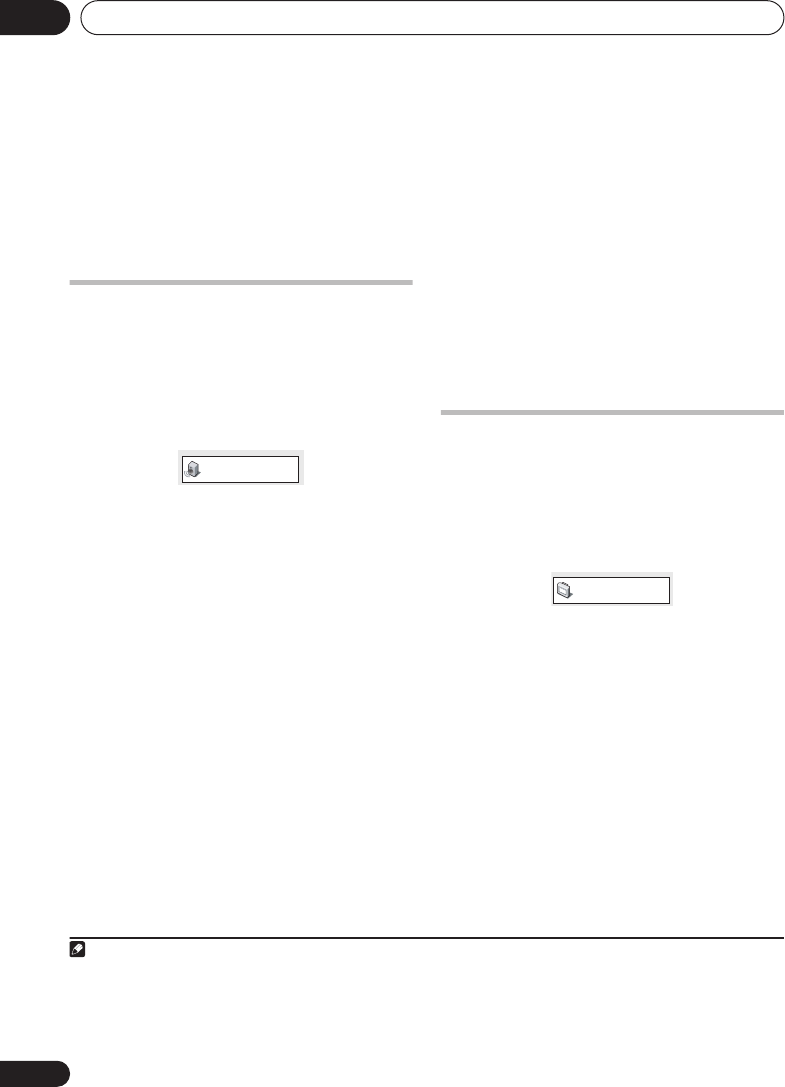
Audio Settings and Video Adjust menu13
42
En
Chapter 13
Audio Settings and Video
Adjust menu
Audio Settings menu
EV500 only
1
The Audio Settings menu offers features for
adjusting the way discs sound.
1 Press HOME MENU and select ‘Audio
Settings’ from the on-screen display.
2 Select and change settings using the
/
//
(cursor) buttons, and
ENTER
.
Audio DRC
• Settings:
Low
,
Medium
,
High
,
Off
(default)
When watching Dolby Digital DVDs at low
volume, it’s easy to lose the quieter sounds
completely—including some of the dialog.
Switching Audio DRC (Dynamic Range
Control) to on can help by bringing up the
quieter sounds, while controlling loud peaks.
How much of a difference you hear depends on
the material you’re listening to. If the material
doesn’t have wide variations in volume, you
may not notice much change.
2
Virtual Surround
• Settings:
On
,
Off
(default)
Switch on Virtual Surround to enjoy realistic
surround sound effects from just two
speakers.
3
Video Adjust menu
From the Video Adjust screen you can adjust
various settings that affect how the picture is
presented.
1 Press
HOME MENU
and select ‘Video
Adjust’ from the on-screen display.
2 Make settings using the
///
(cursor) buttons and
ENTER
.
You can adjust the following picture quality
settings:
•
Sharpness
– Adjusts the sharpness of
edges in the picture (
Fine
,
Standard
,
Soft
)
•
Brightness
– Adjusts the overall
brightness (
–20
to
+20
).
•
Contrast
– Adjusts the contrast between
light and dark (
–16
to
+16
).
•
Gamma
– Adjusts the ‘warmth’ of the
picture (
High
,
Medium
,
Low
,
Off
).
•
Hue
– Adjusts the red/green balance
(
Green 9
to
Red 9
).
Note
1 For the EV700/1000 model, see
Dynamic Range Control
in
System Setup menu options
on page 24 (this method of adjustment
is also available for the EV500 model, but an extra setting of
LOW
also appears).
2• Audio DRC is only effective with Dolby Digital audio sources.
• The effect of Audio DRC also depends on your speakers and settings.
Audio Settings
3• 96kHz Linear PCM audio is automatically downsampled to 48kHz if Virtual Surround is switched on.
• How good the surround effect is varies with the disc.
Video Adjust
EV-500-1000.book 42 ページ 2005年4月5日 火曜日 午後12時31分


















