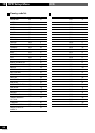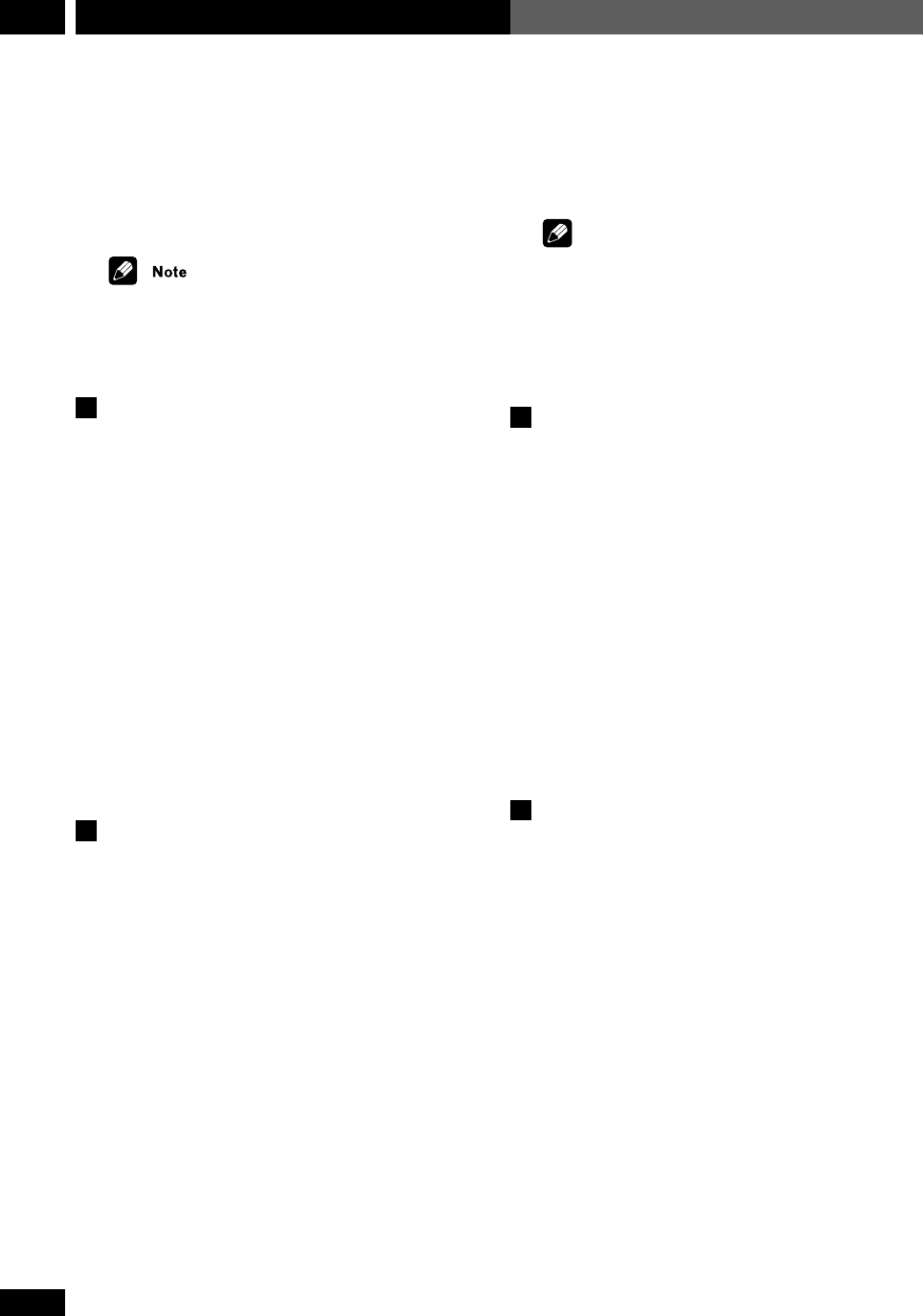
78
En/ChH
DVD Setup Menu10
DVD
Before you can set the Parental Lock level or the
Country Code you must register a password. As the
password owner, you can change the Parental Lock level
or Country Code whenever you like. You can also
change the password.
Not all discs that you may consider inappropriate for
your children are rated. Unrated discs will always play
without requiring the password first.
Registering a new password
You must register a password before you can change the
Parental Lock level or enter a Country Code.
1 Select ‘Password’.
2 Use the number buttons to enter a 4-
digit password.
It’s also possible to use the cursor buttons to set the
password (up and down to set the number; left and right
to change the cursor position).
3 Press ENTER to register the password.
If you forget your password, you can reset the system
then register a new one. See page 93 for how to reset the
player.
Changing your password
To change your password, confirm your existing
password then enter a new one.
1 Select ‘Password Change’.
2 Use the number buttons to enter your
existing password.
• The numbers appear as asterisks as you enter them.
• It’s also possible to use the cursor buttons to set the
password (up and down to set the number; left and right
to change the cursor position).
3 Press ENTER.
4 Enter a new password.
5 Press ENTER.
Parental Lock Country Code
Parental Lock Country Code
Parental Lock Country Code
1
“
Password
”
2
3 ENTER
1
“
Password Change
”
2
÷
÷
3
ENTER
4
5 ENTER